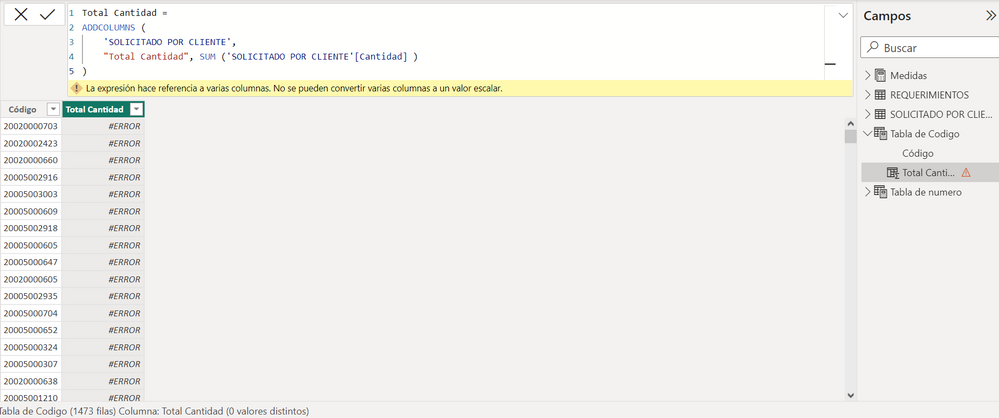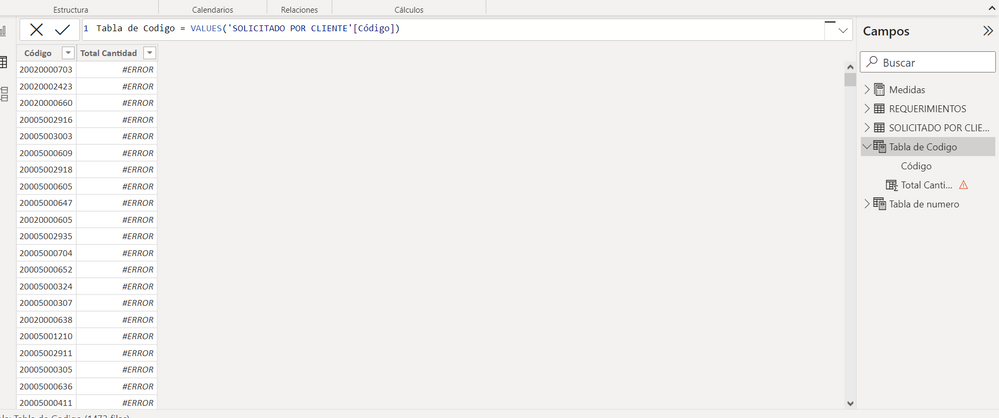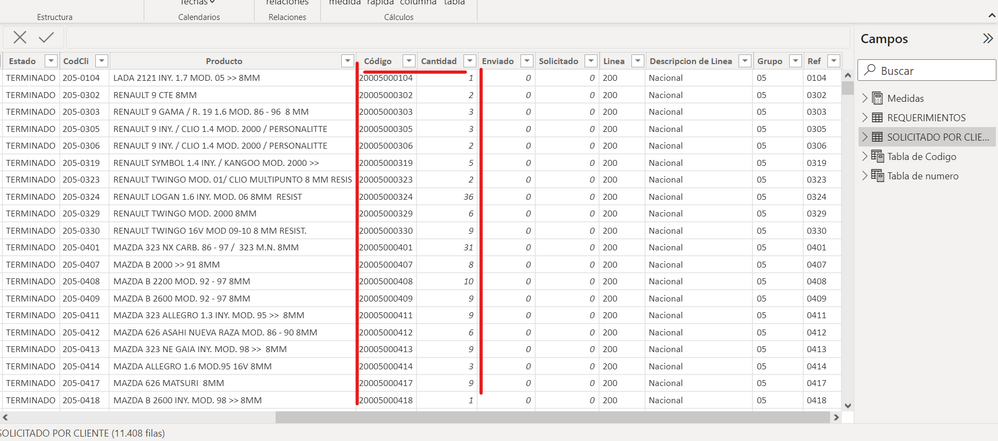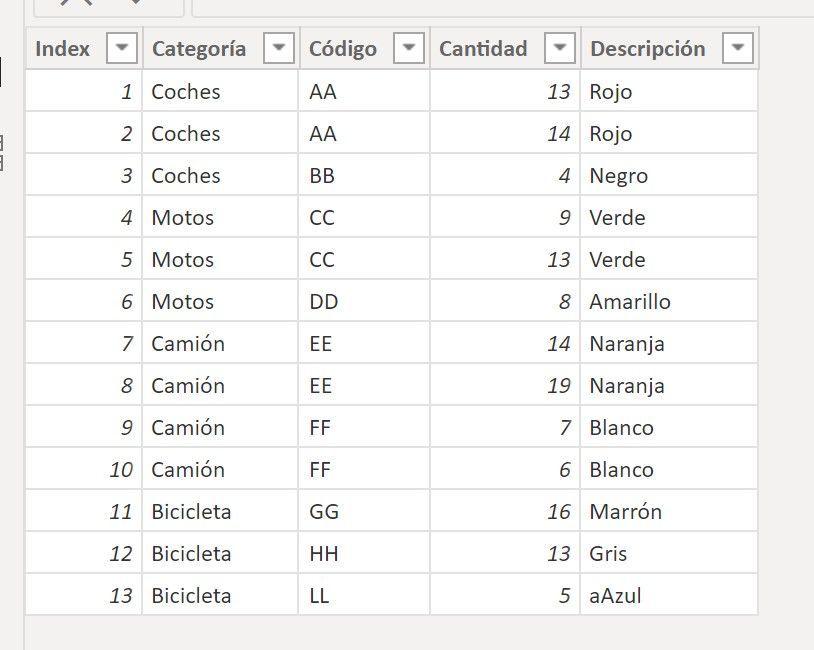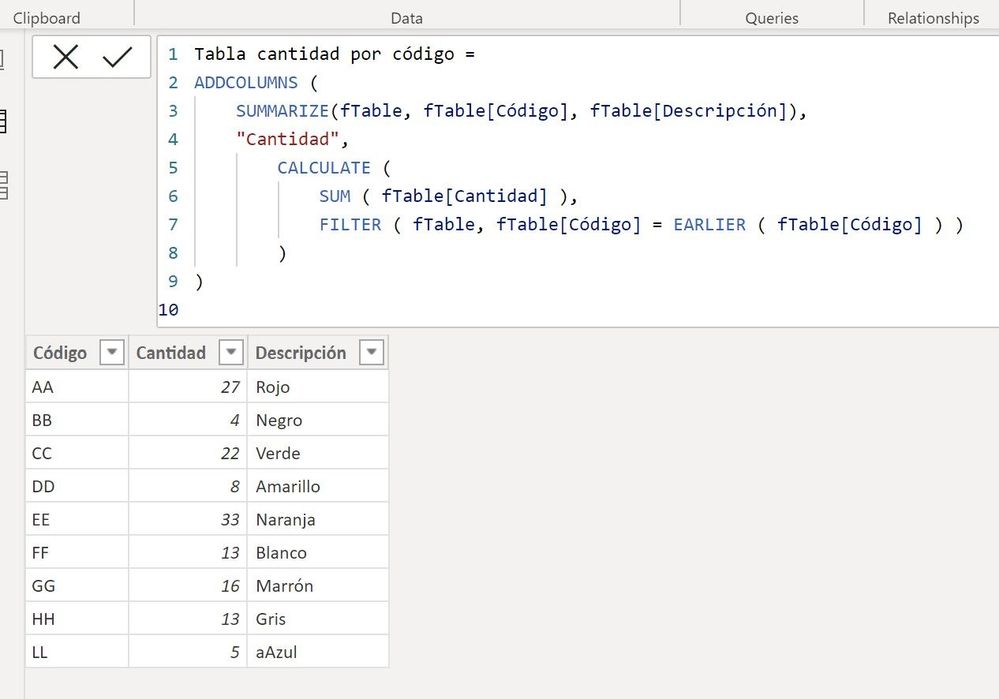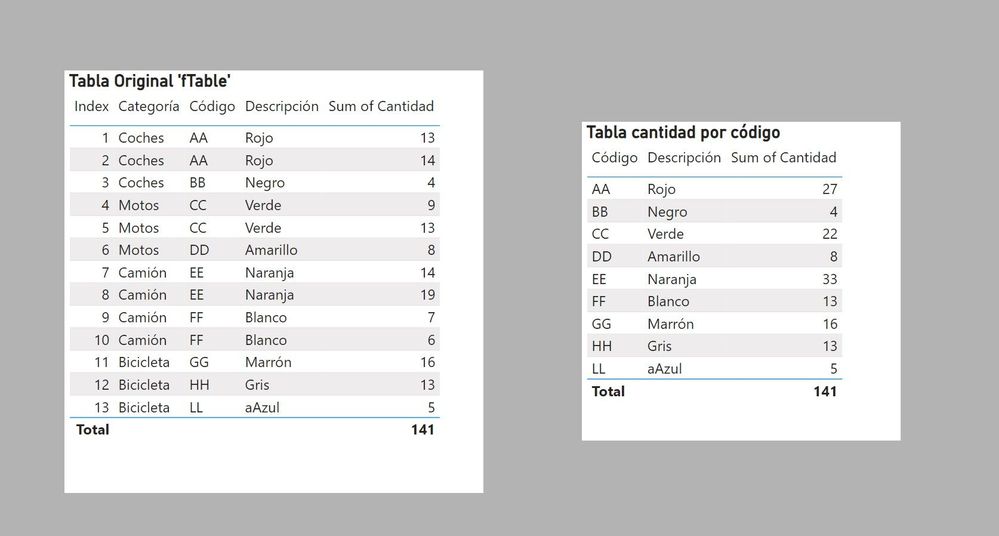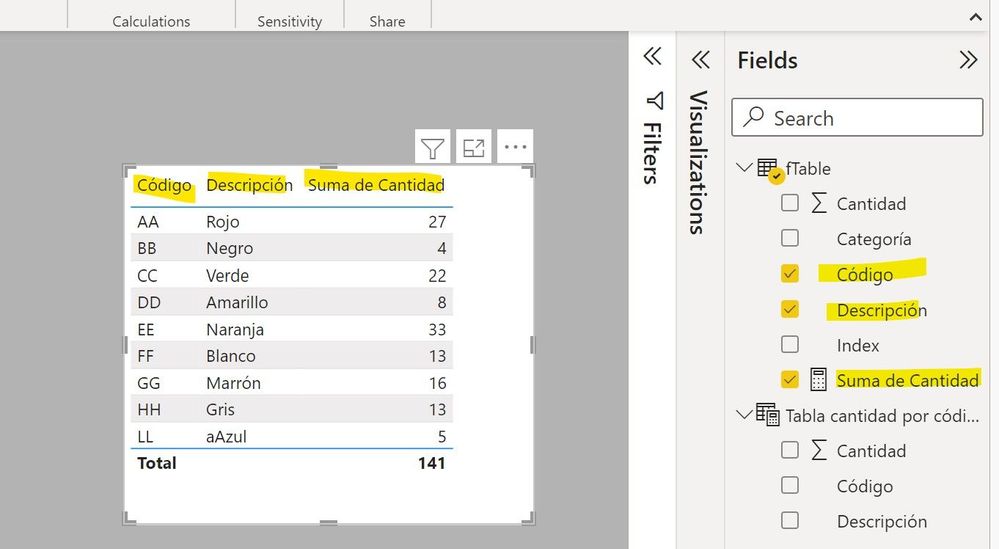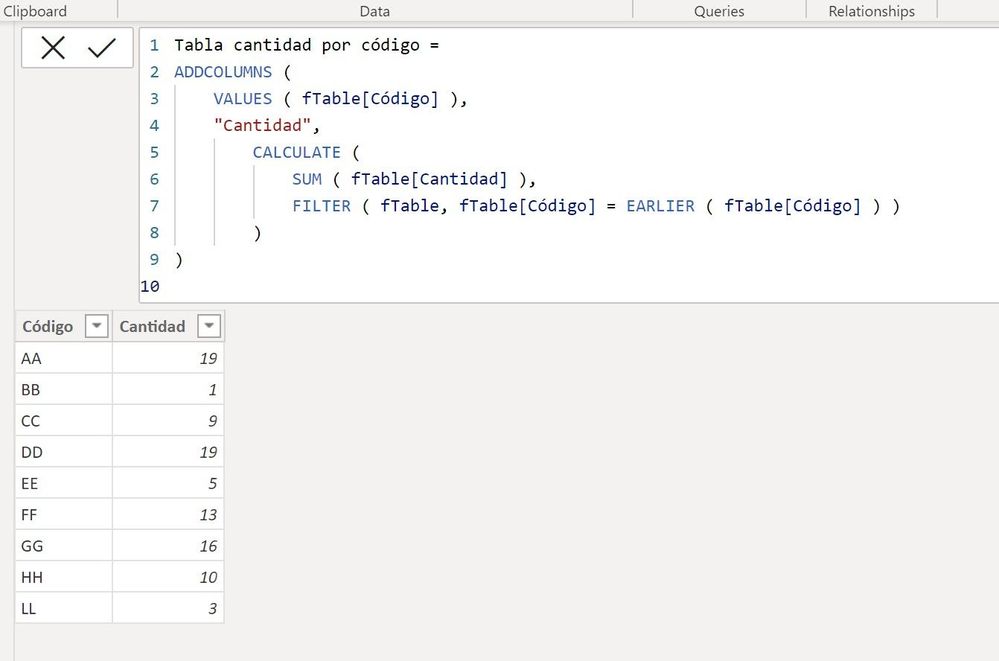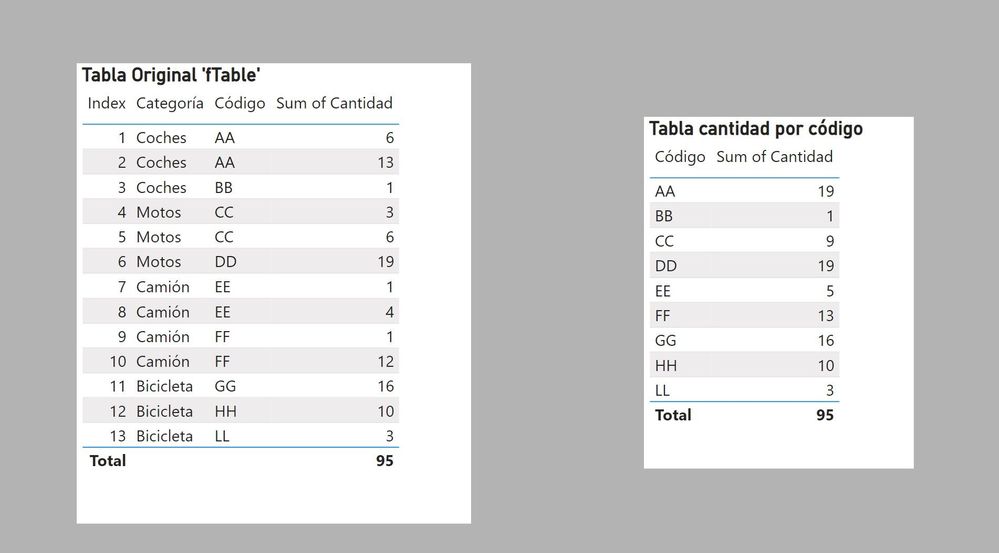FabCon is coming to Atlanta
Join us at FabCon Atlanta from March 16 - 20, 2026, for the ultimate Fabric, Power BI, AI and SQL community-led event. Save $200 with code FABCOMM.
Register now!- Power BI forums
- Get Help with Power BI
- Desktop
- Service
- Report Server
- Power Query
- Mobile Apps
- Developer
- DAX Commands and Tips
- Custom Visuals Development Discussion
- Health and Life Sciences
- Power BI Spanish forums
- Translated Spanish Desktop
- Training and Consulting
- Instructor Led Training
- Dashboard in a Day for Women, by Women
- Galleries
- Data Stories Gallery
- Themes Gallery
- Contests Gallery
- Quick Measures Gallery
- Notebook Gallery
- Translytical Task Flow Gallery
- TMDL Gallery
- R Script Showcase
- Webinars and Video Gallery
- Ideas
- Custom Visuals Ideas (read-only)
- Issues
- Issues
- Events
- Upcoming Events
To celebrate FabCon Vienna, we are offering 50% off select exams. Ends October 3rd. Request your discount now.
- Power BI forums
- Forums
- Get Help with Power BI
- Desktop
- Create a separate table from another with unique v...
- Subscribe to RSS Feed
- Mark Topic as New
- Mark Topic as Read
- Float this Topic for Current User
- Bookmark
- Subscribe
- Printer Friendly Page
- Mark as New
- Bookmark
- Subscribe
- Mute
- Subscribe to RSS Feed
- Permalink
- Report Inappropriate Content
Create a separate table from another with unique values and a total column
good morning, I hope you can help me, I want to create a table from another, what I want is for the new table to take the unique values with the total amount
These are the two columns in which I want to generate the new table with unique values
Solved! Go to Solution.
- Mark as New
- Bookmark
- Subscribe
- Mute
- Subscribe to RSS Feed
- Permalink
- Report Inappropriate Content
En ese caso usa el código DAX equivalente a:
Tabla cantidad por código =
ADDCOLUMNS (
SUMMARIZE ( fTable, fTable[Código], fTable[Descripción] ),
"Cantidad",
CALCULATE (
SUM ( fTable[Cantidad] ),
FILTER ( fTable, fTable[Código] = EARLIER ( fTable[Código] ) )
)
)
Pero si lo que necesitas es visualizar las cantidades, lo único que necesitas es crear una medida tipo :
Suma de Cantidad = SUM(fTable[Cantidad])y creas un visual de tabla con los campos originales de código y descripción & la medida:
Did I answer your question? Mark my post as a solution!
In doing so, you are also helping me. Thank you!
Proud to be a Super User!
Paul on Linkedin.
- Mark as New
- Bookmark
- Subscribe
- Mute
- Subscribe to RSS Feed
- Permalink
- Report Inappropriate Content
Try this pattern:
Tabla cantidad por código =
ADDCOLUMNS (
VALUES ( fTable[Código] ),
"Cantidad",
CALCULATE (
SUM ( fTable[Cantidad] ),
FILTER ( fTable, fTable[Código] = EARLIER ( fTable[Código] ) )
)
)
However, is there a particular reason you need to create these new physical tables? These sort of operations are normally done using measures in visuals
Did I answer your question? Mark my post as a solution!
In doing so, you are also helping me. Thank you!
Proud to be a Super User!
Paul on Linkedin.
- Mark as New
- Bookmark
- Subscribe
- Mute
- Subscribe to RSS Feed
- Permalink
- Report Inappropriate Content
@PaulDBrown Thank you very much seriously, the reason why I am discovering this table is because I want to know the total quantity of the product, in this almost the product is identified by a code.
In the case that you want to add a description, how can you add it?
- Mark as New
- Bookmark
- Subscribe
- Mute
- Subscribe to RSS Feed
- Permalink
- Report Inappropriate Content
En ese caso usa el código DAX equivalente a:
Tabla cantidad por código =
ADDCOLUMNS (
SUMMARIZE ( fTable, fTable[Código], fTable[Descripción] ),
"Cantidad",
CALCULATE (
SUM ( fTable[Cantidad] ),
FILTER ( fTable, fTable[Código] = EARLIER ( fTable[Código] ) )
)
)
Pero si lo que necesitas es visualizar las cantidades, lo único que necesitas es crear una medida tipo :
Suma de Cantidad = SUM(fTable[Cantidad])y creas un visual de tabla con los campos originales de código y descripción & la medida:
Did I answer your question? Mark my post as a solution!
In doing so, you are also helping me. Thank you!
Proud to be a Super User!
Paul on Linkedin.
Helpful resources
| User | Count |
|---|---|
| 97 | |
| 76 | |
| 76 | |
| 47 | |
| 26 |