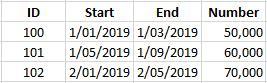FabCon is coming to Atlanta
Join us at FabCon Atlanta from March 16 - 20, 2026, for the ultimate Fabric, Power BI, AI and SQL community-led event. Save $200 with code FABCOMM.
Register now!- Power BI forums
- Get Help with Power BI
- Desktop
- Service
- Report Server
- Power Query
- Mobile Apps
- Developer
- DAX Commands and Tips
- Custom Visuals Development Discussion
- Health and Life Sciences
- Power BI Spanish forums
- Translated Spanish Desktop
- Training and Consulting
- Instructor Led Training
- Dashboard in a Day for Women, by Women
- Galleries
- Data Stories Gallery
- Themes Gallery
- Contests Gallery
- QuickViz Gallery
- Quick Measures Gallery
- Visual Calculations Gallery
- Notebook Gallery
- Translytical Task Flow Gallery
- TMDL Gallery
- R Script Showcase
- Webinars and Video Gallery
- Ideas
- Custom Visuals Ideas (read-only)
- Issues
- Issues
- Events
- Upcoming Events
The Power BI Data Visualization World Championships is back! Get ahead of the game and start preparing now! Learn more
- Power BI forums
- Forums
- Get Help with Power BI
- Desktop
- Create a new table with multiple rows for each ID ...
- Subscribe to RSS Feed
- Mark Topic as New
- Mark Topic as Read
- Float this Topic for Current User
- Bookmark
- Subscribe
- Printer Friendly Page
- Mark as New
- Bookmark
- Subscribe
- Mute
- Subscribe to RSS Feed
- Permalink
- Report Inappropriate Content
Create a new table with multiple rows for each ID based on date.
Hello everyone, and thank you in advance.
I have a dataset with this general form:
I am trying to generate a table that has a row for each date in between the start and end date inclusive for each ID, that would look something like this:
I am having trouble with the part where I want a new row for each date in between the start and end date. Does anyone have any suggestions?
Solved! Go to Solution.
- Mark as New
- Bookmark
- Subscribe
- Mute
- Subscribe to RSS Feed
- Permalink
- Report Inappropriate Content
@Anonymous
With Query Editor
Add this Custom Column
={Number.From([Start])..Number.From([End])}
Now Expand it to new rows
Now convert this column into date format
Regards
Zubair
Please try my custom visuals
- Mark as New
- Bookmark
- Subscribe
- Mute
- Subscribe to RSS Feed
- Permalink
- Report Inappropriate Content
Hi @Anonymous
USing Edit Query on the table
Paste the following code in the Advanced Editor
let
Source = Table.FromRows(Json.Document(Binary.Decompress(Binary.FromText("i45WMjQwUNJRMjDUByIjA0NLKMcYxjE1AAKlWB2QSkOopBFM0tAUiWNkClYZCwA=", BinaryEncoding.Base64), Compression.Deflate)), let _t = ((type text) meta [Serialized.Text = true]) in type table [ID = _t, StartDate = _t, EndDate = _t, Number = _t]),
#"Changed Type" = Table.TransformColumnTypes(Source,{{"ID", Int64.Type}, {"StartDate", type date}, {"EndDate", type date}, {"Number", Int64.Type}}),
#"Added Custom" = Table.AddColumn(#"Changed Type", "ListGen", each List.Transform({Number.From([StartDate])..Number.From([EndDate])}, each Date.From(_))),
#"Expanded ListGen" = Table.ExpandListColumn(#"Added Custom", "ListGen"),
#"Changed Type1" = Table.TransformColumnTypes(#"Expanded ListGen",{{"ListGen", type date}})
in
#"Changed Type1"
Change the Source with your table.
If this works for you mark this as solution and also give KUDOS.
Cheers
CheenuSing
- Mark as New
- Bookmark
- Subscribe
- Mute
- Subscribe to RSS Feed
- Permalink
- Report Inappropriate Content
Needs some work but this should provide the general idea and get you started.
Table =
VAR __table1 = FILTER(ALL('Table11'),[ID]=100)
VAR __table2 = FILTER(ALL('Table11'),[ID]=101)
VAR __table3 = FILTER(ALL('Table11'),[ID]=102)
VAR __tableA = GENERATESERIES(MINX(__table1,[Start]),MAXX(__table1,[End]),1)
VAR __tableB = GENERATESERIES(MINX(__table2,[Start]),MAXX(__table2,[End]),1)
VAR __tableC = GENERATESERIES(MINX(__table3,[Start]),MAXX(__table3,[End]),1)
VAR __tableA1 = CROSSJOIN(__tableA,__table1)
VAR __tableB1 = CROSSJOIN(__tableB,__table2)
VAR __tableC1 = CROSSJOIN(__tableC,__table3)
RETURN
UNION(__tableA1,__tableB1,__tableC1)
Follow on LinkedIn
@ me in replies or I'll lose your thread!!!
Instead of a Kudo, please vote for this idea
Become an expert!: Enterprise DNA
External Tools: MSHGQM
YouTube Channel!: Microsoft Hates Greg
Latest book!: DAX For Humans
DAX is easy, CALCULATE makes DAX hard...
- Mark as New
- Bookmark
- Subscribe
- Mute
- Subscribe to RSS Feed
- Permalink
- Report Inappropriate Content
@Anonymous
With Query Editor
Add this Custom Column
={Number.From([Start])..Number.From([End])}
Now Expand it to new rows
Now convert this column into date format
Regards
Zubair
Please try my custom visuals
- Mark as New
- Bookmark
- Subscribe
- Mute
- Subscribe to RSS Feed
- Permalink
- Report Inappropriate Content
Thats awesome... curious to know how that works.. can you explain.
- Mark as New
- Bookmark
- Subscribe
- Mute
- Subscribe to RSS Feed
- Permalink
- Report Inappropriate Content
how would I do the same thing if I only wanted EOM dates instead?
Helpful resources

Power BI Dataviz World Championships
The Power BI Data Visualization World Championships is back! Get ahead of the game and start preparing now!

| User | Count |
|---|---|
| 61 | |
| 44 | |
| 41 | |
| 36 | |
| 21 |
| User | Count |
|---|---|
| 175 | |
| 119 | |
| 106 | |
| 77 | |
| 50 |