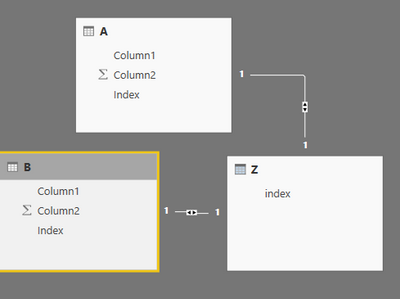FabCon is coming to Atlanta
Join us at FabCon Atlanta from March 16 - 20, 2026, for the ultimate Fabric, Power BI, AI and SQL community-led event. Save $200 with code FABCOMM.
Register now!- Power BI forums
- Get Help with Power BI
- Desktop
- Service
- Report Server
- Power Query
- Mobile Apps
- Developer
- DAX Commands and Tips
- Custom Visuals Development Discussion
- Health and Life Sciences
- Power BI Spanish forums
- Translated Spanish Desktop
- Training and Consulting
- Instructor Led Training
- Dashboard in a Day for Women, by Women
- Galleries
- Data Stories Gallery
- Themes Gallery
- Contests Gallery
- QuickViz Gallery
- Quick Measures Gallery
- Visual Calculations Gallery
- Notebook Gallery
- Translytical Task Flow Gallery
- TMDL Gallery
- R Script Showcase
- Webinars and Video Gallery
- Ideas
- Custom Visuals Ideas (read-only)
- Issues
- Issues
- Events
- Upcoming Events
The Power BI Data Visualization World Championships is back! Get ahead of the game and start preparing now! Learn more
- Power BI forums
- Forums
- Get Help with Power BI
- Desktop
- Create a new table using columns from other tables
- Subscribe to RSS Feed
- Mark Topic as New
- Mark Topic as Read
- Float this Topic for Current User
- Bookmark
- Subscribe
- Printer Friendly Page
- Mark as New
- Bookmark
- Subscribe
- Mute
- Subscribe to RSS Feed
- Permalink
- Report Inappropriate Content
Create a new table using columns from other tables
I am sure this is trvial , but I am not sure how to do this.,
I have table A,B,C,D and I need to create new table Z with selected columns from A,B,C,D
I tried SELECTCOLUMNS but it selects columns from one single table , I tried combining with CALCULATE but its did not worked.
any pointer would be great help.
I would like to do it using dax
Solved! Go to Solution.
- Mark as New
- Bookmark
- Subscribe
- Mute
- Subscribe to RSS Feed
- Permalink
- Report Inappropriate Content
Hi @saxenaa,
I create sample table and reproduce your scenario. You can get expected result by adding index column in A,B,C,D then create Z including index column, to get all select columns using the relation between index. Please review more details as follows.
I create TableA nad Table, I add index column by click Index Column under Add column. Please see TableA\B with index columns.
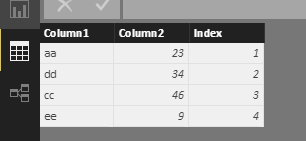
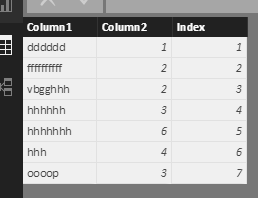
2. Get the max index value of A and B, there are 7>4 rows, so I select index in B to create TableZ. Then create relationship between A and Z, B and Z as follows.
3. If I want to select Column1 and Column2 from A, and Column1 from B to create Z, I just create the calculated columns using the formulas in Table Z.
A.Column1 = RELATED(A[Column1]) A.Column2 = RELATED(A[Column2]) B.Column1 = RELATED(B[Column1])
You will get the expected result: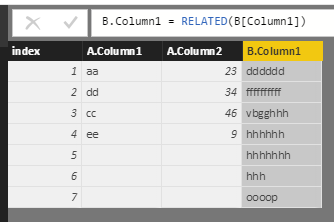
Best Regards,
Angelia
- Mark as New
- Bookmark
- Subscribe
- Mute
- Subscribe to RSS Feed
- Permalink
- Report Inappropriate Content
Hi @saxenaa,
I create sample table and reproduce your scenario. You can get expected result by adding index column in A,B,C,D then create Z including index column, to get all select columns using the relation between index. Please review more details as follows.
I create TableA nad Table, I add index column by click Index Column under Add column. Please see TableA\B with index columns.
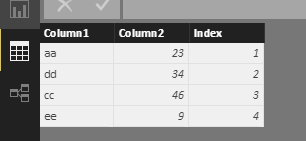
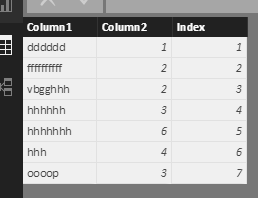
2. Get the max index value of A and B, there are 7>4 rows, so I select index in B to create TableZ. Then create relationship between A and Z, B and Z as follows.
3. If I want to select Column1 and Column2 from A, and Column1 from B to create Z, I just create the calculated columns using the formulas in Table Z.
A.Column1 = RELATED(A[Column1]) A.Column2 = RELATED(A[Column2]) B.Column1 = RELATED(B[Column1])
You will get the expected result: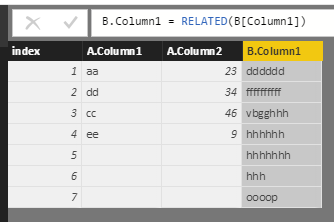
Best Regards,
Angelia
- Mark as New
- Bookmark
- Subscribe
- Mute
- Subscribe to RSS Feed
- Permalink
- Report Inappropriate Content
Hey,
One solution could be to bind the columns just using CROSSJOIN (...) like so
Z Table =
CROSSJOIN(VALUES('A item'[A item]), CROSSJOIN(VALUES('B item'[B item]), VALUES('C item'[C item])))This creates a table with 3 columns and a number of rows = countrows('A item')*countrows('B item')*countrows('C item')
To be more specific how the new table will be composed you can use something like this
Z table =
GENERATEALL (
'A item',
VAR AitemBForeignKey = 'A item'[B ForeignKey]
RETURN
SELECTCOLUMNS (
CALCULATETABLE ( 'B item', 'B item'[B item ID] = AitemBForeignKey),
"acolumn", 'B item'[acolumn],
"bcolumn", 'B item'[bcolumn]
)
)Here an iterator is created, that iterates over table 'A item' stores a value from a column of the current row in the iterator into a variable and uses this variable to as a filter in the CALCULATETABLE() function.
Hope this gets you started
Did I answer your question? Mark my post as a solution, this will help others!
Proud to be a Super User!
I accept Kudos 😉
Hamburg, Germany
Helpful resources

Power BI Monthly Update - November 2025
Check out the November 2025 Power BI update to learn about new features.

Fabric Data Days
Advance your Data & AI career with 50 days of live learning, contests, hands-on challenges, study groups & certifications and more!

| User | Count |
|---|---|
| 58 | |
| 45 | |
| 42 | |
| 20 | |
| 18 |