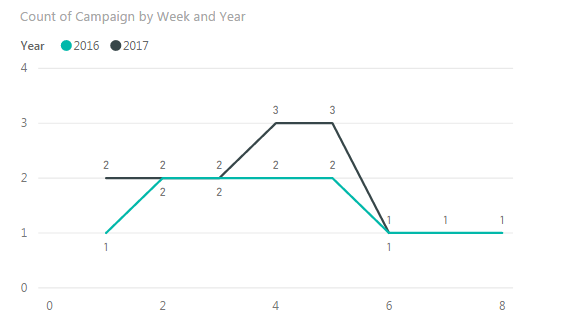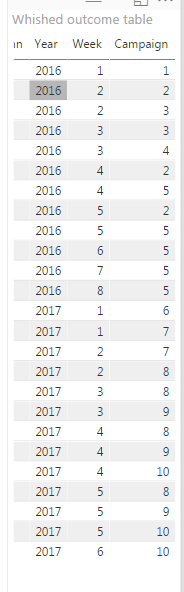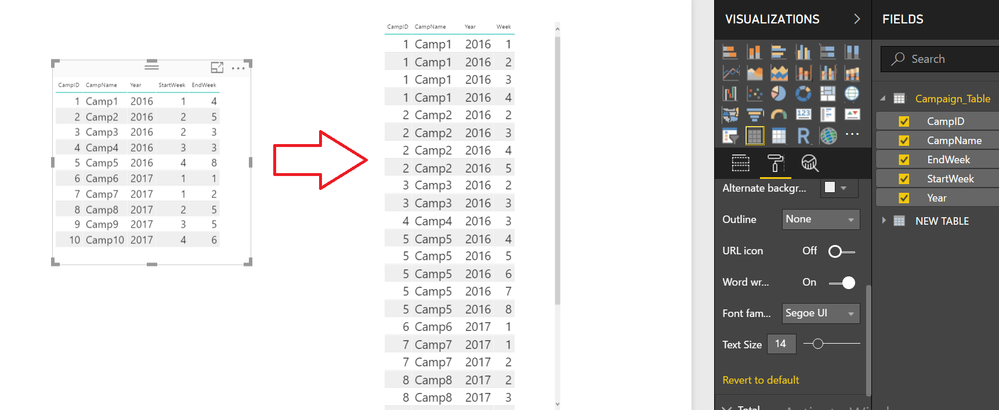Join us at FabCon Vienna from September 15-18, 2025
The ultimate Fabric, Power BI, SQL, and AI community-led learning event. Save €200 with code FABCOMM.
Get registered- Power BI forums
- Get Help with Power BI
- Desktop
- Service
- Report Server
- Power Query
- Mobile Apps
- Developer
- DAX Commands and Tips
- Custom Visuals Development Discussion
- Health and Life Sciences
- Power BI Spanish forums
- Translated Spanish Desktop
- Training and Consulting
- Instructor Led Training
- Dashboard in a Day for Women, by Women
- Galleries
- Data Stories Gallery
- Themes Gallery
- Contests Gallery
- Quick Measures Gallery
- Notebook Gallery
- Translytical Task Flow Gallery
- TMDL Gallery
- R Script Showcase
- Webinars and Video Gallery
- Ideas
- Custom Visuals Ideas (read-only)
- Issues
- Issues
- Events
- Upcoming Events
Compete to become Power BI Data Viz World Champion! First round ends August 18th. Get started.
- Power BI forums
- Forums
- Get Help with Power BI
- Desktop
- Create a new table based on start and end dates in...
- Subscribe to RSS Feed
- Mark Topic as New
- Mark Topic as Read
- Float this Topic for Current User
- Bookmark
- Subscribe
- Printer Friendly Page
- Mark as New
- Bookmark
- Subscribe
- Mute
- Subscribe to RSS Feed
- Permalink
- Report Inappropriate Content
Create a new table based on start and end dates in my table
Hi All!
Will start by thanking you all on answering my previously questions! Big virtual clap on the shoulder.
The next problem I have is trying to create a graph over the numbers of campaigns per week.
This is my Campaign table:
As you can see I dont have one line per week just the start week and end week.
With this data I like to create a graph to compare the 2 years to eachother, like this:
To create this graph I faked the result table I need help with. The table I created by hand looks like this:
So does anyone of you have and idee how I can create my helper table from a combination of my Campaign table and mayby an Calender table?
Is there someway I can create the graph without my helper table just by creating measuers/columns?
I have used SUMMARIZE before to create tables but in this case I need multiple lines per week line and I cant get that with SUMMARIZE as I see it.
Kind regards,
Thomas
Solved! Go to Solution.
- Mark as New
- Bookmark
- Subscribe
- Mute
- Subscribe to RSS Feed
- Permalink
- Report Inappropriate Content
Try this
Go to Modelling Tab>>>> NEW TABLE and enter this formula
NEW TABLE =
SELECTCOLUMNS (
GENERATE (
Campaign_Table,
GENERATESERIES (
CALCULATE ( VALUES ( Campaign_Table[StartWeek] ) ),
CALCULATE ( VALUES ( Campaign_Table[EndWeek] ) )
)
),
"CampID", Campaign_Table[CampID],
"CampName", Campaign_Table[CampName],
"Year", Campaign_Table[Year],
"Week", [Value]
)
Regards
Zubair
Please try my custom visuals
- Mark as New
- Bookmark
- Subscribe
- Mute
- Subscribe to RSS Feed
- Permalink
- Report Inappropriate Content
Are you alredy tryed CALENDAR function? Example:
Table = CALENDAR(DATE(2015;11;1);now())
Best regs
- Mark as New
- Bookmark
- Subscribe
- Mute
- Subscribe to RSS Feed
- Permalink
- Report Inappropriate Content
I dont have any trouble creating a calender. I just cant use that to create a helper table.
This is how I created the Calender table I played with to try and solv this by myself:
Calendar = ADDCOLUMNS ( CALENDAR (DATE(2016;1;1); DATE(2018;12;31));
"DateAsInteger"; FORMAT ( [Date]; "YYYYMMDD" );
"Year"; YEAR ( [Date] );
"MonthNo"; FORMAT ( [Date]; "MM" );
"YearMonthNo"; FORMAT ( [Date]; "YYYYMM" );
"YearWeek"; FORMAT ( [Date]; "YYYY" )&FORMAT(WEEKNUM([Date];2);"0#");
"WeekNo"; FORMAT(WEEKNUM([Date];2);"0#");
"Month"; FORMAT ( [Date]; "mmmm" );
"Quarter"; "Q" & FORMAT ( [Date]; "Q" );
"YearQuarter"; FORMAT ( [Date]; "YYYY" ) & "/Q" & FORMAT ( [Date]; "Q" ))
Kind regards,
Thomas
- Mark as New
- Bookmark
- Subscribe
- Mute
- Subscribe to RSS Feed
- Permalink
- Report Inappropriate Content
Try this
Go to Modelling Tab>>>> NEW TABLE and enter this formula
NEW TABLE =
SELECTCOLUMNS (
GENERATE (
Campaign_Table,
GENERATESERIES (
CALCULATE ( VALUES ( Campaign_Table[StartWeek] ) ),
CALCULATE ( VALUES ( Campaign_Table[EndWeek] ) )
)
),
"CampID", Campaign_Table[CampID],
"CampName", Campaign_Table[CampName],
"Year", Campaign_Table[Year],
"Week", [Value]
)
Regards
Zubair
Please try my custom visuals
- Mark as New
- Bookmark
- Subscribe
- Mute
- Subscribe to RSS Feed
- Permalink
- Report Inappropriate Content
That is a beautiful solution. Works like a charm in my test case. I'll try it on my complete dataset...
Thank you!
/T
- Mark as New
- Bookmark
- Subscribe
- Mute
- Subscribe to RSS Feed
- Permalink
- Report Inappropriate Content
Regards
Zubair
Please try my custom visuals
- Mark as New
- Bookmark
- Subscribe
- Mute
- Subscribe to RSS Feed
- Permalink
- Report Inappropriate Content
Helpful resources
| User | Count |
|---|---|
| 87 | |
| 84 | |
| 36 | |
| 35 | |
| 32 |
| User | Count |
|---|---|
| 96 | |
| 75 | |
| 67 | |
| 52 | |
| 52 |