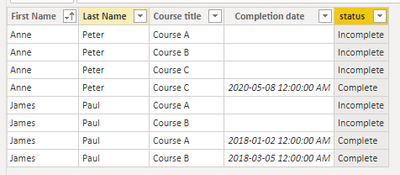Party with Power BI’s own Guy in a Cube
Power BI is turning 10! Tune in for a special live episode on July 24 with behind-the-scenes stories, product evolution highlights, and a sneak peek at what’s in store for the future.
Save the date- Power BI forums
- Get Help with Power BI
- Desktop
- Service
- Report Server
- Power Query
- Mobile Apps
- Developer
- DAX Commands and Tips
- Custom Visuals Development Discussion
- Health and Life Sciences
- Power BI Spanish forums
- Translated Spanish Desktop
- Training and Consulting
- Instructor Led Training
- Dashboard in a Day for Women, by Women
- Galleries
- Webinars and Video Gallery
- Data Stories Gallery
- Themes Gallery
- Contests Gallery
- Quick Measures Gallery
- Notebook Gallery
- Translytical Task Flow Gallery
- R Script Showcase
- Ideas
- Custom Visuals Ideas (read-only)
- Issues
- Issues
- Events
- Upcoming Events
Enhance your career with this limited time 50% discount on Fabric and Power BI exams. Ends August 31st. Request your voucher.
- Power BI forums
- Forums
- Get Help with Power BI
- Desktop
- Create a new table based on filters
- Subscribe to RSS Feed
- Mark Topic as New
- Mark Topic as Read
- Float this Topic for Current User
- Bookmark
- Subscribe
- Printer Friendly Page
- Mark as New
- Bookmark
- Subscribe
- Mute
- Subscribe to RSS Feed
- Permalink
- Report Inappropriate Content
Create a new table based on filters
I have and e-learning data with duplicates across the different columns just like this
| First Name | Last Name | Course title | Status | Completion date |
| James | Paul | Course A | Registered | |
| James | Paul | Course A | Completed | 1/2/18 |
| James | Paul | Course B | Registered | |
| James | Paul | Course B | Completed | 3/5/18 |
| Anne | Peter | Course A | Registered | |
| Anne | Peter | Course B | Registered | |
| Anne | Peter | Course C | Registered | |
| Anne | Peter | Course C | Completed | 5/8/20 |
I want to create a new table with columns: [first name], [Last name], [course], [Status] using a DAX expression.
Each person would have one unique row for the completion status of each course.
If a course has been completed, I only want that row on the new table (filtering based on the completion date not blank and if no completion date exist, the status is marked "Incomplete")
For Instance:
| First Name | Last Name | Course title | Status |
| James | Paul | Course A | Completed |
| James | Paul | Course B | Completed |
| Anne | Peter | Course A | Incomplete |
| Anne | Peter | Course B | Incomplete |
| Anne | Peter | Course C | Completed |
Solved! Go to Solution.
- Mark as New
- Bookmark
- Subscribe
- Mute
- Subscribe to RSS Feed
- Permalink
- Report Inappropriate Content
Thanks for your response.
I was able to work around it using power query, relationships and DAX. The data was more complex than I explained.
- Mark as New
- Bookmark
- Subscribe
- Mute
- Subscribe to RSS Feed
- Permalink
- Report Inappropriate Content
Thanks for your response.
I was able to work around it using power query, relationships and DAX. The data was more complex than I explained.
- Mark as New
- Bookmark
- Subscribe
- Mute
- Subscribe to RSS Feed
- Permalink
- Report Inappropriate Content
@Anonymous
Create the following Table:
Table 2 = summarize('Table', [first name], [Last name], [Course title],[Completion date],"Status",IF([Completion date]=BLANK(),"Incomplete","Complete"))
Paul Zheng _ Community Support Team
If this post helps, please Accept it as the solution to help the other members find it more quickly.
- Mark as New
- Bookmark
- Subscribe
- Mute
- Subscribe to RSS Feed
- Permalink
- Report Inappropriate Content
@Anonymous , one of the two ways
summarize(filter(Table, Table[Status] ="Completed" ), [first name], [Last name], [course], [Status] )
or
calculatetable(Table, filter(Table, Table[Status] ="Completed" ))
- Mark as New
- Bookmark
- Subscribe
- Mute
- Subscribe to RSS Feed
- Permalink
- Report Inappropriate Content
Works for me very well too. Is there an opition to have 2 ctriterias listed? as .... {"mm" , "xx"} ... is not working form me. Thanks in advance.
- Mark as New
- Bookmark
- Subscribe
- Mute
- Subscribe to RSS Feed
- Permalink
- Report Inappropriate Content
SOLVED like this:
- Mark as New
- Bookmark
- Subscribe
- Mute
- Subscribe to RSS Feed
- Permalink
- Report Inappropriate Content
This worked fantasic, just what I was looking for. Thanks for the help
Helpful resources

Power BI Monthly Update - July 2025
Check out the July 2025 Power BI update to learn about new features.

| User | Count |
|---|---|
| 72 | |
| 72 | |
| 38 | |
| 31 | |
| 26 |
| User | Count |
|---|---|
| 97 | |
| 87 | |
| 43 | |
| 40 | |
| 35 |