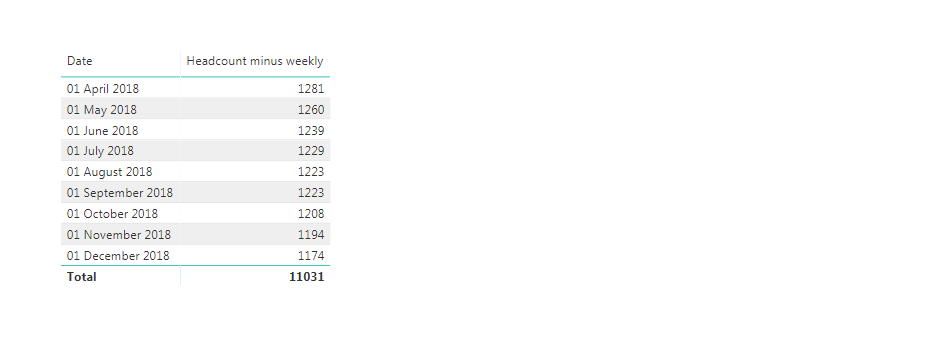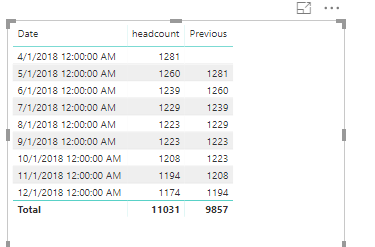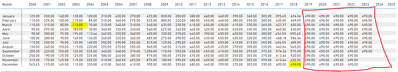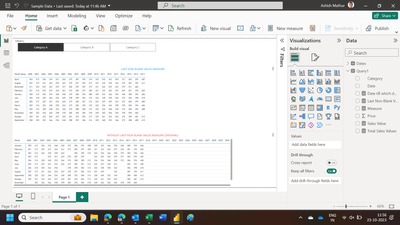New Offer! Become a Certified Fabric Data Engineer
Check your eligibility for this 50% exam voucher offer and join us for free live learning sessions to get prepared for Exam DP-700.
Get Started- Power BI forums
- Get Help with Power BI
- Desktop
- Service
- Report Server
- Power Query
- Mobile Apps
- Developer
- DAX Commands and Tips
- Custom Visuals Development Discussion
- Health and Life Sciences
- Power BI Spanish forums
- Translated Spanish Desktop
- Training and Consulting
- Instructor Led Training
- Dashboard in a Day for Women, by Women
- Galleries
- Community Connections & How-To Videos
- COVID-19 Data Stories Gallery
- Themes Gallery
- Data Stories Gallery
- R Script Showcase
- Webinars and Video Gallery
- Quick Measures Gallery
- 2021 MSBizAppsSummit Gallery
- 2020 MSBizAppsSummit Gallery
- 2019 MSBizAppsSummit Gallery
- Events
- Ideas
- Custom Visuals Ideas
- Issues
- Issues
- Events
- Upcoming Events
Don't miss out! 2025 Microsoft Fabric Community Conference, March 31 - April 2, Las Vegas, Nevada. Use code MSCUST for a $150 discount. Prices go up February 11th. Register now.
- Power BI forums
- Forums
- Get Help with Power BI
- Desktop
- Re: Create a measure that shows me the previous mo...
- Subscribe to RSS Feed
- Mark Topic as New
- Mark Topic as Read
- Float this Topic for Current User
- Bookmark
- Subscribe
- Printer Friendly Page
- Mark as New
- Bookmark
- Subscribe
- Mute
- Subscribe to RSS Feed
- Permalink
- Report Inappropriate Content
Create a measure that shows me the previous month
Hello
Any ideas how i create a measure to show the previous month count.
Thanks
Ross
Solved! Go to Solution.
- Mark as New
- Bookmark
- Subscribe
- Mute
- Subscribe to RSS Feed
- Permalink
- Report Inappropriate Content
Hi @rosscortb,
I made one sample for your reference. Please check the following steps as below.
1. Create a date table, and create relationship between it and the fact table.
date = CALENDARAUTO()
2. To create the measure to get the amount of the previous month.
Previous = CALCULATE(SUM(Table1[headcount]),DATEADD('date'[Date],-1,MONTH))
Please check the pbix as attached.
Regards,
Frank
If this post helps, then please consider Accept it as the solution to help the others find it more quickly.
- Mark as New
- Bookmark
- Subscribe
- Mute
- Subscribe to RSS Feed
- Permalink
- Report Inappropriate Content
if i need to calculate the last year what should i do
- Mark as New
- Bookmark
- Subscribe
- Mute
- Subscribe to RSS Feed
- Permalink
- Report Inappropriate Content
I also have simliar issue as to the OP. I have used the supplied DAX to try and return a count of incidents for the previous month only and I recieve the total count up to the previous month.
I have also used this DAX as a base to try and solve my issue = CALCULATE(SUM(InternetSales_USD[SalesAmount_USD]), PREVIOUSMONTH('DateTime'[DateKey]))
Any help would be appreciated.
- Mark as New
- Bookmark
- Subscribe
- Mute
- Subscribe to RSS Feed
- Permalink
- Report Inappropriate Content
Hi @rosscortb,
I made one sample for your reference. Please check the following steps as below.
1. Create a date table, and create relationship between it and the fact table.
date = CALENDARAUTO()
2. To create the measure to get the amount of the previous month.
Previous = CALCULATE(SUM(Table1[headcount]),DATEADD('date'[Date],-1,MONTH))
Please check the pbix as attached.
Regards,
Frank
If this post helps, then please consider Accept it as the solution to help the others find it more quickly.
- Mark as New
- Bookmark
- Subscribe
- Mute
- Subscribe to RSS Feed
- Permalink
- Report Inappropriate Content
Hi,
Similar to your query, mine aims to retrieve the most recent non-blank value. This formula works well and takes the value from the prior month when I input it. However, it won't pick it up if there are two or more consecutive months with a blank value. Can you explain a procedure that does that?
- Mark as New
- Bookmark
- Subscribe
- Mute
- Subscribe to RSS Feed
- Permalink
- Report Inappropriate Content
Hi,
Share some data to work with, explain the question and show the expected result.
Regards,
Ashish Mathur
http://www.ashishmathur.com
https://www.linkedin.com/in/excelenthusiasts/
- Mark as New
- Bookmark
- Subscribe
- Mute
- Subscribe to RSS Feed
- Permalink
- Report Inappropriate Content
Hey Ashish,
I was able to find the answer, but I still have a question. The following measure was effective:

- Mark as New
- Bookmark
- Subscribe
- Mute
- Subscribe to RSS Feed
- Permalink
- Report Inappropriate Content
Hi,
Try this
Last Non Blank Value =
Var Last_Date =
CALCULATE(MAX(Dates[Date]),
FILTER(ALL(Dates), Dates[Date] <= MAX(Dates[Date]) &&
Query1[Total Sales Values] <> 0))
return
if(min(calendar[date])>=date(2023,10,1),blank(),CALCULATE([Sales Value], FILTER(ALL(Dates),Dates[Date] = Last_Date)))
Regards,
Ashish Mathur
http://www.ashishmathur.com
https://www.linkedin.com/in/excelenthusiasts/
- Mark as New
- Bookmark
- Subscribe
- Mute
- Subscribe to RSS Feed
- Permalink
- Report Inappropriate Content
This gives me an error. 'Too many arguments were passed to the MIN function. Also, it shouldn't stop in October. Every month I update this report and gives me a price for the current month.
return if(min(calendar[date]>=date(2023,10,1),blank(),CALCULATE([Sales Value], FILTER(ALL(Dates),Dates[Date] = Last_Date)))
- Mark as New
- Bookmark
- Subscribe
- Mute
- Subscribe to RSS Feed
- Permalink
- Report Inappropriate Content
Hi,
I edited my previous reply - pleease copy that formula again.
Regards,
Ashish Mathur
http://www.ashishmathur.com
https://www.linkedin.com/in/excelenthusiasts/
- Mark as New
- Bookmark
- Subscribe
- Mute
- Subscribe to RSS Feed
- Permalink
- Report Inappropriate Content
Hi Ashish,
That is great! Is there a way to have it stop after the final value? So, for example, I have one category that no longer displays pricing after February 2019. So I'm not going to fill it until October 2023. Similarly, I have another category with a price cap of November 2022, and I want it to stop filling after that date.
- Mark as New
- Bookmark
- Subscribe
- Mute
- Subscribe to RSS Feed
- Permalink
- Report Inappropriate Content
Hi,
Share the download link of the PBI file. Clearly show the problematic visual there.
Regards,
Ashish Mathur
http://www.ashishmathur.com
https://www.linkedin.com/in/excelenthusiasts/
- Mark as New
- Bookmark
- Subscribe
- Mute
- Subscribe to RSS Feed
- Permalink
- Report Inappropriate Content
Hi Ashish,
I am unable to share the file. But I can show you the table.
So, in the original, when I pick category 1, it gives me pricing from January 1, 2000, to December 31, 2018. However, you can see the missing month marked in yellow, where I fill in the number from the prior month. So in this case, it would be 115.00, and the 490.00 I indicated is the most recent price change for category 1. So I don't want the measure to fill down from the last number and on.
It may differ for other categories with other dates, and I don't want the measure to fill down after the last price. The formula you gave me contained October 2023, which is obviously what I gave you, but it was only an example. The dates are subject to change.
The table below displays the measure you provided, however as you can see, the fill-down works but continues past 12/2018, which I don't want. I hope this clarifies the situation.
- Mark as New
- Bookmark
- Subscribe
- Mute
- Subscribe to RSS Feed
- Permalink
- Report Inappropriate Content
I cannot help you by just reading some text and looking at screenshots.
Regards,
Ashish Mathur
http://www.ashishmathur.com
https://www.linkedin.com/in/excelenthusiasts/
- Mark as New
- Bookmark
- Subscribe
- Mute
- Subscribe to RSS Feed
- Permalink
- Report Inappropriate Content
Hey Ashish,
I understand. I have attached a sample data file. Please find the link below:
https://we.tl/t-4Kf20Fvr6b
- Mark as New
- Bookmark
- Subscribe
- Mute
- Subscribe to RSS Feed
- Permalink
- Report Inappropriate Content
- Mark as New
- Bookmark
- Subscribe
- Mute
- Subscribe to RSS Feed
- Permalink
- Report Inappropriate Content
Hi Ashish,
Thank you very much. It works perfectly.
I have one last question. How would I be able to get 3 months rolling average for that measure?
The values that are being filled down should be included in the rolling average.
Thanks
- Mark as New
- Bookmark
- Subscribe
- Mute
- Subscribe to RSS Feed
- Permalink
- Report Inappropriate Content
You are welcome. Since this is a different question, please start a new thread.
Regards,
Ashish Mathur
http://www.ashishmathur.com
https://www.linkedin.com/in/excelenthusiasts/
- Mark as New
- Bookmark
- Subscribe
- Mute
- Subscribe to RSS Feed
- Permalink
- Report Inappropriate Content
Hi, I beleive there at two challenges with this DAX. It gives not only previous but previous and earlier. And if you have dates in the future it will not return previous but previous from max date. So my question is how to get values from previous month only refered to sysdate/to day?
Previous = CALCULATE(SUM(Table1[headcount]),DATEADD('date'[Date],-1,MONTH))
- Mark as New
- Bookmark
- Subscribe
- Mute
- Subscribe to RSS Feed
- Permalink
- Report Inappropriate Content
it doesn't seem to work for me. In your example you have typed in the headcount while my headcount is based on individuals rows so its counting those rows to work out the headcount for each month
- Mark as New
- Bookmark
- Subscribe
- Mute
- Subscribe to RSS Feed
- Permalink
- Report Inappropriate Content
Hi @rosscortb,
Does that make sense? If so, kindly mark my answer as the solution to close the case please. Thanks in advance.
Regards,
Frank
If this post helps, then please consider Accept it as the solution to help the others find it more quickly.
Helpful resources

Join us at the Microsoft Fabric Community Conference
March 31 - April 2, 2025, in Las Vegas, Nevada. Use code MSCUST for a $150 discount!

Power BI Monthly Update - January 2025
Check out the January 2025 Power BI update to learn about new features in Reporting, Modeling, and Data Connectivity.

| User | Count |
|---|---|
| 124 | |
| 79 | |
| 50 | |
| 38 | |
| 38 |
| User | Count |
|---|---|
| 196 | |
| 80 | |
| 70 | |
| 51 | |
| 42 |