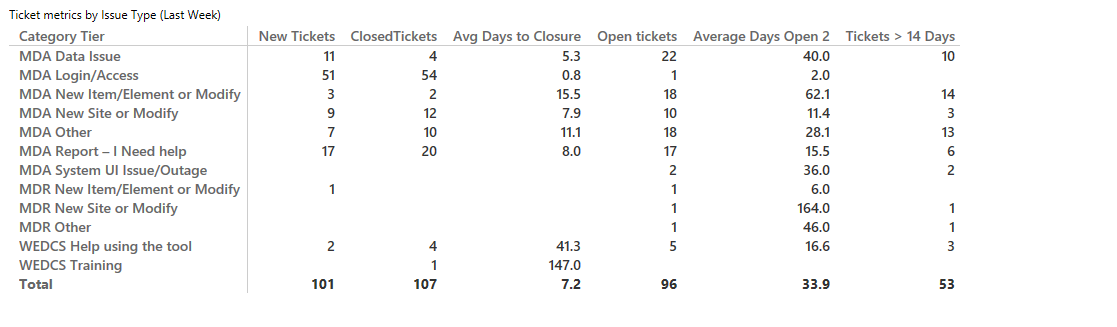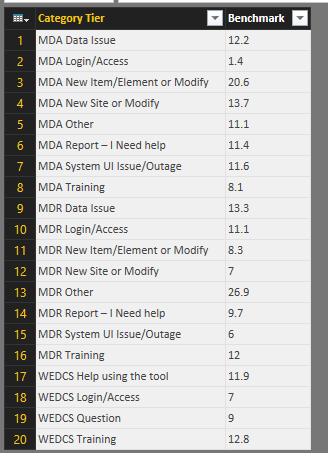FabCon is coming to Atlanta
Join us at FabCon Atlanta from March 16 - 20, 2026, for the ultimate Fabric, Power BI, AI and SQL community-led event. Save $200 with code FABCOMM.
Register now!- Power BI forums
- Get Help with Power BI
- Desktop
- Service
- Report Server
- Power Query
- Mobile Apps
- Developer
- DAX Commands and Tips
- Custom Visuals Development Discussion
- Health and Life Sciences
- Power BI Spanish forums
- Translated Spanish Desktop
- Training and Consulting
- Instructor Led Training
- Dashboard in a Day for Women, by Women
- Galleries
- Data Stories Gallery
- Themes Gallery
- Contests Gallery
- QuickViz Gallery
- Quick Measures Gallery
- Visual Calculations Gallery
- Notebook Gallery
- Translytical Task Flow Gallery
- TMDL Gallery
- R Script Showcase
- Webinars and Video Gallery
- Ideas
- Custom Visuals Ideas (read-only)
- Issues
- Issues
- Events
- Upcoming Events
Get Fabric Certified for FREE during Fabric Data Days. Don't miss your chance! Request now
- Power BI forums
- Forums
- Get Help with Power BI
- Desktop
- Create a measure/calculated field
- Subscribe to RSS Feed
- Mark Topic as New
- Mark Topic as Read
- Float this Topic for Current User
- Bookmark
- Subscribe
- Printer Friendly Page
- Mark as New
- Bookmark
- Subscribe
- Mute
- Subscribe to RSS Feed
- Permalink
- Report Inappropriate Content
Create a measure/calculated field
Basically, I’ve created the table below. It calculates New Tickets, Closed Tickets, Open Tickets, etc. dynamically.
We would like to enter a new field that has a static number for each category tier, called “benchmark”. We would then like to be able to calculate the % of the tickets that had been closed that were closed within the benchmark, and the number of tickets open that have been open longer than the benchmark.
I’ve created a benchmark table, but have no idea how to tie it to my current calculations. Any thoughts?
Ideally, the table that would be created would be something like:
Category Tier | New Tickets | Closed Tickets | Open Tickets | Benchmark | % tickets closed within benchmark | % of open tickets greater than benchmark |
MDA Data Issue | 56 | 30 | 18 | 12.2 | 77% | 5% |
MDA Login/Access | 30 | 23 | 27 | 1.4 | 47% | 50% |
MDA New Item/Element or Modify | 82 | 16 | 22 | 20.6 | 59% | 94% |
MDA New Site or Modify | 59 | 16 | 10 | 13.7 | 88% | 39% |
MDA Other | 73 | 49 | 25 | 11.1 | 66% | 36% |
MDA Report – I Need help | 39 | 8 | 10 | 11.4 | 31% | 85% |
MDA System UI Issue/Outage | 76 | 8 | 11 | 11.6 | 17% | 2% |
MDA Training | 56 | 46 | 20 | 8.1 | 12% | 36% |
MDR Data Issue | 14 | 1 | 11 | 13.3 | 34% | 3% |
MDR Login/Access | 94 | 71 | 28 | 11.1 | 97% | 60% |
MDR New Item/Element or Modify | 83 | 71 | 25 | 8.3 | 99% | 85% |
MDR New Site or Modify | 69 | 45 | 28 | 7 | 98% | 7% |
MDR Other | 16 | 1 | 27 | 26.9 | 7% | 32% |
MDR Report – I Need help | 69 | 59 | 18 | 9.7 | 88% | 78% |
MDR System UI Issue/Outage | 25 | 10 | 23 | 6 | 57% | 98% |
MDR Training | 88 | 44 | 29 | 12 | 53% | 62% |
WEDCS Help using the tool | 81 | 6 | 30 | 11.9 | 49% | 63% |
WEDCS Login/Access | 100 | 52 | 21 | 7 | 61% | 66% |
WEDCS Question | 12 | 11 | 28 | 9 | 15% | 44% |
WEDCS Training | 88 | 43 | 26 | 12.8 | 63% | 1% |
Any thoughts or advice or ideas on where I can look?
Thanks,
Nick
Solved! Go to Solution.
- Mark as New
- Bookmark
- Subscribe
- Mute
- Subscribe to RSS Feed
- Permalink
- Report Inappropriate Content
This is the classic "Events in Progress" Problem I dealt with just a few weeks ago.
http://blog.crossjoin.co.uk/2011/11/10/solving-the-events-in-progress-problem-in-dax-v2-0/
The only way I was able to solve it was to have a calc cloumn that has the "Days Open" for each ticket. Then you can filter by category. Right now you are calculating average time open, which is nice to know, but not what you're looking for in this measure. Alternatively, you could make something like : overdue = if (days open > <target number>, 1,0) and do a countif based on category && overdue divided by countif category.
Hopefully that makes sense, still first cup of coffee.
- Mark as New
- Bookmark
- Subscribe
- Mute
- Subscribe to RSS Feed
- Permalink
- Report Inappropriate Content
In Desktop, third icon down on the left is the relationship canvas. Your tables "Tickets" and "Benchmarks" will be displayed just drag Category Tier to Category Tier to create the relationship.
Then, create two measures:
% tickets closed within benchmark = COUNTAX(FILTER('Tickets',[Days to Closure] <= 'Benchmarks'[Benchmark]),[Description]) / COUNTA('Tickets'[Description]
% of open tickets greater than benchmark = COUNTAX(FILTER('Tickets',[Days to Closure] > 'Benchmarks'[Benchmark]),[Description]) / COUNTA('Tickets'[Description]
Obviously I'm taking some liberties with naming since I don't have your exact data and model, but something along these lines.
Put these into a table or matrix with "Category Tier", etc, and since the measures are context sensitive, should all work.
Follow on LinkedIn
@ me in replies or I'll lose your thread!!!
Instead of a Kudo, please vote for this idea
Become an expert!: Enterprise DNA
External Tools: MSHGQM
YouTube Channel!: Microsoft Hates Greg
Latest book!: DAX For Humans
DAX is easy, CALCULATE makes DAX hard...
- Mark as New
- Bookmark
- Subscribe
- Mute
- Subscribe to RSS Feed
- Permalink
- Report Inappropriate Content
Thank you very much for your input - I don't believe that I was clear earlier. New Tickets, Closed Tickets, and Open Tickets are measures based on my data already.
m New Tickets = IF(COUNTROWS(VALUES('Sheet1 (2)'[Month]))=1, COUNTROWS(FILTER(IncidentSet, IncidentSet[Ticket Month (New)] = VALUES('Sheet1 (2)'[Month]) && 'IncidentSet'[StateCode.Value] <> 2)))
m Open tickets = IF(COUNTROWS(VALUES('Sheet1 (2)'[Month]))=1, COUNTROWS(FILTER(IncidentSet, IncidentSet[Ticket Date (New)] <= VALUES('Sheet1 (2)'[End of Month]) && (IncidentSet[Ticket Date (Closed)] > VALUES('Sheet1 (2)'[End of Month]) || [StateCode.Value] = 0))))
m ClosedTickets = IF(COUNTROWS(VALUES('Sheet1 (2)'[Month]))=1, COUNTROWS(FILTER(IncidentSet, IncidentSet[Ticket Month (Closed)] = VALUES('Sheet1 (2)'[Month]) && 'IncidentSet'[StateCode.Value] = 1)))
So it would seem like the measures that I need to create:
% tickets closed within benchmark = (m closed tickets where Days open > Benchmark)/m closed tickets)
No idea how to do that. Any thoughts?
- Mark as New
- Bookmark
- Subscribe
- Mute
- Subscribe to RSS Feed
- Permalink
- Report Inappropriate Content
This is the classic "Events in Progress" Problem I dealt with just a few weeks ago.
http://blog.crossjoin.co.uk/2011/11/10/solving-the-events-in-progress-problem-in-dax-v2-0/
The only way I was able to solve it was to have a calc cloumn that has the "Days Open" for each ticket. Then you can filter by category. Right now you are calculating average time open, which is nice to know, but not what you're looking for in this measure. Alternatively, you could make something like : overdue = if (days open > <target number>, 1,0) and do a countif based on category && overdue divided by countif category.
Hopefully that makes sense, still first cup of coffee.
- Mark as New
- Bookmark
- Subscribe
- Mute
- Subscribe to RSS Feed
- Permalink
- Report Inappropriate Content
You can join benchmark table by category tier and than create a calculated measure that divides your benchmark value by row count to make it a static number.
Helpful resources

Power BI Monthly Update - November 2025
Check out the November 2025 Power BI update to learn about new features.

Fabric Data Days
Advance your Data & AI career with 50 days of live learning, contests, hands-on challenges, study groups & certifications and more!