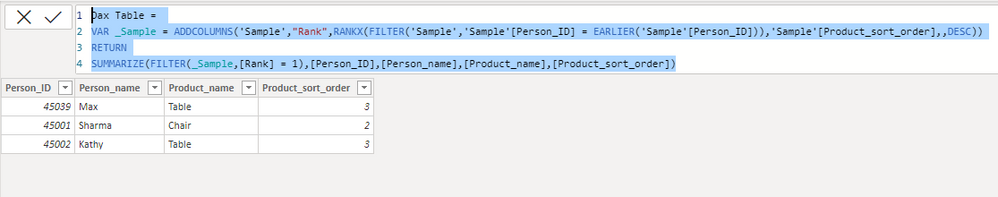Join us at FabCon Vienna from September 15-18, 2025
The ultimate Fabric, Power BI, SQL, and AI community-led learning event. Save €200 with code FABCOMM.
Get registered- Power BI forums
- Get Help with Power BI
- Desktop
- Service
- Report Server
- Power Query
- Mobile Apps
- Developer
- DAX Commands and Tips
- Custom Visuals Development Discussion
- Health and Life Sciences
- Power BI Spanish forums
- Translated Spanish Desktop
- Training and Consulting
- Instructor Led Training
- Dashboard in a Day for Women, by Women
- Galleries
- Data Stories Gallery
- Themes Gallery
- Contests Gallery
- Quick Measures Gallery
- Notebook Gallery
- Translytical Task Flow Gallery
- TMDL Gallery
- R Script Showcase
- Webinars and Video Gallery
- Ideas
- Custom Visuals Ideas (read-only)
- Issues
- Issues
- Events
- Upcoming Events
Enhance your career with this limited time 50% discount on Fabric and Power BI exams. Ends September 15. Request your voucher.
- Power BI forums
- Forums
- Get Help with Power BI
- Desktop
- Create a custom column or measurement to sort then...
- Subscribe to RSS Feed
- Mark Topic as New
- Mark Topic as Read
- Float this Topic for Current User
- Bookmark
- Subscribe
- Printer Friendly Page
- Mark as New
- Bookmark
- Subscribe
- Mute
- Subscribe to RSS Feed
- Permalink
- Report Inappropriate Content
Create a custom column or measurement to sort then hide duplicates
I am looking for help to create a custom_column by product_sort_order then hide duplicate person_ID in a report. My current solution is to create the report, add the product_sort_order column, then sort from highest to lowest, export to excel then remove duplicate by person_id
Can I automate this hierarchy selection process?
| Person_ID | Person_name | Product_name | Product_sort_order |
| 45039 | Max | Table | 3 |
| 45001 | Sharma | Chair | 2 |
| 45039 | Max | Bench | 1 |
| 45001 | Sharma | Bench | 1 |
| 45002 | Kathy | Table | 3 |
| 45039 | Max | Chair | 2 |
| 45001 | Sharma | Chair | 2 |
Desired solution
All duplicate person_id will be removed based on sort_order
| Person_ID | Person_name | Product_name | Product_sort_order |
| 45039 | Max | Table | 3 |
| 45002 | Kathy | Table | 3 |
| 45001 | Sharma | Chair | 2 |
- Mark as New
- Bookmark
- Subscribe
- Mute
- Subscribe to RSS Feed
- Permalink
- Report Inappropriate Content
Here's one way to do it in the query editor. To see how it works, just create a blank query, open the Advanced Editor and replace the text there with the M code below.
let
Source = Table.FromRows(Json.Document(Binary.Decompress(Binary.FromText("i45WMjE1MLZU0lHyTawAkiGJSTmpQNpYKVYHLGdgCOQFZyQW5SYCGc4ZiZlFQNoIJo2k1Sk1LzkDSBti14opbQTkeSeWZFRisxfJYAxLcbopFgA=", BinaryEncoding.Base64), Compression.Deflate)), let _t = ((type nullable text) meta [Serialized.Text = true]) in type table [Person_ID = _t, Person_name = _t, Product_name = _t, Product_sort_order = _t]),
#"Grouped Rows" = Table.Group(Source, {"Person_ID", "Person_name"}, {{"allrows", each _, type table [Person_ID=nullable text, Person_name=nullable text, Product_name=nullable text, Product_sort_order=nullable text]}}),
Custom1 = Table.TransformColumns(#"Grouped Rows", {"allrows", each Table.Max(_, "Product_sort_order")}),
#"Expanded allrows" = Table.ExpandRecordColumn(Custom1, "allrows", {"Product_name", "Product_sort_order"}, {"Product_name", "Product_sort_order"})
in
#"Expanded allrows"
Pat
Did I answer your question? Mark my post as a solution! Kudos are also appreciated!
To learn more about Power BI, follow me on Twitter or subscribe on YouTube.
@mahoneypa HoosierBI on YouTube
- Mark as New
- Bookmark
- Subscribe
- Mute
- Subscribe to RSS Feed
- Permalink
- Report Inappropriate Content
Hi Pat,
Thanks for the solution it worked on the sample above however, I only made up that sample to explain what I needed help with. My PB instance is connected to a database with over 20 tables with different cardinalities. Is it possible to write a dax for the solution above?
Many thanks,
Dan
- Mark as New
- Bookmark
- Subscribe
- Mute
- Subscribe to RSS Feed
- Permalink
- Report Inappropriate Content
Hi @dakins
Please try this dax code.
Dax Table =
VAR _Sample = ADDCOLUMNS('Sample',"Rank",RANKX(FILTER('Sample','Sample'[Person_ID] = EARLIER('Sample'[Person_ID])),'Sample'[Product_sort_order],,DESC))
RETURN
SUMMARIZE(FILTER(_Sample,[Rank] = 1),[Person_ID],[Person_name],[Product_name],[Product_sort_order])Result is as below.
Best Regards,
Rico Zhou
If this post helps, then please consider Accept it as the solution to help the other members find it more quickly.
- Mark as New
- Bookmark
- Subscribe
- Mute
- Subscribe to RSS Feed
- Permalink
- Report Inappropriate Content
Hello Rico,
Thanks for the soultion. When I tried it, I got the error below "The expression refers to multiple columns. Multiple columns cannot be converted to a scalar value"
Please note, person and products are different tables while Product_sort_order is a calculated column.