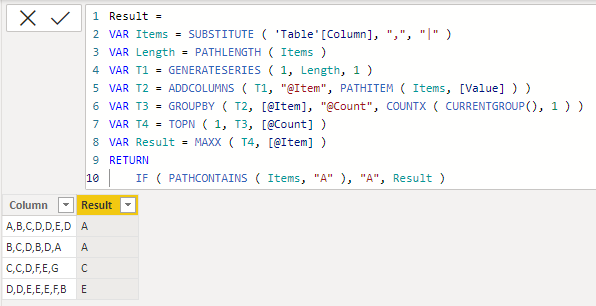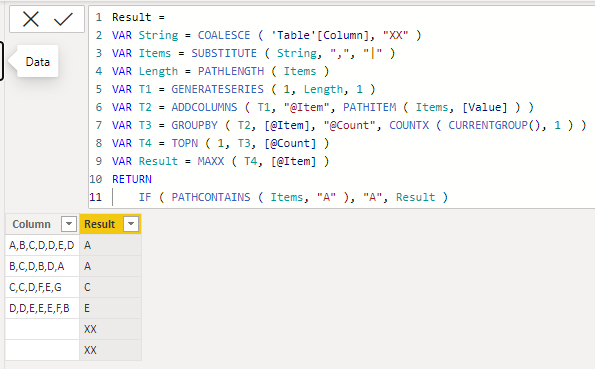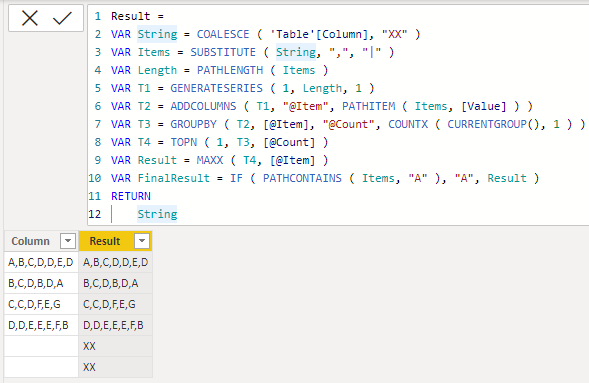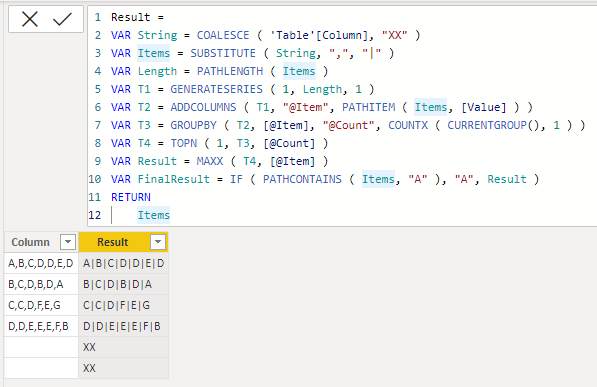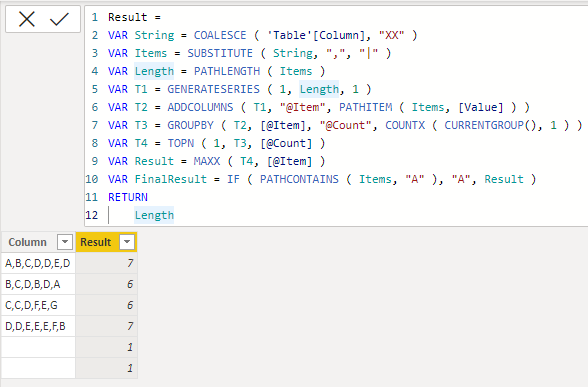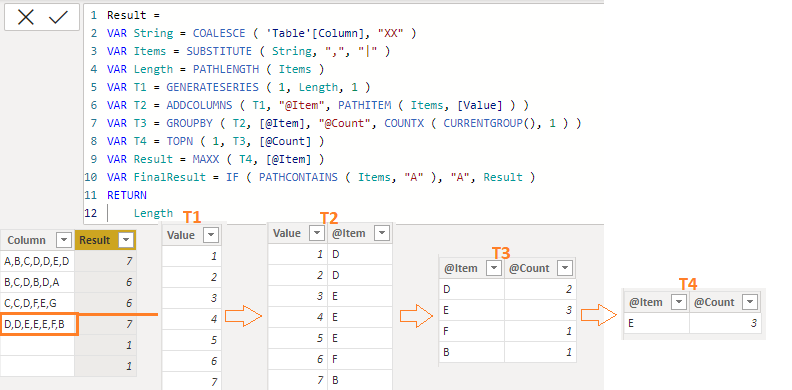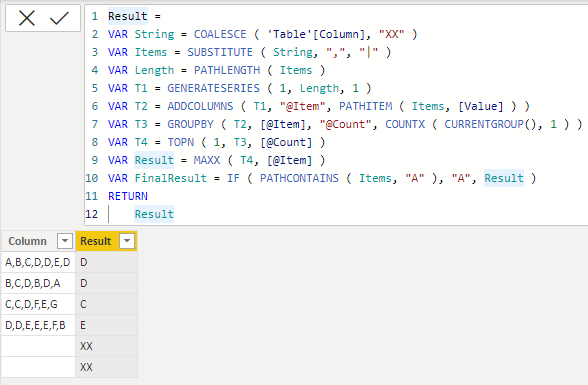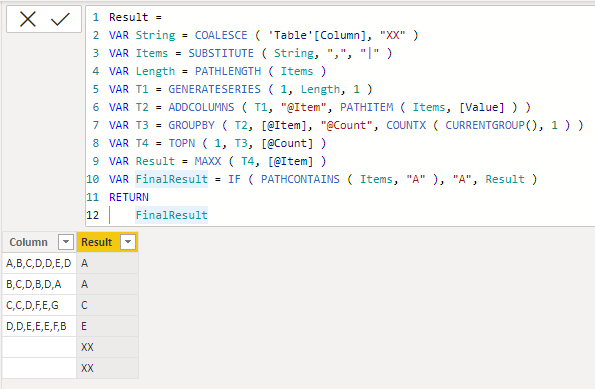Fabric Data Days starts November 4th!
Advance your Data & AI career with 50 days of live learning, dataviz contests, hands-on challenges, study groups & certifications and more!
Get registered- Power BI forums
- Get Help with Power BI
- Desktop
- Service
- Report Server
- Power Query
- Mobile Apps
- Developer
- DAX Commands and Tips
- Custom Visuals Development Discussion
- Health and Life Sciences
- Power BI Spanish forums
- Translated Spanish Desktop
- Training and Consulting
- Instructor Led Training
- Dashboard in a Day for Women, by Women
- Galleries
- Data Stories Gallery
- Themes Gallery
- Contests Gallery
- QuickViz Gallery
- Quick Measures Gallery
- Visual Calculations Gallery
- Notebook Gallery
- Translytical Task Flow Gallery
- TMDL Gallery
- R Script Showcase
- Webinars and Video Gallery
- Ideas
- Custom Visuals Ideas (read-only)
- Issues
- Issues
- Events
- Upcoming Events
Get Fabric Certified for FREE during Fabric Data Days. Don't miss your chance! Request now
- Power BI forums
- Forums
- Get Help with Power BI
- Desktop
- Create a conditional column based on contents of d...
- Subscribe to RSS Feed
- Mark Topic as New
- Mark Topic as Read
- Float this Topic for Current User
- Bookmark
- Subscribe
- Printer Friendly Page
- Mark as New
- Bookmark
- Subscribe
- Mute
- Subscribe to RSS Feed
- Permalink
- Report Inappropriate Content
Create a conditional column based on contents of data
This is a simple request.
I have to create a column in query editor, or in table view. Whichever is easy.
Column looks like this -->
A,B,C,D,D,E,D
B,C,D,B,D,A
C,C,D,F,E,G
D,D,E,E,E,F,B
Result should be based on count of characters present, with 'A' character always taking the priority.
For instance result of the above column next to it will be
A ( A will take priority even if D has most count)
A (Even though B has most count, A will take Priority)
C ( as C has most count)
E ( as E has most count)
Solved! Go to Solution.
- Mark as New
- Bookmark
- Subscribe
- Mute
- Subscribe to RSS Feed
- Permalink
- Report Inappropriate Content
hI @DJKarma
Please refer to attached file with the solution
Result =
VAR Items = SUBSTITUTE ( 'Table'[Column], ",", "|" )
VAR Length = PATHLENGTH ( Items )
VAR T1 = GENERATESERIES ( 1, Length, 1 )
VAR T2 = ADDCOLUMNS ( T1, "@Item", PATHITEM ( Items, [Value] ) )
VAR T3 = GROUPBY ( T2, [@Item], "@Count", COUNTX ( CURRENTGROUP(), 1 ) )
VAR T4 = TOPN ( 1, T3, [@Count] )
VAR Result = MAXX ( T4, [@Item] )
RETURN
IF ( PATHCONTAINS ( Items, "A" ), "A", Result )- Mark as New
- Bookmark
- Subscribe
- Mute
- Subscribe to RSS Feed
- Permalink
- Report Inappropriate Content
hI @DJKarma
Please refer to attached file with the solution
Result =
VAR Items = SUBSTITUTE ( 'Table'[Column], ",", "|" )
VAR Length = PATHLENGTH ( Items )
VAR T1 = GENERATESERIES ( 1, Length, 1 )
VAR T2 = ADDCOLUMNS ( T1, "@Item", PATHITEM ( Items, [Value] ) )
VAR T3 = GROUPBY ( T2, [@Item], "@Count", COUNTX ( CURRENTGROUP(), 1 ) )
VAR T4 = TOPN ( 1, T3, [@Count] )
VAR Result = MAXX ( T4, [@Item] )
RETURN
IF ( PATHCONTAINS ( Items, "A" ), "A", Result )- Mark as New
- Bookmark
- Subscribe
- Mute
- Subscribe to RSS Feed
- Permalink
- Report Inappropriate Content
Thanks, I am not able to check this, as there are also blanks in my column which I cant remove.
Can you edit your code to handle blanks as well?
If blank then output "XX"
- Mark as New
- Bookmark
- Subscribe
- Mute
- Subscribe to RSS Feed
- Permalink
- Report Inappropriate Content
Hi @DJKarma
See attached
Result =
VAR String = COALESCE ( 'Table'[Column], "XX" )
VAR Items = SUBSTITUTE ( String, ",", "|" )
VAR Length = PATHLENGTH ( Items )
VAR T1 = GENERATESERIES ( 1, Length, 1 )
VAR T2 = ADDCOLUMNS ( T1, "@Item", PATHITEM ( Items, [Value] ) )
VAR T3 = GROUPBY ( T2, [@Item], "@Count", COUNTX ( CURRENTGROUP(), 1 ) )
VAR T4 = TOPN ( 1, T3, [@Count] )
VAR Result = MAXX ( T4, [@Item] )
RETURN
IF ( PATHCONTAINS ( Items, "A" ), "A", Result )- Mark as New
- Bookmark
- Subscribe
- Mute
- Subscribe to RSS Feed
- Permalink
- Report Inappropriate Content
It was a polite request , to know as in how this is working.
Can you please tell me how every line works in short?
- Mark as New
- Bookmark
- Subscribe
- Mute
- Subscribe to RSS Feed
- Permalink
- Report Inappropriate Content
- Mark as New
- Bookmark
- Subscribe
- Mute
- Subscribe to RSS Feed
- Permalink
- Report Inappropriate Content
- Mark as New
- Bookmark
- Subscribe
- Mute
- Subscribe to RSS Feed
- Permalink
- Report Inappropriate Content
A ( A will take priority even if D has most count)
A (Even though B has most count, A will take Priority)
C ( as C has most count)
E ( as E has most count)
Just the characters from the column, i have written reasons in the bracket which you can exclude
Helpful resources

Power BI Monthly Update - November 2025
Check out the November 2025 Power BI update to learn about new features.

Fabric Data Days
Advance your Data & AI career with 50 days of live learning, contests, hands-on challenges, study groups & certifications and more!

| User | Count |
|---|---|
| 98 | |
| 72 | |
| 50 | |
| 48 | |
| 42 |