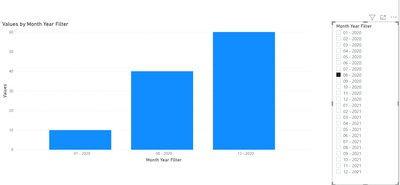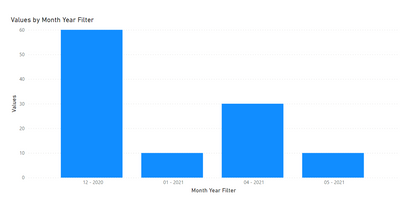Fabric Data Days starts November 4th!
Advance your Data & AI career with 50 days of live learning, dataviz contests, hands-on challenges, study groups & certifications and more!
Get registered- Power BI forums
- Get Help with Power BI
- Desktop
- Service
- Report Server
- Power Query
- Mobile Apps
- Developer
- DAX Commands and Tips
- Custom Visuals Development Discussion
- Health and Life Sciences
- Power BI Spanish forums
- Translated Spanish Desktop
- Training and Consulting
- Instructor Led Training
- Dashboard in a Day for Women, by Women
- Galleries
- Data Stories Gallery
- Themes Gallery
- Contests Gallery
- Quick Measures Gallery
- Visual Calculations Gallery
- Notebook Gallery
- Translytical Task Flow Gallery
- TMDL Gallery
- R Script Showcase
- Webinars and Video Gallery
- Ideas
- Custom Visuals Ideas (read-only)
- Issues
- Issues
- Events
- Upcoming Events
Join us at FabCon Atlanta from March 16 - 20, 2026, for the ultimate Fabric, Power BI, AI and SQL community-led event. Save $200 with code FABCOMM. Register now.
- Power BI forums
- Forums
- Get Help with Power BI
- Desktop
- Create a bar char showing only specific data perio...
- Subscribe to RSS Feed
- Mark Topic as New
- Mark Topic as Read
- Float this Topic for Current User
- Bookmark
- Subscribe
- Printer Friendly Page
- Mark as New
- Bookmark
- Subscribe
- Mute
- Subscribe to RSS Feed
- Permalink
- Report Inappropriate Content
Create a bar char showing only specific data periods
Hi all,
I need to create a bar chart, but I just want to show you a few months.
These months depend on the selection made on the slicer.
The calculation of the value of each month has the particularity mentioned in the image.
I really don't now how to do it.
I appreciate your help.
Solved! Go to Solution.
- Mark as New
- Bookmark
- Subscribe
- Mute
- Subscribe to RSS Feed
- Permalink
- Report Inappropriate Content
Hi @Anonymous ,
What I did was to create a new calendar table to use has slicer then added the following measure:
Filtering_Dates =
VAR Current_Month =
FILTER (
'Calendar',
'Calendar'[Monthyear] = SELECTEDVALUE ( 'Calendar_Filter'[Monthyear] )
)
VAR previous_Year =
FILTER (
'Calendar',
'Calendar'[Year] = YEAR ( MAX ( 'Calendar_Filter'[Date] ) )
&& MONTH ( 'Calendar'[Date] ) IN { 1, 12 }
)
VAR January_December_Selection =
FILTER (
'Calendar',
'Calendar'[Year] = MAX ( 'Calendar_Filter'[Year] )
&& MONTH ( 'Calendar'[Date] )
IN { 1 }
|| (
'Calendar'[Year]
= MAX ( 'Calendar_Filter'[Year] ) - 1
&& MONTH ( 'Calendar'[Date] ) IN { 12 }
)
)
VAR Previous_Month =
FILTER (
'Calendar',
'Calendar'[Year] = MAX ( 'Calendar_Filter'[Year] )
&& MONTH ( 'Calendar'[Date] )
= MONTH ( MAX ( Calendar_Filter[Date] ) ) - 1
)
VAR FinalFilter =
IF (
YEAR ( MAX ( Calendar_Filter[Date] ) ) <> YEAR ( TODAY () ),
COUNTROWS ( UNION ( Current_Month, previous_Year) ),
IF (
MONTH ( MAX ( Calendar_Filter[Date] ) ) <= 2,
COUNTROWS ( UNION ( Current_Month, January_December_Selection ) ),
COUNTROWS ( UNION ( Current_Month, January_December_Selection, Previous_Month ) )
)
)
RETURN
FinalFilter
Result below and in attach file:
Regards
Miguel Félix
Did I answer your question? Mark my post as a solution!
Proud to be a Super User!
Check out my blog: Power BI em Português- Mark as New
- Bookmark
- Subscribe
- Mute
- Subscribe to RSS Feed
- Permalink
- Report Inappropriate Content
Hi @Anonymous ,
Please provide a sample .pbix file.
Best regards,
Lionel Chen
If this post helps, then please consider Accept it as the solution to help the other members find it more quickly.
- Mark as New
- Bookmark
- Subscribe
- Mute
- Subscribe to RSS Feed
- Permalink
- Report Inappropriate Content
Hi @Anonymous ,
Altough you don't present any data setup I assume you have a calendar table and you data has a start and end date, also don't know if you have the table related in either case you need to have a calculation based on a disconnected table this can be done in two ways.
With Disconnected date table
Add the following measure:
HEADCOUNT =
CALCULATE (
Table[ID],
FILTER (
ALLSELECTED ( Table[ID], Table[Start Date], Table[End Date] ),
Table[Start Date] <= MIN ( Calendar[Date] )
&& Table[End Date] >= MAX ( Calendar[Date] )
)
)
Related Tables (Calendar[DATE] and TRable[StartDate]
Create the following measure:
HEADCount =
CALCULATE (
Table[ID],
FILTER (
ALLSELECTED ( Table[ID], Table[Start Date], Table[End Date] ),
Table[StartDate] <= MIN ( Calendar[Date] )
&& Table[End Date] >= MAX ( Calendar[Date] )
),
CROSSFILTER ( Calendar[Date], Table[StartDate], NONE )
)
On the X-axis and in the slicer use the Calendar table column.
Regards
Miguel Félix
Did I answer your question? Mark my post as a solution!
Proud to be a Super User!
Check out my blog: Power BI em Português- Mark as New
- Bookmark
- Subscribe
- Mute
- Subscribe to RSS Feed
- Permalink
- Report Inappropriate Content
Hi @MFelix ,
Thanks for the help, but I probably didn't make myself understood.
I want to select a date in the slicer and I want some month valuesalways appear, for example:
Imagine that I'm selecting March 2020.
I want to get the values for January and August 2019 and also the value for the month before the one selected.
Thanks
- Mark as New
- Bookmark
- Subscribe
- Mute
- Subscribe to RSS Feed
- Permalink
- Report Inappropriate Content
What are the months you want to show? Is the selected month, previous months and the others are random or fixed?
Regards
Miguel Félix
Did I answer your question? Mark my post as a solution!
Proud to be a Super User!
Check out my blog: Power BI em Português- Mark as New
- Bookmark
- Subscribe
- Mute
- Subscribe to RSS Feed
- Permalink
- Report Inappropriate Content
Hi @MFelix
If selected Year <> Current Year then,
- show Jan and Dez previous Year
If selected Year = Current Year and Actual Month Jan
- show Jan and Dez previous Year
If selected Year = Current Year and Actual Month = Fev
- show Jan current year and Jan and Dez previous year
If selected Year = Current Year and Actual Month > Fev
- show Prev current month and Jan current Year and Jan and Dez previous year
I have already implemented a solution with a disconnected table but the problem is how the values are calculated.
The calculation of the month value is represented by the lines that are not in that month.
For example: the number of employees for January is the country of all names whose admission date is <1 January and ending contract > 31 January.
In a table and for a single month it works.
I have already thought of using a calendar table with Offset months.
What do you think?
Regards
Joao Monteiro
- Mark as New
- Bookmark
- Subscribe
- Mute
- Subscribe to RSS Feed
- Permalink
- Report Inappropriate Content
Hi @Anonymous ,
What I did was to create a new calendar table to use has slicer then added the following measure:
Filtering_Dates =
VAR Current_Month =
FILTER (
'Calendar',
'Calendar'[Monthyear] = SELECTEDVALUE ( 'Calendar_Filter'[Monthyear] )
)
VAR previous_Year =
FILTER (
'Calendar',
'Calendar'[Year] = YEAR ( MAX ( 'Calendar_Filter'[Date] ) )
&& MONTH ( 'Calendar'[Date] ) IN { 1, 12 }
)
VAR January_December_Selection =
FILTER (
'Calendar',
'Calendar'[Year] = MAX ( 'Calendar_Filter'[Year] )
&& MONTH ( 'Calendar'[Date] )
IN { 1 }
|| (
'Calendar'[Year]
= MAX ( 'Calendar_Filter'[Year] ) - 1
&& MONTH ( 'Calendar'[Date] ) IN { 12 }
)
)
VAR Previous_Month =
FILTER (
'Calendar',
'Calendar'[Year] = MAX ( 'Calendar_Filter'[Year] )
&& MONTH ( 'Calendar'[Date] )
= MONTH ( MAX ( Calendar_Filter[Date] ) ) - 1
)
VAR FinalFilter =
IF (
YEAR ( MAX ( Calendar_Filter[Date] ) ) <> YEAR ( TODAY () ),
COUNTROWS ( UNION ( Current_Month, previous_Year) ),
IF (
MONTH ( MAX ( Calendar_Filter[Date] ) ) <= 2,
COUNTROWS ( UNION ( Current_Month, January_December_Selection ) ),
COUNTROWS ( UNION ( Current_Month, January_December_Selection, Previous_Month ) )
)
)
RETURN
FinalFilter
Result below and in attach file:
Regards
Miguel Félix
Did I answer your question? Mark my post as a solution!
Proud to be a Super User!
Check out my blog: Power BI em PortuguêsHelpful resources

FabCon Global Hackathon
Join the Fabric FabCon Global Hackathon—running virtually through Nov 3. Open to all skill levels. $10,000 in prizes!

Power BI Monthly Update - October 2025
Check out the October 2025 Power BI update to learn about new features.

| User | Count |
|---|---|
| 79 | |
| 38 | |
| 31 | |
| 27 | |
| 27 |