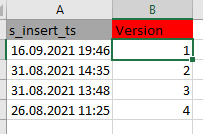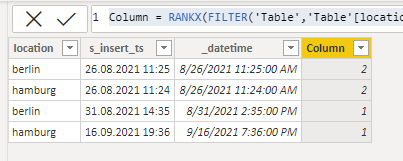Fabric Data Days starts November 4th!
Advance your Data & AI career with 50 days of live learning, dataviz contests, hands-on challenges, study groups & certifications and more!
Get registered- Power BI forums
- Get Help with Power BI
- Desktop
- Service
- Report Server
- Power Query
- Mobile Apps
- Developer
- DAX Commands and Tips
- Custom Visuals Development Discussion
- Health and Life Sciences
- Power BI Spanish forums
- Translated Spanish Desktop
- Training and Consulting
- Instructor Led Training
- Dashboard in a Day for Women, by Women
- Galleries
- Data Stories Gallery
- Themes Gallery
- Contests Gallery
- Quick Measures Gallery
- Visual Calculations Gallery
- Notebook Gallery
- Translytical Task Flow Gallery
- TMDL Gallery
- R Script Showcase
- Webinars and Video Gallery
- Ideas
- Custom Visuals Ideas (read-only)
- Issues
- Issues
- Events
- Upcoming Events
Get Fabric Certified for FREE during Fabric Data Days. Don't miss your chance! Learn more
- Power BI forums
- Forums
- Get Help with Power BI
- Desktop
- Create a Version Number
- Subscribe to RSS Feed
- Mark Topic as New
- Mark Topic as Read
- Float this Topic for Current User
- Bookmark
- Subscribe
- Printer Friendly Page
- Mark as New
- Bookmark
- Subscribe
- Mute
- Subscribe to RSS Feed
- Permalink
- Report Inappropriate Content
Create a Version Number
Hi All,
I would like to create the Version column using a Measure or Calculated column. The newest version should always be number 1. It can happen that several versions are loaded during the day. With Max I would always get the latest version but I need an automatic numbering.
Thanks for suggestions
Solved! Go to Solution.
- Mark as New
- Bookmark
- Subscribe
- Mute
- Subscribe to RSS Feed
- Permalink
- Report Inappropriate Content
Hi @Till ,
Accoring to your screenshot, are you want to add independent index for each location?
If so, you could try using RANKX() function.
https://docs.microsoft.com/en-us/dax/rankx-function-dax
However, Sorting text data with RANKX() function may not be so accurate. So you will need to convert the text column to DATETIME type.
_datetime = DATE(MID('Table'[s_insert_ts],7,4),MID('Table'[s_insert_ts],4,2),MID('Table'[s_insert_ts],1,2))+TIMEVALUE(RIGHT('Table'[s_insert_ts],5))Then create a rank column as below.
Column = RANKX(FILTER('Table','Table'[location]=EARLIER('Table'[location])),'Table'[_datetime],,DESC)
Best Regards,
Jay
- Mark as New
- Bookmark
- Subscribe
- Mute
- Subscribe to RSS Feed
- Permalink
- Report Inappropriate Content
HI
It works
@AllisonKennedy
Thank you also for your help
Have a nice week.
Till
- Mark as New
- Bookmark
- Subscribe
- Mute
- Subscribe to RSS Feed
- Permalink
- Report Inappropriate Content
Hi @Till ,
Accoring to your screenshot, are you want to add independent index for each location?
If so, you could try using RANKX() function.
https://docs.microsoft.com/en-us/dax/rankx-function-dax
However, Sorting text data with RANKX() function may not be so accurate. So you will need to convert the text column to DATETIME type.
_datetime = DATE(MID('Table'[s_insert_ts],7,4),MID('Table'[s_insert_ts],4,2),MID('Table'[s_insert_ts],1,2))+TIMEVALUE(RIGHT('Table'[s_insert_ts],5))Then create a rank column as below.
Column = RANKX(FILTER('Table','Table'[location]=EARLIER('Table'[location])),'Table'[_datetime],,DESC)
Best Regards,
Jay
- Mark as New
- Bookmark
- Subscribe
- Mute
- Subscribe to RSS Feed
- Permalink
- Report Inappropriate Content
HI
It works
@AllisonKennedy
Thank you also for your help
Have a nice week.
Till
- Mark as New
- Bookmark
- Subscribe
- Mute
- Subscribe to RSS Feed
- Permalink
- Report Inappropriate Content
@Till Can you use Power Query? If so, sort the s_insert_ts column first Descending, then click Add Column > Index > From 1
Please @mention me in your reply if you want a response.
Copying DAX from this post? Click here for a hack to quickly replace it with your own table names
Has this post solved your problem? Please Accept as Solution so that others can find it quickly and to let the community know your problem has been solved.
If you found this post helpful, please give Kudos C
I work as a Microsoft trainer and consultant, specialising in Power BI and Power Query.
www.excelwithallison.com
- Mark as New
- Bookmark
- Subscribe
- Mute
- Subscribe to RSS Feed
- Permalink
- Report Inappropriate Content
Hi Allison,
thank you for your message.
Yes, that would work.
However, today I have the challenge that one more site is added. Then this does not work. Do you also have a solution for this?
- Mark as New
- Bookmark
- Subscribe
- Mute
- Subscribe to RSS Feed
- Permalink
- Report Inappropriate Content
Sorry, I don't understand your question - is the screenshot what actually happened or what you want to happen? Is the raw data coming from different files?
Please @mention me in your reply if you want a response.
Copying DAX from this post? Click here for a hack to quickly replace it with your own table names
Has this post solved your problem? Please Accept as Solution so that others can find it quickly and to let the community know your problem has been solved.
If you found this post helpful, please give Kudos C
I work as a Microsoft trainer and consultant, specialising in Power BI and Power Query.
www.excelwithallison.com
- Mark as New
- Bookmark
- Subscribe
- Mute
- Subscribe to RSS Feed
- Permalink
- Report Inappropriate Content
Hi Allison,
It is one table where the Location column has been added. These locations can make uploads in the table, which means that they are attached to the back of the table.
KR and thank's for your help.
Till
Helpful resources

Fabric Data Days
Advance your Data & AI career with 50 days of live learning, contests, hands-on challenges, study groups & certifications and more!

Power BI Monthly Update - October 2025
Check out the October 2025 Power BI update to learn about new features.