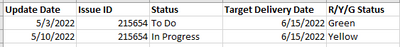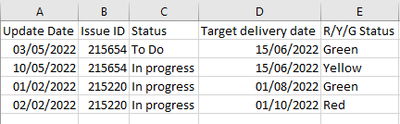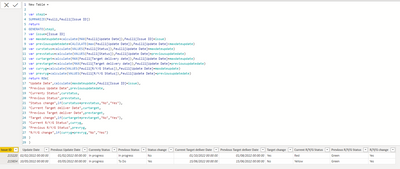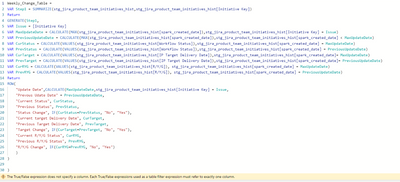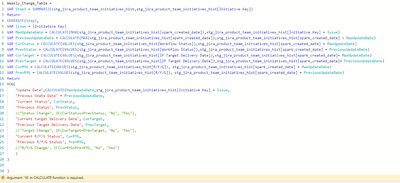Join us at FabCon Vienna from September 15-18, 2025
The ultimate Fabric, Power BI, SQL, and AI community-led learning event. Save €200 with code FABCOMM.
Get registered- Power BI forums
- Get Help with Power BI
- Desktop
- Service
- Report Server
- Power Query
- Mobile Apps
- Developer
- DAX Commands and Tips
- Custom Visuals Development Discussion
- Health and Life Sciences
- Power BI Spanish forums
- Translated Spanish Desktop
- Training and Consulting
- Instructor Led Training
- Dashboard in a Day for Women, by Women
- Galleries
- Data Stories Gallery
- Themes Gallery
- Contests Gallery
- Quick Measures Gallery
- Notebook Gallery
- Translytical Task Flow Gallery
- TMDL Gallery
- R Script Showcase
- Webinars and Video Gallery
- Ideas
- Custom Visuals Ideas (read-only)
- Issues
- Issues
- Events
- Upcoming Events
Compete to become Power BI Data Viz World Champion! First round ends August 18th. Get started.
- Power BI forums
- Forums
- Get Help with Power BI
- Desktop
- Create a Table with current week data and previous...
- Subscribe to RSS Feed
- Mark Topic as New
- Mark Topic as Read
- Float this Topic for Current User
- Bookmark
- Subscribe
- Printer Friendly Page
- Mark as New
- Bookmark
- Subscribe
- Mute
- Subscribe to RSS Feed
- Permalink
- Report Inappropriate Content
Create a Table with current week data and previous week data
Hello all,
I have a data source table that contains a weekly snapshot of project statuses. The table udates every Tuesday morning and appends with the latest updates. Each row of data includes a field with the update date.
Here's a simplified view of the source data:
Using the source data, I woudl like to create a new table that looks something like this, so I can track and report weekly changes to key project status fields.
Does anyone have any suggestions on the best way to tackle this? I've tried a couple solutions in Power Query, and a couple using DAX to create a virtual table, but just can't make it work. Any detailed suggestions you can offer for a Power Query or DAX solution would be much appreciated!
Solved! Go to Solution.
- Mark as New
- Bookmark
- Subscribe
- Mute
- Subscribe to RSS Feed
- Permalink
- Report Inappropriate Content
Hi
On the second pic you missed a ) to close the calculate function before the coma
But it does no explain everything. I have put your table name and fields names in the formula try it because here it still working well.
the new code you can copy
- Mark as New
- Bookmark
- Subscribe
- Mute
- Subscribe to RSS Feed
- Permalink
- Report Inappropriate Content
Hi
On the second pic you missed a ) to close the calculate function before the coma
But it does no explain everything. I have put your table name and fields names in the formula try it because here it still working well.
the new code you can copy
- Mark as New
- Bookmark
- Subscribe
- Mute
- Subscribe to RSS Feed
- Permalink
- Report Inappropriate Content
Thanks again @Anonymous ! I was able to drop your new code version in, and got the expected results! You are my hero for today!
- Mark as New
- Bookmark
- Subscribe
- Mute
- Subscribe to RSS Feed
- Permalink
- Report Inappropriate Content
Hi Benx, No problem happy for you. Have a nice day
- Mark as New
- Bookmark
- Subscribe
- Mute
- Subscribe to RSS Feed
- Permalink
- Report Inappropriate Content
Hello,
I have created a table==> Feuil1
and then I create a new table in Pwbi
Try it and tell me if it works.
- Mark as New
- Bookmark
- Subscribe
- Mute
- Subscribe to RSS Feed
- Permalink
- Report Inappropriate Content
@Anonymous Thanks so much for providing this example. I really appreciate your efforts! I have tried to implement it this morning, but I'm running into a few errors:
First, it doesn't like the IF expressions for the Change columns:
When I comment those lines out, I then get a error in line 16:
Any thoughts on what's going on?