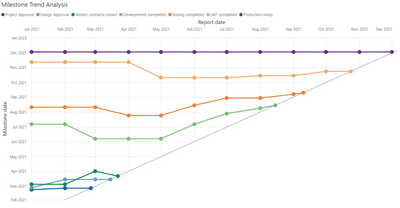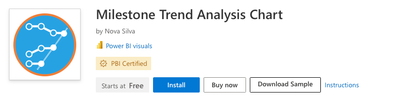Join us at the 2025 Microsoft Fabric Community Conference
Microsoft Fabric Community Conference 2025, March 31 - April 2, Las Vegas, Nevada. Use code FABINSIDER for a $400 discount.
Register now- Power BI forums
- Get Help with Power BI
- Desktop
- Service
- Report Server
- Power Query
- Mobile Apps
- Developer
- DAX Commands and Tips
- Custom Visuals Development Discussion
- Health and Life Sciences
- Power BI Spanish forums
- Translated Spanish Desktop
- Training and Consulting
- Instructor Led Training
- Dashboard in a Day for Women, by Women
- Galleries
- Webinars and Video Gallery
- Data Stories Gallery
- Themes Gallery
- Power BI DataViz World Championships Gallery
- Quick Measures Gallery
- R Script Showcase
- COVID-19 Data Stories Gallery
- Community Connections & How-To Videos
- 2021 MSBizAppsSummit Gallery
- 2020 MSBizAppsSummit Gallery
- 2019 MSBizAppsSummit Gallery
- Events
- Ideas
- Custom Visuals Ideas (read-only)
- Issues
- Issues
- Events
- Upcoming Events
The Power BI DataViz World Championships are on! With four chances to enter, you could win a spot in the LIVE Grand Finale in Las Vegas. Show off your skills.
- Power BI forums
- Forums
- Get Help with Power BI
- Desktop
- Re: Create Milestone Trend Analysis (MTA) in Power...
- Subscribe to RSS Feed
- Mark Topic as New
- Mark Topic as Read
- Float this Topic for Current User
- Bookmark
- Subscribe
- Printer Friendly Page
- Mark as New
- Bookmark
- Subscribe
- Mute
- Subscribe to RSS Feed
- Permalink
- Report Inappropriate Content
Create Milestone Trend Analysis (MTA) in Power BI?
The main issue is that I need to have Dates as both X and Y axis! Any suggestions?
Example: http://www.project-management-knowhow.com/images/MTA_3.gif
- Mark as New
- Bookmark
- Subscribe
- Mute
- Subscribe to RSS Feed
- Permalink
- Report Inappropriate Content
I was also looking for a solution to create a Milestone Trend Analysis (MTA) in Power BI. For those looking for a free solution, I developed the MTA in Deneb using Vega-Lite. You can of course change the Vega-Lite code to your needs and/or add more functionality.
I wrote a blog post explaning how to create the MTA here --> https://www.data-traveling.com/articles/milestone-trend-analysis-visual-in-power-bi-with-deneb You can also find the Power BI report in the blog post.
See a screenshot below:
- Mark as New
- Bookmark
- Subscribe
- Mute
- Subscribe to RSS Feed
- Permalink
- Report Inappropriate Content
Hi Mardin,
It took us some time, but we have developed an MTA for Power BI.
Probably not usefull for the project you mention, but for future projects have a look here: https://appsource.microsoft.com/en-us/product/power-bi-visuals/novasilvagroupbv1626174611009.milesto...
- Mark as New
- Bookmark
- Subscribe
- Mute
- Subscribe to RSS Feed
- Permalink
- Report Inappropriate Content
Hi,
We are trying to use the MTA visual, but no succes yet. Can you provide a sample pbix so we can understand how it works?
Thanks,
Irina
- Mark as New
- Bookmark
- Subscribe
- Mute
- Subscribe to RSS Feed
- Permalink
- Report Inappropriate Content
Hi Irina,
At the Microsoft AppSource you can download a demo book (example PBIX)
Click on Download Sample.
Does this work?
Michel
- Mark as New
- Bookmark
- Subscribe
- Mute
- Subscribe to RSS Feed
- Permalink
- Report Inappropriate Content
Yes, Thanks 😉
- Mark as New
- Bookmark
- Subscribe
- Mute
- Subscribe to RSS Feed
- Permalink
- Report Inappropriate Content
Hi @Mardin ,
We had the same requirement.
We used the Python visual to meet this requirement.
Regards,
Barak
- Mark as New
- Bookmark
- Subscribe
- Mute
- Subscribe to RSS Feed
- Permalink
- Report Inappropriate Content
Hi @barakb32 ,
Your solution sounds really interesting !
Do you have an example showing how it is built on GitHub?
I feel comfortable using ggplot2 or matplotlib but it is different to build an entire visual from scratch...
Regards,
Romain
@barakb32 wrote:Hi @Mardin ,
We had the same requirement.
We used the Python visual to meet this requirement.
Regards,
Barak
- Mark as New
- Bookmark
- Subscribe
- Mute
- Subscribe to RSS Feed
- Permalink
- Report Inappropriate Content
- Mark as New
- Bookmark
- Subscribe
- Mute
- Subscribe to RSS Feed
- Permalink
- Report Inappropriate Content
Hello @barakb32
I have found your PowerBI file with trend analysis. You invoked separate rows with 'BI', '45 Line', and the dates to plot the data points.
But I have a data not of your kind where the 'Sample Date' is in different column which is 'Data Date' and I have activity 'Finish Date' .
Could you please tell me how I can plot the 'Data Date' in x-axis and
the 'Finish Date' with respect to the 'Activity ID' in y-axis?
I have tried to modify the python code and implement with respect to my requirement, but that isn't working.
- Mark as New
- Bookmark
- Subscribe
- Mute
- Subscribe to RSS Feed
- Permalink
- Report Inappropriate Content
- Mark as New
- Bookmark
- Subscribe
- Mute
- Subscribe to RSS Feed
- Permalink
- Report Inappropriate Content
Currently, in Power BI, it is not possible to use Dates on Y axis as shown in your image, Power BI expect a measurement on Y axis.
As a workaround for your issue, you can create the MTA chart in Excel, then pin the chart to Power BI Dashboard following the guide in this article. Another option is to create the visual using R in Power BI, for more details, please review this similar thread.
Regards,
Lydia
If this post helps, then please consider Accept it as the solution to help the other members find it more quickly.
- Mark as New
- Bookmark
- Subscribe
- Mute
- Subscribe to RSS Feed
- Permalink
- Report Inappropriate Content
Thanks for the tips! 🙂
Do you know if it's possible to incorporate an Excel chart in a PowerBI Report? ...Not pin it to a Dashboard but actually show it within a report. For this task it would not be feasable to only pin it in a Dashboard since the chart is to be used next to other stuff in the report.
I may have to look in to R-script at some point, but at the moment I haven't learned it yet.
Right now I am playing with the thought of simply converting the dates that I need on the Y-axis to some sort of Index number or value representing the date. Any ideas are welcome! 🙂
- Mark as New
- Bookmark
- Subscribe
- Mute
- Subscribe to RSS Feed
- Permalink
- Report Inappropriate Content
@Mardin,
There is no method to incorporate Excel chart in Power BI report except pinning the chart to dashboard.
As your post, you can try to convert dates to numeric data.
Regards,
If this post helps, then please consider Accept it as the solution to help the other members find it more quickly.
Helpful resources

Join us at the Microsoft Fabric Community Conference
March 31 - April 2, 2025, in Las Vegas, Nevada. Use code MSCUST for a $150 discount!

Power BI Monthly Update - February 2025
Check out the February 2025 Power BI update to learn about new features.

| User | Count |
|---|---|
| 86 | |
| 81 | |
| 53 | |
| 37 | |
| 35 |