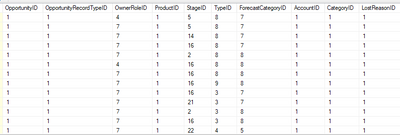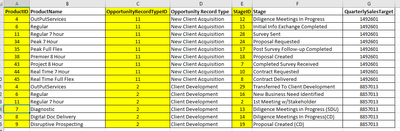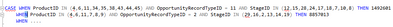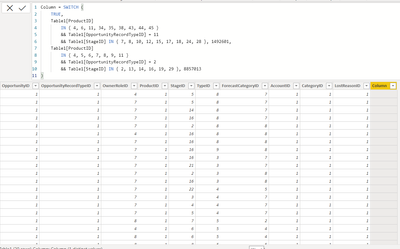Join us at FabCon Vienna from September 15-18, 2025
The ultimate Fabric, Power BI, SQL, and AI community-led learning event. Save €200 with code FABCOMM.
Get registered- Power BI forums
- Get Help with Power BI
- Desktop
- Service
- Report Server
- Power Query
- Mobile Apps
- Developer
- DAX Commands and Tips
- Custom Visuals Development Discussion
- Health and Life Sciences
- Power BI Spanish forums
- Translated Spanish Desktop
- Training and Consulting
- Instructor Led Training
- Dashboard in a Day for Women, by Women
- Galleries
- Data Stories Gallery
- Themes Gallery
- Contests Gallery
- Quick Measures Gallery
- Notebook Gallery
- Translytical Task Flow Gallery
- TMDL Gallery
- R Script Showcase
- Webinars and Video Gallery
- Ideas
- Custom Visuals Ideas (read-only)
- Issues
- Issues
- Events
- Upcoming Events
Enhance your career with this limited time 50% discount on Fabric and Power BI exams. Ends September 15. Request your voucher.
- Power BI forums
- Forums
- Get Help with Power BI
- Desktop
- Create Measure from Fact Table
- Subscribe to RSS Feed
- Mark Topic as New
- Mark Topic as Read
- Float this Topic for Current User
- Bookmark
- Subscribe
- Printer Friendly Page
- Mark as New
- Bookmark
- Subscribe
- Mute
- Subscribe to RSS Feed
- Permalink
- Report Inappropriate Content
Create Measure from Fact Table
I have a Fact table as below and the requirement there is SalesTarget for few ProductdID, OpportunityRecordTypeID and StageID
FactTable:
SalesTarget for few Product, OpportunityRecordType and Stage:
I am looking for a measure that can be aggregated like SUM of SalesTarget can be achieved in visuals similar to SQL as
Or any other idea that can resolve the problem.
- Mark as New
- Bookmark
- Subscribe
- Mute
- Subscribe to RSS Feed
- Permalink
- Report Inappropriate Content
You can rewrite the SQL with SWITCH ( TRUE, ... ).
SwitchTrue =
SWITCH (
TRUE,
Table1[ProductID]
IN { 4, 6, 11, 34, 35, 38, 43, 44, 45 }
&& Table1[OpportunityRecordTypeID] = 11
&& Table1[StageID] IN { 7, 8, 10, 12, 15, 17, 18, 24, 28 }, 1492601,
Table1[ProductID]
IN { 4, 5, 6, 7, 8, 9, 11 }
&& Table1[OpportunityRecordTypeID] = 2
&& Table1[StageID] IN { 2, 13, 14, 16, 19, 29 }, 8857013,
[etc.]
)- Mark as New
- Bookmark
- Subscribe
- Mute
- Subscribe to RSS Feed
- Permalink
- Report Inappropriate Content
Hey @AlexisOlson, I did try this and came to know that Switch works on measures but not table columns.
- Mark as New
- Bookmark
- Subscribe
- Mute
- Subscribe to RSS Feed
- Permalink
- Report Inappropriate Content
Eh? I'd expect what I wrote to work as a calculated column but not as a measure since it references row values rather than column aggregates. Switch can work with either but the rest of the syntax needs to be right.
- Mark as New
- Bookmark
- Subscribe
- Mute
- Subscribe to RSS Feed
- Permalink
- Report Inappropriate Content
- Mark as New
- Bookmark
- Subscribe
- Mute
- Subscribe to RSS Feed
- Permalink
- Report Inappropriate Content
@Anonymous Can you provide some sample data in a table form which is not image
- Mark as New
- Bookmark
- Subscribe
- Mute
- Subscribe to RSS Feed
- Permalink
- Report Inappropriate Content
Hey @smpa01 , adding 20 rows of data.
OpportunityID OpportunityRecordTypeID OwnerRoleID ProductID StageID TypeID ForecastCategoryID AccountID CategoryID LostReasonID
1 1 4 1 5 8 7 1 1 1
1 1 7 1 5 8 7 1 1 1
1 1 7 1 14 8 7 1 1 1
1 1 7 1 16 8 7 1 1 1
1 1 7 1 2 8 8 1 1 1
1 1 4 1 16 8 8 1 1 1
1 1 7 1 16 8 8 1 1 1
1 1 7 1 16 9 8 1 1 1
1 1 7 1 16 3 7 1 1 1
1 1 7 1 21 3 7 1 1 1
1 1 7 1 2 3 8 1 1 1
1 1 7 1 16 3 8 1 1 1
1 1 7 1 22 4 5 1 1 1
1 1 7 1 3 4 7 1 1 1
1 1 7 1 4 4 7 1 1 1
1 1 7 1 5 4 7 1 1 1
1 1 8 1 7 5 2 1 1 1
1 1 4 1 6 5 4 1 1 1
1 1 8 1 6 5 4 1 1 1
1 1 8 1 8 5 5 1 1 1- Mark as New
- Bookmark
- Subscribe
- Mute
- Subscribe to RSS Feed
- Permalink
- Report Inappropriate Content
@Anonymous looked into it and Looked into @AlexisOlson's solution as well. That solution is good.
- Mark as New
- Bookmark
- Subscribe
- Mute
- Subscribe to RSS Feed
- Permalink
- Report Inappropriate Content
Thank you @smpa01 and @AlexisOlson for your time on this, I am working on implementing this solution you mentioned and evaluate the outcome.
can i ask one more query, Is there a way to assign values to Switch DAX using Dimension tables. like
SWITCH(TRUE(),'DBO DIMProduct'[ProductName] IN {'OutputServices','Realtime'} && 'DBO DIMOpportunityRecordType'[OpportunityName] = "New Client", 1234,....
- Mark as New
- Bookmark
- Subscribe
- Mute
- Subscribe to RSS Feed
- Permalink
- Report Inappropriate Content
Hi @Anonymous ,
If you have 2 dimension tables,it depends on the relationships between the 3 tables.
Could you share your .pbix file for test?
Remember to remove the confidential information.
Best Regards,
Kelly
Did I answer your question? Mark my reply as a solution!
- Mark as New
- Bookmark
- Subscribe
- Mute
- Subscribe to RSS Feed
- Permalink
- Report Inappropriate Content
You need to specify columns rather than tables. For example,
'DBO DIMProduct'[ProductName] IN VALUES ( 'OutputServices'[ProductName] )
|| 'DBO DIMProduct'[ProductName] IN VALUES ( 'Realtime'[ProductName] )Helpful resources
| User | Count |
|---|---|
| 69 | |
| 65 | |
| 63 | |
| 55 | |
| 28 |
| User | Count |
|---|---|
| 112 | |
| 81 | |
| 65 | |
| 48 | |
| 42 |