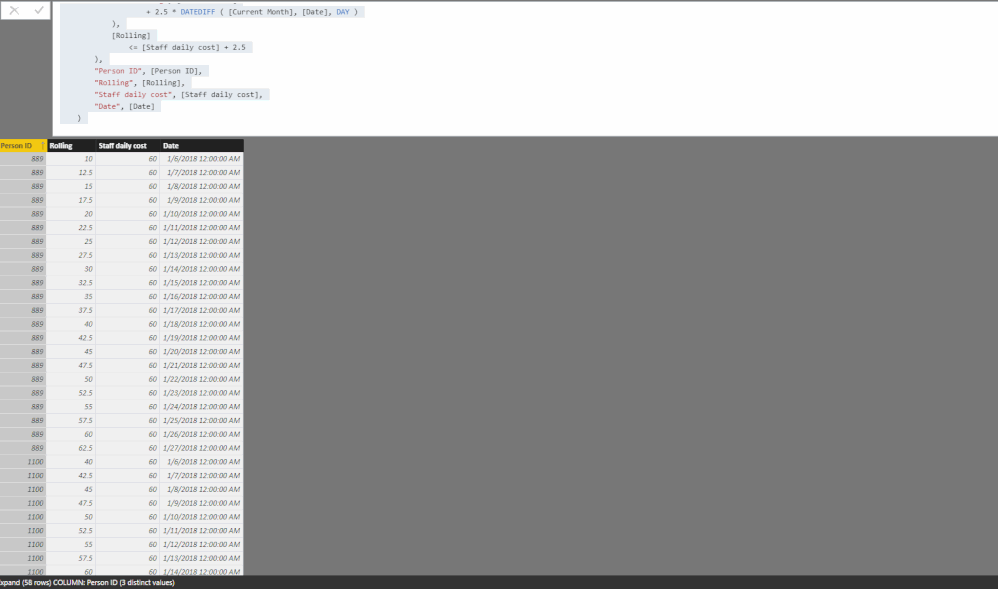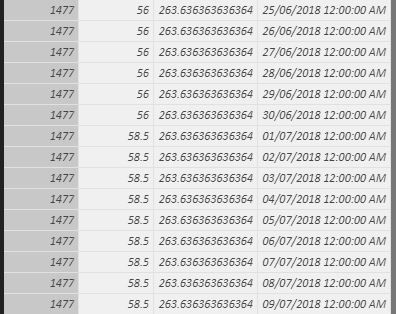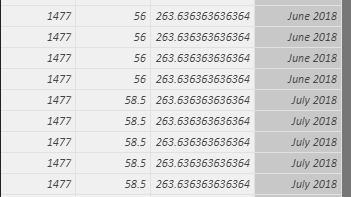Fabric Data Days starts November 4th!
Advance your Data & AI career with 50 days of live learning, dataviz contests, hands-on challenges, study groups & certifications and more!
Get registered- Power BI forums
- Get Help with Power BI
- Desktop
- Service
- Report Server
- Power Query
- Mobile Apps
- Developer
- DAX Commands and Tips
- Custom Visuals Development Discussion
- Health and Life Sciences
- Power BI Spanish forums
- Translated Spanish Desktop
- Training and Consulting
- Instructor Led Training
- Dashboard in a Day for Women, by Women
- Galleries
- Data Stories Gallery
- Themes Gallery
- Contests Gallery
- Quick Measures Gallery
- Visual Calculations Gallery
- Notebook Gallery
- Translytical Task Flow Gallery
- TMDL Gallery
- R Script Showcase
- Webinars and Video Gallery
- Ideas
- Custom Visuals Ideas (read-only)
- Issues
- Issues
- Events
- Upcoming Events
Get Fabric Certified for FREE during Fabric Data Days. Don't miss your chance! Learn more
- Power BI forums
- Forums
- Get Help with Power BI
- Desktop
- Re: Create Cycle inside tables to duplicate rows.
- Subscribe to RSS Feed
- Mark Topic as New
- Mark Topic as Read
- Float this Topic for Current User
- Bookmark
- Subscribe
- Printer Friendly Page
- Mark as New
- Bookmark
- Subscribe
- Mute
- Subscribe to RSS Feed
- Permalink
- Report Inappropriate Content
Create Cycle inside tables to duplicate rows.
Hello Everyone,
I am trying to forecast leave for my organization and show the leave balance in the current leave cycle.
I have the following columns
| Person ID | Total Remain | Staff daily cost | Current Month | |
| 1100 | 40 | 60 | 01/06/2018 | |
| 5500 | 20 | 80 | 01/06/2018 | |
| 889 | 10 | 60 | 01/06/2018 |
I have variables which count the current month and the months remaining to the end of the leave cycle.
What I want to obtain is the following, one entry for each month indicating the leave day balance by adding 2.5 days and increasing the month the balance refers to.
| Person ID | Total remain | Staff daily cost | Current Month |
| 1100 | 40 | 60 | 01/06/2018 |
| 1100 | 42.5 | 60 | 01/07/2018 |
| 1100 | 45 | 60 | 01/08/2018 |
| 1100 | 47.5 | 60 | 01/09/2018 |
| 1100 | 50 | 60 | 01/10/2018 |
| 1100 | 52.5 | 60 | 01/11/2018 |
| 1100 | 55 | 60 | 01/12/2018 |
| 1100 | 57.5 | 60 | 01/01/2019 |
| 1100 | 60 | 60 | 01/02/2019 |
| 1100 | 62.5 | 60 | 01/03/2019 |
| 5500 | 20 | 80 | 01/06/2018 |
| 5500 | 22.5 | 80 | 01/07/2018 |
| 5500 | 25 | 80 | 01/08/2018 |
| 5500 | 27.5 | 80 | 01/09/2018 |
| 5500 | 30 | 80 | 01/10/2018 |
| 5500 | 32.5 | 80 | 01/11/2018 |
| 5500 | 35 | 80 | 01/12/2018 |
| 5500 | 37.5 | 80 | 01/01/2019 |
| 5500 | 40 | 80 | 01/02/2019 |
| 5500 | 42.5 | 80 | 01/03/2019 |
What I tried at the moment is:
Absance balanca details = GENERATE(Absence_balance,SELECTCOLUMNS(GENERATESERIES(MONTH(TODAY()),[Months to end cycle]+1),"Remain",Absence_balance[Total remain.]+2.5,"Month",[Month Counter]+1))
This is able to duplicate all the rows, the number of times I need. Of course the values [total reamin] and [month counter] are not changing but staying the same, I left the +2.5 and +1 to show you what I am trying to obtain. What can I do to have the system go through the cycle and increase the values I need to be increased?
Thanks a lot,
Mike
Solved! Go to Solution.
- Mark as New
- Bookmark
- Subscribe
- Mute
- Subscribe to RSS Feed
- Permalink
- Report Inappropriate Content
Hi @Mike22,
>>As you can see it is increasing 2.5 every month but it is giving me the full list of all days of the month. Is it possible to have one value for every month only?
I think it is easy to achieve, you only need to add filter function to choose which day you want to keep.
Expand =
VAR _start =
FIRSTDATE ( 'Sample'[Current Month] )
VAR _calendar =
CALENDAR ( _start, DATE ( YEAR ( _start ), 3, 30 ) )
RETURN
FILTER (
SELECTCOLUMNS (
FILTER (
ADDCOLUMNS (
CROSSJOIN ( 'Sample', _calendar ),
"Rolling", [Total Remain]
+ 2.5 * DATEDIFF ( [Current Month], [Date], MONTH )
),
[Rolling]
<= [Staff daily cost] + 2.5
),
"Person ID", [Person ID],
"Rolling", [Rolling],
"Staff daily cost", [Staff daily cost],
"Date", [Date]
),
DAY ( [Date] ) = 10
)
You can also modify 'date' column to year month, then use distinct function to filter duplicate records.
Regards,
Xiaoxin Sheng
- Mark as New
- Bookmark
- Subscribe
- Mute
- Subscribe to RSS Feed
- Permalink
- Report Inappropriate Content
HI @Mike22,
Please try to use below table formula if it suitable for your requirement.
Expand =
VAR _start =
FIRSTDATE ( 'Sample'[Current Month] )
VAR _calendar =
CALENDAR ( _start, DATE ( YEAR ( _start ), MONTH ( _start ) + 1, 1 ) - 1 )
RETURN
SELECTCOLUMNS (
FILTER (
ADDCOLUMNS (
CROSSJOIN ( 'Sample', _calendar ),
"Rolling", [Total Remain]
+ 2.5 * DATEDIFF ( [Current Month], [Date], DAY )
),
[Rolling]
<= [Staff daily cost] + 2.5
),
"Person ID", [Person ID],
"Rolling", [Rolling],
"Staff daily cost", [Staff daily cost],
"Date", [Date]
)
Notice: I haven't test with sample data who contains multiple months.
Regards,
Xiaoxin Sheng
- Mark as New
- Bookmark
- Subscribe
- Mute
- Subscribe to RSS Feed
- Permalink
- Report Inappropriate Content
@Anonymous
Thank you very much this is great and works perfectly. Just two things please.
-I have a variable which indicates the month in which the cycle ends, where do I add this to the formula? So the rows should stop duplicating at the month of march.
-There was probably a mis interpretation on the date time format. I want to add 2.5 on a monthly basis not on a daily basis as it is now.
Best regards,
Mike
- Mark as New
- Bookmark
- Subscribe
- Mute
- Subscribe to RSS Feed
- Permalink
- Report Inappropriate Content
HI @Mike22,
#1. You can modify calendar variable to manually set end date.
#2. You can simply modify datediff function to configure date unit.
Expand =
VAR _start =
FIRSTDATE ( 'Sample'[Current Month] )
VAR _calendar =
CALENDAR ( _start, DATE ( YEAR ( _start ), 3, 30 ) )
RETURN
SELECTCOLUMNS (
FILTER (
ADDCOLUMNS (
CROSSJOIN ( 'Sample', _calendar ),
"Rolling", [Total Remain]
+ 2.5 * DATEDIFF ( [Current Month], [Date], MONTH )
),
[Rolling]
<= [Staff daily cost] + 2.5
),
"Person ID", [Person ID],
"Rolling", [Rolling],
"Staff daily cost", [Staff daily cost],
"Date", [Date]
)
Regards,
Xiaoxin Sheng
- Mark as New
- Bookmark
- Subscribe
- Mute
- Subscribe to RSS Feed
- Permalink
- Report Inappropriate Content
@Anonymous
It is working thanks, only one small issue left, I guess.
As you can see it is increasing 2.5 every month but it is giving me the full list of all days of the month. Is it possible to have one value for every month only?
I have reformatted date to be only year and month so if there is a way to remove duplicates by ID and month it would result in one entry per month.
Let me know if you have any suggestions and thanks a lot for the great help.
Mike
- Mark as New
- Bookmark
- Subscribe
- Mute
- Subscribe to RSS Feed
- Permalink
- Report Inappropriate Content
Hi @Mike22,
>>As you can see it is increasing 2.5 every month but it is giving me the full list of all days of the month. Is it possible to have one value for every month only?
I think it is easy to achieve, you only need to add filter function to choose which day you want to keep.
Expand =
VAR _start =
FIRSTDATE ( 'Sample'[Current Month] )
VAR _calendar =
CALENDAR ( _start, DATE ( YEAR ( _start ), 3, 30 ) )
RETURN
FILTER (
SELECTCOLUMNS (
FILTER (
ADDCOLUMNS (
CROSSJOIN ( 'Sample', _calendar ),
"Rolling", [Total Remain]
+ 2.5 * DATEDIFF ( [Current Month], [Date], MONTH )
),
[Rolling]
<= [Staff daily cost] + 2.5
),
"Person ID", [Person ID],
"Rolling", [Rolling],
"Staff daily cost", [Staff daily cost],
"Date", [Date]
),
DAY ( [Date] ) = 10
)
You can also modify 'date' column to year month, then use distinct function to filter duplicate records.
Regards,
Xiaoxin Sheng
- Mark as New
- Bookmark
- Subscribe
- Mute
- Subscribe to RSS Feed
- Permalink
- Report Inappropriate Content
@Anonymous
This worked perfectly. Thank you so much for your help.
Helpful resources

Fabric Data Days
Advance your Data & AI career with 50 days of live learning, contests, hands-on challenges, study groups & certifications and more!

Power BI Monthly Update - October 2025
Check out the October 2025 Power BI update to learn about new features.