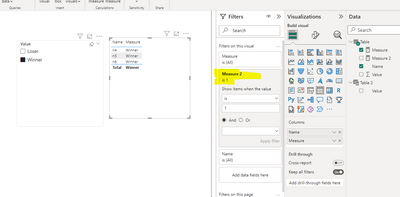- Power BI forums
- Updates
- News & Announcements
- Get Help with Power BI
- Desktop
- Service
- Report Server
- Power Query
- Mobile Apps
- Developer
- DAX Commands and Tips
- Custom Visuals Development Discussion
- Health and Life Sciences
- Power BI Spanish forums
- Translated Spanish Desktop
- Power Platform Integration - Better Together!
- Power Platform Integrations (Read-only)
- Power Platform and Dynamics 365 Integrations (Read-only)
- Training and Consulting
- Instructor Led Training
- Dashboard in a Day for Women, by Women
- Galleries
- Community Connections & How-To Videos
- COVID-19 Data Stories Gallery
- Themes Gallery
- Data Stories Gallery
- R Script Showcase
- Webinars and Video Gallery
- Quick Measures Gallery
- 2021 MSBizAppsSummit Gallery
- 2020 MSBizAppsSummit Gallery
- 2019 MSBizAppsSummit Gallery
- Events
- Ideas
- Custom Visuals Ideas
- Issues
- Issues
- Events
- Upcoming Events
- Community Blog
- Power BI Community Blog
- Custom Visuals Community Blog
- Community Support
- Community Accounts & Registration
- Using the Community
- Community Feedback
Earn a 50% discount on the DP-600 certification exam by completing the Fabric 30 Days to Learn It challenge.
- Power BI forums
- Forums
- Get Help with Power BI
- Desktop
- Re: Create A button based on the measure result
- Subscribe to RSS Feed
- Mark Topic as New
- Mark Topic as Read
- Float this Topic for Current User
- Bookmark
- Subscribe
- Printer Friendly Page
- Mark as New
- Bookmark
- Subscribe
- Mute
- Subscribe to RSS Feed
- Permalink
- Report Inappropriate Content
Create A button based on the measure result
Hi All,
I have a meausre which is returning the result in string format .basically the resulted output of the mesure is Win or Loss and it's a dynamic result .
So I want create a button at the top in PBI report SO If I click on the "Winner" Button measure only evaluates the Winner in the matrix Chart.
@amitchandak Please can you help on this .
Solved! Go to Solution.
- Mark as New
- Bookmark
- Subscribe
- Mute
- Subscribe to RSS Feed
- Permalink
- Report Inappropriate Content
thanks @v-yueyunzh-msft for sharing you valuable feedbacks.
for few the cases the solution is working fine but few of them it is not working.
if we are using matrix chart with number month is there in the column feild then it is not working.
- Mark as New
- Bookmark
- Subscribe
- Mute
- Subscribe to RSS Feed
- Permalink
- Report Inappropriate Content
Hi,
Share some data in a format the can be pasted in an MS Excel file. Also, clearly define the criteria of win/loss.
Regards,
Ashish Mathur
http://www.ashishmathur.com
https://www.linkedin.com/in/excelenthusiasts/
- Mark as New
- Bookmark
- Subscribe
- Mute
- Subscribe to RSS Feed
- Permalink
- Report Inappropriate Content
Hi , @sanc_152
According to your description, you want to "Create A button based on the measure result".
Here are the steps you can refer to :
(1)This is my test data:
I create a measure to similuate your measure to return text :
Measure = IF( SUM('Table'[Value])>3 , "Winner" , "Loser")
(2)Due to the measure can not put it into the slicer visual , we need to click "New Table" to create a table which has one column as a slicer's field.And we do not need to create any relationship between two tables.
Table 2 = {"Winner","Loser"}
(3)We can create another measure as a filter :
Measure 2 = var _slicer = VALUES('Table 2'[Value])
return
IF([Measure] in _slicer ,1,-1)
Then we can put this measure on the "Filter on this visual" and configure it and then we can meet your need:
Thank you for your time and sharing, and thank you for your support and understanding of PowerBI!
Best Regards,
Aniya Zhang
If this post helps, then please consider Accept it as the solution to help the other members find it more quickly
- Mark as New
- Bookmark
- Subscribe
- Mute
- Subscribe to RSS Feed
- Permalink
- Report Inappropriate Content
thanks @v-yueyunzh-msft for sharing you valuable feedbacks.
for few the cases the solution is working fine but few of them it is not working.
if we are using matrix chart with number month is there in the column feild then it is not working.
- Mark as New
- Bookmark
- Subscribe
- Mute
- Subscribe to RSS Feed
- Permalink
- Report Inappropriate Content
Hi , @sanc_152
Sorry for that i may can not understand the situation like yous. Can you explain the "if we are using matrix chart with number month is there in the column feild then it is not working"?
The only way to use measure results as slicers is to create a dimension table and write the measure again to filter the values displayed. There is no way I can replicate your situation, nor do I have your test environment.
Can you provide us with your special sample data and the desired output sample data in the form of tables, so that we can better help you solve the problem. (You can also upload you sample .pbix [without sensitive data] to the OneDrive and share with the OneDrive link to me ! )
Thank you for your time and sharing, and thank you for your support and understanding of PowerBI!
Best Regards,
Aniya Zhang
If this post helps, then please consider Accept it as the solution to help the other members find it more quickly
- Mark as New
- Bookmark
- Subscribe
- Mute
- Subscribe to RSS Feed
- Permalink
- Report Inappropriate Content
Thanks For your efforts. I think in matrix chart we cannot perform that.
Still you can try
viewpoint in matrix should be the above one .winner is measure which dynamically generating result in string format based on the S and D feilds comparision.
Query
need one slicer to filter out the values (S & D should be the vlaues avaialble in slicer).
when user select S from the slicer the result should be evalusted for S as winner
Helpful resources
| User | Count |
|---|---|
| 104 | |
| 92 | |
| 88 | |
| 78 | |
| 71 |
| User | Count |
|---|---|
| 113 | |
| 105 | |
| 101 | |
| 75 | |
| 64 |