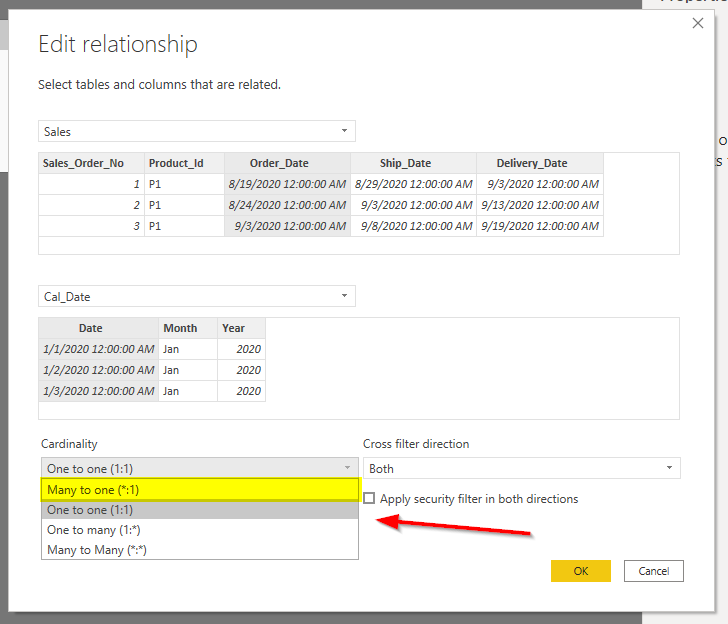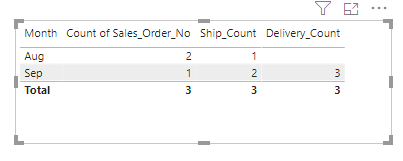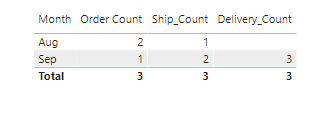FabCon is coming to Atlanta
Join us at FabCon Atlanta from March 16 - 20, 2026, for the ultimate Fabric, Power BI, AI and SQL community-led event. Save $200 with code FABCOMM.
Register now!- Power BI forums
- Get Help with Power BI
- Desktop
- Service
- Report Server
- Power Query
- Mobile Apps
- Developer
- DAX Commands and Tips
- Custom Visuals Development Discussion
- Health and Life Sciences
- Power BI Spanish forums
- Translated Spanish Desktop
- Training and Consulting
- Instructor Led Training
- Dashboard in a Day for Women, by Women
- Galleries
- Data Stories Gallery
- Themes Gallery
- Contests Gallery
- QuickViz Gallery
- Quick Measures Gallery
- Visual Calculations Gallery
- Notebook Gallery
- Translytical Task Flow Gallery
- TMDL Gallery
- R Script Showcase
- Webinars and Video Gallery
- Ideas
- Custom Visuals Ideas (read-only)
- Issues
- Issues
- Events
- Upcoming Events
Get Fabric Certified for FREE during Fabric Data Days. Don't miss your chance! Request now
- Power BI forums
- Forums
- Get Help with Power BI
- Desktop
- Counts based on multiple dates in a table
- Subscribe to RSS Feed
- Mark Topic as New
- Mark Topic as Read
- Float this Topic for Current User
- Bookmark
- Subscribe
- Printer Friendly Page
- Mark as New
- Bookmark
- Subscribe
- Mute
- Subscribe to RSS Feed
- Permalink
- Report Inappropriate Content
Counts based on multiple dates in a table
I have a table with multiple date fields (Order Date, Ship Date, Delivery Date). I need to report on counts of sales, shipment and delivery for each month where either sale, shipment or delivery was made.
Here is an example of mockup source data
| Sales_Order_Num | Product | Order_Date | Ship_Date | Delivery_Date |
| 1 | P1 | 8/19/2020 | 8/29/2020 | 9/3/2020 |
| 2 | P1 | 8/24/2020 | 9/3/2020 | 9/13/2020 |
| 3 | P1 | 9/3/2020 | 9/8/2020 | 9/19/2020 |
I need to display counts like this
| Month | Order Count | Shipment Count | Delivery Count |
| August | 2 | 1 | 0 |
| September | 1 | 2 | 3 |
I have a date table and created one active (on Order date) and 2 indirect (ship and delivery date) relations.
I created measures for shipment and Delivery counts using USERELATIONSHIP like below
Month is from Calendar table
| Month | Order Count | Shipment Count | Delivery Count |
| August | 2 | 2 | 2 |
| September | 1 | 1 | 1 |
How do I get the shipment and delivery counts displayed correctly?
Solved! Go to Solution.
- Mark as New
- Bookmark
- Subscribe
- Mute
- Subscribe to RSS Feed
- Permalink
- Report Inappropriate Content
Hi @prekapRev -
Force your relationships between Cal_Date and Sales to be 1-to-many (Cal_Date on the 1 side) and it should work for you.
Hope this helps
David
- Mark as New
- Bookmark
- Subscribe
- Mute
- Subscribe to RSS Feed
- Permalink
- Report Inappropriate Content
Hi,
Share the link from where i can download your PBI file.
Regards,
Ashish Mathur
http://www.ashishmathur.com
https://www.linkedin.com/in/excelenthusiasts/
- Mark as New
- Bookmark
- Subscribe
- Mute
- Subscribe to RSS Feed
- Permalink
- Report Inappropriate Content
Hi @prekapRev - I cannot reproduce your results. I get your expected output when I put your code in (although the DAX says "Sales Order No", while the data says "Sales Order Num", but I assume that was just an error in typing).
Order Count = CALCULATE(COUNT(Sales[Sales_Order_Num]))
Ship_Count = CALCULATE(count(Sales[Sales_Order_Num]),
USERELATIONSHIP(DateTab[Date], Sales[Ship_Date]))
Delivery_Count = CALCULATE(count(Sales[Sales_Order_Num]),
USERELATIONSHIP(DateTab[Date], Sales[Delivery_Date]))
Perhaps you left something out of the explanation that makes the situation more complicated?
David
- Mark as New
- Bookmark
- Subscribe
- Mute
- Subscribe to RSS Feed
- Permalink
- Report Inappropriate Content
@dedelman_clng I want to attach my pbix file but I don't know how to attach any files here. I have done it exactly like you are showing in your solution but my result is different. not sure why.
- Mark as New
- Bookmark
- Subscribe
- Mute
- Subscribe to RSS Feed
- Permalink
- Report Inappropriate Content
Put it on a Dropbox, google drive or OneDrive and put the link into a post.
- Mark as New
- Bookmark
- Subscribe
- Mute
- Subscribe to RSS Feed
- Permalink
- Report Inappropriate Content
Here is the link to my report
https://drive.google.com/file/d/1CTl7i0qiUvqYu0I-PuQPKkld19XVXxlm/view?usp=sharing
- Mark as New
- Bookmark
- Subscribe
- Mute
- Subscribe to RSS Feed
- Permalink
- Report Inappropriate Content
Hi @prekapRev -
Force your relationships between Cal_Date and Sales to be 1-to-many (Cal_Date on the 1 side) and it should work for you.
Hope this helps
David
- Mark as New
- Bookmark
- Subscribe
- Mute
- Subscribe to RSS Feed
- Permalink
- Report Inappropriate Content
Changing cardinality fixed the problem. Thanks! I wonder though that why should that be the problem 🤔
Helpful resources

Power BI Monthly Update - November 2025
Check out the November 2025 Power BI update to learn about new features.

Fabric Data Days
Advance your Data & AI career with 50 days of live learning, contests, hands-on challenges, study groups & certifications and more!

| User | Count |
|---|---|
| 101 | |
| 76 | |
| 56 | |
| 51 | |
| 46 |