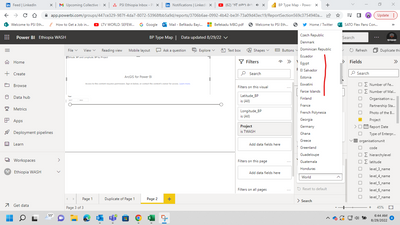FabCon is coming to Atlanta
Join us at FabCon Atlanta from March 16 - 20, 2026, for the ultimate Fabric, Power BI, AI and SQL community-led event. Save $200 with code FABCOMM.
Register now!- Power BI forums
- Get Help with Power BI
- Desktop
- Service
- Report Server
- Power Query
- Mobile Apps
- Developer
- DAX Commands and Tips
- Custom Visuals Development Discussion
- Health and Life Sciences
- Power BI Spanish forums
- Translated Spanish Desktop
- Training and Consulting
- Instructor Led Training
- Dashboard in a Day for Women, by Women
- Galleries
- Data Stories Gallery
- Themes Gallery
- Contests Gallery
- QuickViz Gallery
- Quick Measures Gallery
- Visual Calculations Gallery
- Notebook Gallery
- Translytical Task Flow Gallery
- TMDL Gallery
- R Script Showcase
- Webinars and Video Gallery
- Ideas
- Custom Visuals Ideas (read-only)
- Issues
- Issues
- Events
- Upcoming Events
The Power BI Data Visualization World Championships is back! Get ahead of the game and start preparing now! Learn more
- Power BI forums
- Forums
- Get Help with Power BI
- Desktop
- Countries missing on filled map visual
- Subscribe to RSS Feed
- Mark Topic as New
- Mark Topic as Read
- Float this Topic for Current User
- Bookmark
- Subscribe
- Printer Friendly Page
- Mark as New
- Bookmark
- Subscribe
- Mute
- Subscribe to RSS Feed
- Permalink
- Report Inappropriate Content
Countries missing on filled map visual
Has anyone had any problems using a filter of countries with the filled map visual? I have a number of countries not found. I have a country slicer and filled map visual, along with other charts.
I have categorised my filter column "Countries" as "Country/Region" in the Desktop, so it should know what it's looking at.
Countries not found (so far) but found on www.bing.com/maps:
Bangladesh
Western Sahara
Morocco
Countries/Regions not found and not found on www.bing.com/maps:
Occupied Palestinian Territories ( or OPT)
Polynesia (but the name is found; the area is not outlined)
Has anyone else had problems with this? Or am I doing something wrong? About 50 other countries work fine. Odd. I get that OPT and Polynesia might not register (for differing reasons) but Bangladesh?
UPDATE: using 3-letter codes (https://countrycode.org/), I have got Bangladesh working. Morocco works but includes Western Sahara. Western Sahara's code (ESH) takes me to Estonia! No codes for OPT and Polynesia as expected (as not recognised countries).
UPDATE: Philippines & Domincan Republic removed from above list due to misspelling.
Has anyone else trodden this path????
Solved! Go to Solution.
- Mark as New
- Bookmark
- Subscribe
- Mute
- Subscribe to RSS Feed
- Permalink
- Report Inappropriate Content
Hi @Anonymous,
To create a filled map, the location data should include Bing Map-supported geographic data, such as country/region, state/province, or postal code.
In your resource data, all the values in same hierarchy? When Geographic Structure is Different, it's easy to display wrong locations on filled map. Please review this article for more detials.
Thanks,
Angelia
- Mark as New
- Bookmark
- Subscribe
- Mute
- Subscribe to RSS Feed
- Permalink
- Report Inappropriate Content
Ethiopia is missing
- Mark as New
- Bookmark
- Subscribe
- Mute
- Subscribe to RSS Feed
- Permalink
- Report Inappropriate Content
Hi @Anonymous,
To create a filled map, the location data should include Bing Map-supported geographic data, such as country/region, state/province, or postal code.
In your resource data, all the values in same hierarchy? When Geographic Structure is Different, it's easy to display wrong locations on filled map. Please review this article for more detials.
Thanks,
Angelia
- Mark as New
- Bookmark
- Subscribe
- Mute
- Subscribe to RSS Feed
- Permalink
- Report Inappropriate Content
Thanks Angelia for the link - interesting, and your general points are worth considering - I've accepted as solutiion.
I wasn't actually using geographic structure - just country names, but I might try and resolve some disputed areas in that way. Reza Rad's article (your link) - http://radacad.com/power-bi-filled-map-the-good-the-bad-and-the-ugly - shows that he too has struggled to find solutions (albeit local level in New Zealand).
I have now got Bangladesh working - something in my model I suspect. So the rest are disputed countries/regions.
- Mark as New
- Bookmark
- Subscribe
- Mute
- Subscribe to RSS Feed
- Permalink
- Report Inappropriate Content
Similar problem with the ISO 2 code. Since Microsoft has (currently) decided to reserve the 2-letter codes for US states.
The 2-letter code is essential for dense Plott-chart-labels.
...I do hope Microsoft will follow international standard territories: city/regions/continents/etc.
Helpful resources

Power BI Dataviz World Championships
The Power BI Data Visualization World Championships is back! Get ahead of the game and start preparing now!

| User | Count |
|---|---|
| 38 | |
| 36 | |
| 33 | |
| 33 | |
| 29 |
| User | Count |
|---|---|
| 132 | |
| 90 | |
| 78 | |
| 66 | |
| 65 |