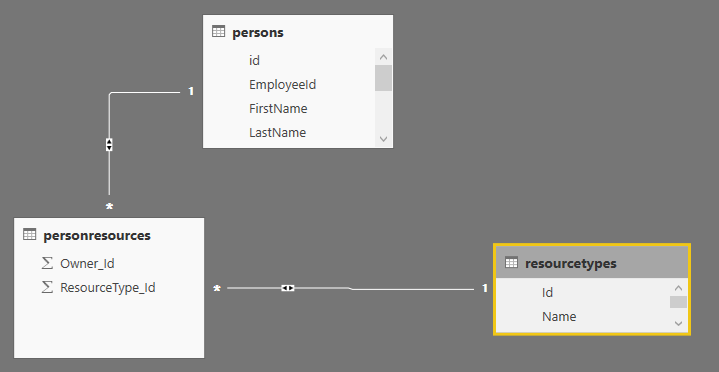FabCon is coming to Atlanta
Join us at FabCon Atlanta from March 16 - 20, 2026, for the ultimate Fabric, Power BI, AI and SQL community-led event. Save $200 with code FABCOMM.
Register now!- Power BI forums
- Get Help with Power BI
- Desktop
- Service
- Report Server
- Power Query
- Mobile Apps
- Developer
- DAX Commands and Tips
- Custom Visuals Development Discussion
- Health and Life Sciences
- Power BI Spanish forums
- Translated Spanish Desktop
- Training and Consulting
- Instructor Led Training
- Dashboard in a Day for Women, by Women
- Galleries
- Data Stories Gallery
- Themes Gallery
- Contests Gallery
- QuickViz Gallery
- Quick Measures Gallery
- Visual Calculations Gallery
- Notebook Gallery
- Translytical Task Flow Gallery
- TMDL Gallery
- R Script Showcase
- Webinars and Video Gallery
- Ideas
- Custom Visuals Ideas (read-only)
- Issues
- Issues
- Events
- Upcoming Events
Get Fabric Certified for FREE during Fabric Data Days. Don't miss your chance! Request now
- Power BI forums
- Forums
- Get Help with Power BI
- Desktop
- Counting using related tables
- Subscribe to RSS Feed
- Mark Topic as New
- Mark Topic as Read
- Float this Topic for Current User
- Bookmark
- Subscribe
- Printer Friendly Page
- Mark as New
- Bookmark
- Subscribe
- Mute
- Subscribe to RSS Feed
- Permalink
- Report Inappropriate Content
Counting using related tables
I have three tables related to each others (two tables many-to-many) : lets take this as an example
A person has many resources
I wanted to count for example : for every resource the number of people who has this resource, with a special condition on person for example firstname starts with "j".
I try many functions like filter or others but theese function only filter into the same table.
how can i use join on couting ?
Solved! Go to Solution.
- Mark as New
- Bookmark
- Subscribe
- Mute
- Subscribe to RSS Feed
- Permalink
- Report Inappropriate Content
Hi khalilliraqui,
According to your description, you want to get the count of resource owner persons which first name start with “j”?
If as I said, you can follow below steps):
- Create sample table, ‘Person’, ’Personal Source’ , ‘Resource Type’.
‘Person’:

’Personal Source’:

‘Resource Type’:

- Write the Dax formula of requirement:
Recoure Count of Person Start with 'j' = DISTINCT( SELECTCOLUMNS('Personal Source',"Resource Type",RELATED('Resource Type'[Name]),"Count",COUNTX(FILTER('Personal Source','Personal Source'[Resource Type ID]=EARLIER('Personal Source'[Resource Type ID])&& LEFT(RELATED(Person[First Name]))="j"),'Personal Source'[Person ID])))

Reference:
Regards,
Xiaoxin Sheng
- Mark as New
- Bookmark
- Subscribe
- Mute
- Subscribe to RSS Feed
- Permalink
- Report Inappropriate Content
Hi khalilliraqui,
According to your description, you want to get the count of resource owner persons which first name start with “j”?
If as I said, you can follow below steps):
- Create sample table, ‘Person’, ’Personal Source’ , ‘Resource Type’.
‘Person’:

’Personal Source’:

‘Resource Type’:

- Write the Dax formula of requirement:
Recoure Count of Person Start with 'j' = DISTINCT( SELECTCOLUMNS('Personal Source',"Resource Type",RELATED('Resource Type'[Name]),"Count",COUNTX(FILTER('Personal Source','Personal Source'[Resource Type ID]=EARLIER('Personal Source'[Resource Type ID])&& LEFT(RELATED(Person[First Name]))="j"),'Personal Source'[Person ID])))

Reference:
Regards,
Xiaoxin Sheng
Helpful resources

Power BI Monthly Update - November 2025
Check out the November 2025 Power BI update to learn about new features.

Fabric Data Days
Advance your Data & AI career with 50 days of live learning, contests, hands-on challenges, study groups & certifications and more!