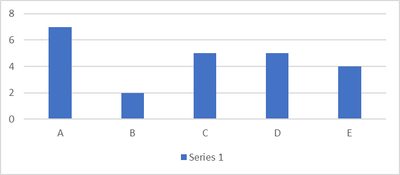Join us at FabCon Vienna from September 15-18, 2025
The ultimate Fabric, Power BI, SQL, and AI community-led learning event. Save €200 with code FABCOMM.
Get registered- Power BI forums
- Get Help with Power BI
- Desktop
- Service
- Report Server
- Power Query
- Mobile Apps
- Developer
- DAX Commands and Tips
- Custom Visuals Development Discussion
- Health and Life Sciences
- Power BI Spanish forums
- Translated Spanish Desktop
- Training and Consulting
- Instructor Led Training
- Dashboard in a Day for Women, by Women
- Galleries
- Data Stories Gallery
- Themes Gallery
- Contests Gallery
- Quick Measures Gallery
- Notebook Gallery
- Translytical Task Flow Gallery
- TMDL Gallery
- R Script Showcase
- Webinars and Video Gallery
- Ideas
- Custom Visuals Ideas (read-only)
- Issues
- Issues
- Events
- Upcoming Events
Compete to become Power BI Data Viz World Champion! First round ends August 18th. Get started.
- Power BI forums
- Forums
- Get Help with Power BI
- Desktop
- Re: Counting unique values in a multi value cell
- Subscribe to RSS Feed
- Mark Topic as New
- Mark Topic as Read
- Float this Topic for Current User
- Bookmark
- Subscribe
- Printer Friendly Page
- Mark as New
- Bookmark
- Subscribe
- Mute
- Subscribe to RSS Feed
- Permalink
- Report Inappropriate Content
Counting unique values in a multi value cell
Hi there,
I built a small status report using MS List and am by no means a programmer or math-wiz. This is just to help our small team better report on work done.
I need urgent assistance with the reporting in PowerBI desktop.
I get my data from MS List. A part of the data is multiple selections in one cell.
i.e.
| Selected items |
Sale 10 | B; C; D; E; A |
Sale 12 | A; C; D |
Sale 13 | D; A; B; E |
Sale 14 | A; |
Sale 15 | C; D; A; E |
Sale 16 | A; C; E |
Sale 17 | D ; A; C; |
I need a clustered column-chart in PowerBI that shows number of sales per item
A=7; B=2; C=5; D=5; E=4
Currently I can only get PowerBI to show the following.
Obviously, there is more to my list and these couple of these fields that needs the same treatment.
Note: there is also amounts in the rows and by using “Unpivot” these get duplicated, and my totals then stop being true.
- Mark as New
- Bookmark
- Subscribe
- Mute
- Subscribe to RSS Feed
- Permalink
- Report Inappropriate Content
Hey @Chris203 ,
you might need a list of unique items that goes to the concatenated column to get what you are looking for
probably something like below
List Items
A
B
C
D
then you will write a measure
then you will use List_Items[Values] and newly created measure on your clustered chart

thanks,
Sandeep