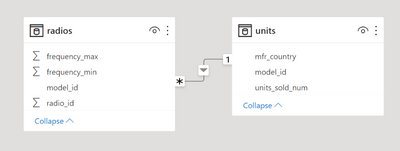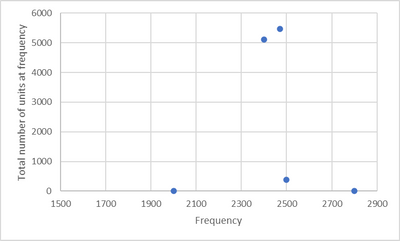FabCon is coming to Atlanta
Join us at FabCon Atlanta from March 16 - 20, 2026, for the ultimate Fabric, Power BI, AI and SQL community-led event. Save $200 with code FABCOMM.
Register now!- Power BI forums
- Get Help with Power BI
- Desktop
- Service
- Report Server
- Power Query
- Mobile Apps
- Developer
- DAX Commands and Tips
- Custom Visuals Development Discussion
- Health and Life Sciences
- Power BI Spanish forums
- Translated Spanish Desktop
- Training and Consulting
- Instructor Led Training
- Dashboard in a Day for Women, by Women
- Galleries
- Data Stories Gallery
- Themes Gallery
- Contests Gallery
- Quick Measures Gallery
- Notebook Gallery
- Translytical Task Flow Gallery
- TMDL Gallery
- R Script Showcase
- Webinars and Video Gallery
- Ideas
- Custom Visuals Ideas (read-only)
- Issues
- Issues
- Events
- Upcoming Events
To celebrate FabCon Vienna, we are offering 50% off select exams. Ends October 3rd. Request your discount now.
- Power BI forums
- Forums
- Get Help with Power BI
- Desktop
- Counting occurences of values within a continuous ...
- Subscribe to RSS Feed
- Mark Topic as New
- Mark Topic as Read
- Float this Topic for Current User
- Bookmark
- Subscribe
- Printer Friendly Page
- Mark as New
- Bookmark
- Subscribe
- Mute
- Subscribe to RSS Feed
- Permalink
- Report Inappropriate Content
Counting occurences of values within a continuous range specified by limits
I have two tables. The first table 'units' represents different models of electronic hardware units. The second 'radios' represents radios that are part of units. A given unit may have one or more radios. One radio is associated with at most one unit. Each radio is characterized by a frequency range at which it emits electromagnetic radiation. The range is fully specified by a minimum and maximum frequency, which are real numbers.
I want to graph the number of units sold that emit for given frequencies. I managed to create a measure when I specify one frequency value:
but not when trying to replace the hardcoded value by several from a column. Note that as a Power BI newbie, I would also appreciate any feedback if the above formula can be improved 😉
Here are dummy values. Ideally, I would want to be able to use filters on the visual, so maybe using a measurement table would not be ideal? Thank you very much for your help !
| model_id | mfr_country | units_sold_num |
| 1 | US | 5045 |
| 2 | US | 354 |
| 3 | JP | 26 |
| 4 | CN | 45 |
| radio_id | model_id | frequency_min | frequency_max |
| 1 | 1 | 2400 | 2450 |
| 2 | 1 | 2450 | 2480,5 |
| 3 | 2 | 2470 | 2500 |
| 4 | 3 | 2350 | 2390,5 |
| 5 | 3 | 2400 | 2480 |
| 6 | 4 | 2400 | 2440 |
| 7 | 4 | 2400 | 2432 |
| 8 | 4 | 2400 | 2500 |
The data I want as outcome:
| freq | units sold total |
| 2000 | 0 |
| 2400 | 5116 |
| 2470 | 5470 |
| 2500 | 380 |
| 2800 | 0 |
Desired outcome as graph:
Solved! Go to Solution.
- Mark as New
- Bookmark
- Subscribe
- Mute
- Subscribe to RSS Feed
- Permalink
- Report Inappropriate Content
Assuming that you have a table 'Desired freq' which contains the frequencies you're interested in, you could create a measure
Num units at freq =
var currentFreq = SELECTEDVALUE( 'Desired freq'[freq])
return CALCULATE( SUMX(radios, RELATED(units[units_sold_num]),
radios[frequency_max] >= currentFreq && radios[frequency_min] <= currentFreq
)- Mark as New
- Bookmark
- Subscribe
- Mute
- Subscribe to RSS Feed
- Permalink
- Report Inappropriate Content
Assuming that you have a table 'Desired freq' which contains the frequencies you're interested in, you could create a measure
Num units at freq =
var currentFreq = SELECTEDVALUE( 'Desired freq'[freq])
return CALCULATE( SUMX(radios, RELATED(units[units_sold_num]),
radios[frequency_max] >= currentFreq && radios[frequency_min] <= currentFreq
)- Mark as New
- Bookmark
- Subscribe
- Mute
- Subscribe to RSS Feed
- Permalink
- Report Inappropriate Content
Thank you so much !
Note that there is a parenthesis missing so that the code that works is:
Num units at freq =
var currentFreq = SELECTEDVALUE( 'Desired freq'[freq])
return CALCULATE( SUMX(radios, RELATED(units[units_sold_num])),
radios[frequency_max] >= currentFreq && radios[frequency_min] <= currentFreq
)
However, this would sum [units_sold_num] as many times as there are radios satisfying the criteria, whereas we do not want to count units multiple times for a currentFreq value. It's not obvious to me how to avoid this.
Helpful resources
| User | Count |
|---|---|
| 97 | |
| 73 | |
| 69 | |
| 43 | |
| 23 |