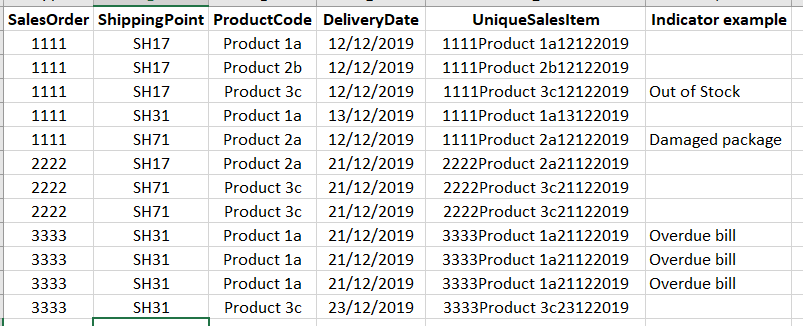Join us at the 2025 Microsoft Fabric Community Conference
March 31 - April 2, 2025, in Las Vegas, Nevada. Use code MSCUST for a $150 discount! Early bird discount ends December 31.
Register Now- Power BI forums
- Get Help with Power BI
- Desktop
- Service
- Report Server
- Power Query
- Mobile Apps
- Developer
- DAX Commands and Tips
- Custom Visuals Development Discussion
- Health and Life Sciences
- Power BI Spanish forums
- Translated Spanish Desktop
- Training and Consulting
- Instructor Led Training
- Dashboard in a Day for Women, by Women
- Galleries
- Community Connections & How-To Videos
- COVID-19 Data Stories Gallery
- Themes Gallery
- Data Stories Gallery
- R Script Showcase
- Webinars and Video Gallery
- Quick Measures Gallery
- 2021 MSBizAppsSummit Gallery
- 2020 MSBizAppsSummit Gallery
- 2019 MSBizAppsSummit Gallery
- Events
- Ideas
- Custom Visuals Ideas
- Issues
- Issues
- Events
- Upcoming Events
Be one of the first to start using Fabric Databases. View on-demand sessions with database experts and the Microsoft product team to learn just how easy it is to get started. Watch now
- Power BI forums
- Forums
- Get Help with Power BI
- Desktop
- Counting failing deliveries - supply chain
- Subscribe to RSS Feed
- Mark Topic as New
- Mark Topic as Read
- Float this Topic for Current User
- Bookmark
- Subscribe
- Printer Friendly Page
- Mark as New
- Bookmark
- Subscribe
- Mute
- Subscribe to RSS Feed
- Permalink
- Report Inappropriate Content
Counting failing deliveries - supply chain
Hi Everyone,
I could really use some expert help!
We have a report to monitor and analyse all open orders within our department. In this report we designed some predictive indicators to tell us if an order is likely not to be delivered on time. The report is refreshed everyday, and we would like to track the progression of these various indicators. We plan to have a table visualization listing all the indicators we have in place and I would need to create a measure to count how many unique sales items are affected. Here are the rules:
The indicators are in a separate calculated table and calculated by line item.
If one line item tests true for an indicator all items in the same sales order on the same shipping point should be considered as lost and counted.
So my question is: how do I select the shipping point and sales order number in the given row to use as filters for the count function, and how do I avoid duplicate calculations. Below is some sample data.
We count the unique sales items.
For “out of stock” we should get 3 as a result, since we have 5 lines, and only 1 item is affected but the other 2 on the same shipping point will also be lost.
“Damaged Package” should be 1
“Overdue bill” should be 2 because there are 4 lines on the same shipping point, but only 2 unique items.
I know it might sound a bit confusing, but I hope it can be done and some of you will be able to help me.
Thank you!
Solved! Go to Solution.
- Mark as New
- Bookmark
- Subscribe
- Mute
- Subscribe to RSS Feed
- Permalink
- Report Inappropriate Content
hi,
According to your description, please change the original measure I provided last time to this:
Count of Indicator =
VAR summry =
SUMMARIZE (
FILTER ( 'Table', 'Table'[Indicator example] <> BLANK () ),
[ShippingPoint],
[SalesOrder],
[ProductCode],
[Indicator example],
"Con", [ShippingPoint] & "," & [SalesOrder]
)
RETURN
COUNTROWS (
FILTER (
SUMMARIZE (
ALLSELECTED ( 'Table' ),
[ShippingPoint],
[SalesOrder],
[ProductCode],[DeliveryDate]
),
[ShippingPoint] & ","
& [SalesOrder] IN SELECTCOLUMNS ( summry, "Con", [Con] )
)
)
I change the data like you:

The following shows the right result as the same with that result before [DeliveryDate] being changed:

Here is my pbix file.
If you still have questions about it, please for free to let me know.
Best Regards,
Giotto Zhi
- Mark as New
- Bookmark
- Subscribe
- Mute
- Subscribe to RSS Feed
- Permalink
- Report Inappropriate Content
hi,
According to your description, Please try this measure:
Count of Indicator =
var summry=SUMMARIZE(FILTER('Table','Table'[Indicator example]<>BLANK()),[ShippingPoint],[SalesOrder],[ProductCode],[Indicator example],"Con",[ShippingPoint]&","&[SalesOrder])
return
COUNTROWS(FILTER(SUMMARIZE(ALLSELECTED('Table'),[ShippingPoint],[SalesOrder],[ProductCode]),[ShippingPoint]&","&[SalesOrder] in SELECTCOLUMNS(summry,"Con",[Con])))
This is my test table:

The result shows:

Here is my pbix file.
If you still have questions about it, please for free to let me know.
Best Regards,
Giotto Zhi
- Mark as New
- Bookmark
- Subscribe
- Mute
- Subscribe to RSS Feed
- Permalink
- Report Inappropriate Content
Hi Giotto,
Thank you very much for taking the time!
This solution is very promising, however I think it does not take into account the DeliveryDate. The unique sales item is determined by SalesOrder&ProductCode&DeliveryDate. The numbers your measure return are correct, but I think if we change the dates the result would not be correct.
With a small change on SaleOrder 1111 we should still get 3
https://drive.google.com/open?id=1cHX1bnIVKlGJBZo2hWy5CCknJxJi3bid
- Mark as New
- Bookmark
- Subscribe
- Mute
- Subscribe to RSS Feed
- Permalink
- Report Inappropriate Content
hi,
According to your description, please change the original measure I provided last time to this:
Count of Indicator =
VAR summry =
SUMMARIZE (
FILTER ( 'Table', 'Table'[Indicator example] <> BLANK () ),
[ShippingPoint],
[SalesOrder],
[ProductCode],
[Indicator example],
"Con", [ShippingPoint] & "," & [SalesOrder]
)
RETURN
COUNTROWS (
FILTER (
SUMMARIZE (
ALLSELECTED ( 'Table' ),
[ShippingPoint],
[SalesOrder],
[ProductCode],[DeliveryDate]
),
[ShippingPoint] & ","
& [SalesOrder] IN SELECTCOLUMNS ( summry, "Con", [Con] )
)
)
I change the data like you:

The following shows the right result as the same with that result before [DeliveryDate] being changed:

Here is my pbix file.
If you still have questions about it, please for free to let me know.
Best Regards,
Giotto Zhi
Helpful resources

Join us at the Microsoft Fabric Community Conference
March 31 - April 2, 2025, in Las Vegas, Nevada. Use code MSCUST for a $150 discount!

We want your feedback!
Your insights matter. That’s why we created a quick survey to learn about your experience finding answers to technical questions.

Microsoft Fabric Community Conference 2025
Arun Ulag shares exciting details about the Microsoft Fabric Conference 2025, which will be held in Las Vegas, NV.

| User | Count |
|---|---|
| 123 | |
| 86 | |
| 73 | |
| 57 | |
| 52 |
| User | Count |
|---|---|
| 197 | |
| 133 | |
| 107 | |
| 69 | |
| 65 |