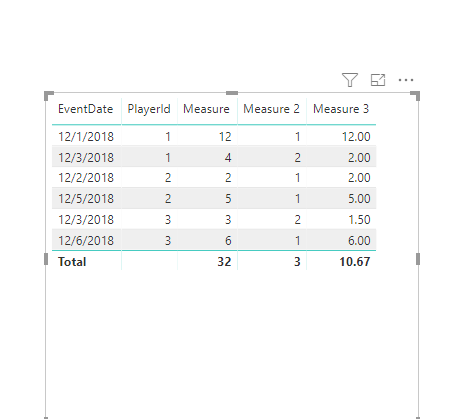Be one of the first to start using Fabric Databases.
Starting December 3, join live sessions with database experts and the Microsoft product team to learn just how easy it is to get started
Learn more- Power BI forums
- Get Help with Power BI
- Desktop
- Service
- Report Server
- Power Query
- Mobile Apps
- Developer
- DAX Commands and Tips
- Custom Visuals Development Discussion
- Health and Life Sciences
- Power BI Spanish forums
- Translated Spanish Desktop
- Training and Consulting
- Instructor Led Training
- Dashboard in a Day for Women, by Women
- Galleries
- Community Connections & How-To Videos
- COVID-19 Data Stories Gallery
- Themes Gallery
- Data Stories Gallery
- R Script Showcase
- Webinars and Video Gallery
- Quick Measures Gallery
- 2021 MSBizAppsSummit Gallery
- 2020 MSBizAppsSummit Gallery
- 2019 MSBizAppsSummit Gallery
- Events
- Ideas
- Custom Visuals Ideas
- Issues
- Issues
- Events
- Upcoming Events
Get certified in Microsoft Fabric—for free! For a limited time, get a free DP-600 exam voucher to use by the end of 2024. Register now
- Power BI forums
- Forums
- Get Help with Power BI
- Desktop
- Counting an analyzing all references in another ta...
- Subscribe to RSS Feed
- Mark Topic as New
- Mark Topic as Read
- Float this Topic for Current User
- Bookmark
- Subscribe
- Printer Friendly Page
- Mark as New
- Bookmark
- Subscribe
- Mute
- Subscribe to RSS Feed
- Permalink
- Report Inappropriate Content
Counting an analyzing all references in another table
I have a table CHAR_Characters
One of the fields is PlayerId, this is a unique key
I have another table Events_SI_PlayerOffline
It has a field PlayerId (Matches PlayerID from CHAR_Characters)
It also has a field for Duration,
Finally, it has a field for EventDate
They are setup in a one to many (1:*) Relationship of one CHAR_Characters to many Events_SI_PlayerOffline
I can easily chart the average Duration for each date. But if I wanted to say, get the average Duration for each date, for each PLAYER, I run into trouble.
For example, if I have an entry in CHAR_Characters for PlayerID 345
And on 1/29/2019 there are three entries in Events_SI_PlayerOffline, with Player ID 345, and following durations: 1, 1, 10
Assuming PlayerID 345 is the only PlayerID with entries in Events_SI_PlayerOffline for that day
The average Duration on that day would be 4 minutes. I can get this easily
However, the Average Duration on that day PER PLAYER would be 12 minutes, but I do not know how to currently calculate and chart that.
It should be noted I am using DirectQuery, as we have a very large, and continously expanding dataset.
Solved! Go to Solution.
- Mark as New
- Bookmark
- Subscribe
- Mute
- Subscribe to RSS Feed
- Permalink
- Report Inappropriate Content
Create measures
Measure =
CALCULATE (
SUM ( Events_SI_PlayerOffline[Duration] ),
ALLEXCEPT (
Events_SI_PlayerOffline,
Events_SI_PlayerOffline[EventDate],
Events_SI_PlayerOffline[PlayerId]
)
)
Measure 2 =
CALCULATE (
DISTINCTCOUNT ( Events_SI_PlayerOffline[PlayerId] ),
ALLEXCEPT ( Events_SI_PlayerOffline, Events_SI_PlayerOffline[EventDate] )
)
Measure 3 = [Measure]/[Measure 2]
Best Regards
Maggie
- Mark as New
- Bookmark
- Subscribe
- Mute
- Subscribe to RSS Feed
- Permalink
- Report Inappropriate Content
Create measures
Measure =
CALCULATE (
SUM ( Events_SI_PlayerOffline[Duration] ),
ALLEXCEPT (
Events_SI_PlayerOffline,
Events_SI_PlayerOffline[EventDate],
Events_SI_PlayerOffline[PlayerId]
)
)
Measure 2 =
CALCULATE (
DISTINCTCOUNT ( Events_SI_PlayerOffline[PlayerId] ),
ALLEXCEPT ( Events_SI_PlayerOffline, Events_SI_PlayerOffline[EventDate] )
)
Measure 3 = [Measure]/[Measure 2]
Best Regards
Maggie
- Mark as New
- Bookmark
- Subscribe
- Mute
- Subscribe to RSS Feed
- Permalink
- Report Inappropriate Content
Thanks you so much Maggie! Now I can dig down and figure out exactly how these measures work, so I can apply this kind of behavior to other tables.
Helpful resources

Be one of the first to start using Fabric Databases
Starting December 3, join live sessions with database experts and the Fabric product team to learn just how easy it is to get started.

Join us at the Microsoft Fabric Community Conference
March 31 - April 2, 2025, in Las Vegas, Nevada. Use code MSCUST for a $150 discount! Early Bird pricing ends December 9th.

| User | Count |
|---|---|
| 120 | |
| 78 | |
| 76 | |
| 59 | |
| 57 |
| User | Count |
|---|---|
| 128 | |
| 109 | |
| 94 | |
| 70 | |
| 68 |