Join us at the 2025 Microsoft Fabric Community Conference
March 31 - April 2, 2025, in Las Vegas, Nevada. Use code MSCUST for a $150 discount! Early bird discount ends December 31.
Register Now- Power BI forums
- Get Help with Power BI
- Desktop
- Service
- Report Server
- Power Query
- Mobile Apps
- Developer
- DAX Commands and Tips
- Custom Visuals Development Discussion
- Health and Life Sciences
- Power BI Spanish forums
- Translated Spanish Desktop
- Training and Consulting
- Instructor Led Training
- Dashboard in a Day for Women, by Women
- Galleries
- Community Connections & How-To Videos
- COVID-19 Data Stories Gallery
- Themes Gallery
- Data Stories Gallery
- R Script Showcase
- Webinars and Video Gallery
- Quick Measures Gallery
- 2021 MSBizAppsSummit Gallery
- 2020 MSBizAppsSummit Gallery
- 2019 MSBizAppsSummit Gallery
- Events
- Ideas
- Custom Visuals Ideas
- Issues
- Issues
- Events
- Upcoming Events
Be one of the first to start using Fabric Databases. View on-demand sessions with database experts and the Microsoft product team to learn just how easy it is to get started. Watch now
- Power BI forums
- Forums
- Get Help with Power BI
- Desktop
- Re: Counting Workdays to be used in a Calculation ...
- Subscribe to RSS Feed
- Mark Topic as New
- Mark Topic as Read
- Float this Topic for Current User
- Bookmark
- Subscribe
- Printer Friendly Page
- Mark as New
- Bookmark
- Subscribe
- Mute
- Subscribe to RSS Feed
- Permalink
- Report Inappropriate Content
Counting Workdays to be used in a Calculation on another table
Hi!
-I'm calculating Capacity% of a resource, based on 5 day week (including holidays) vs 7 day week * Resource Hrs/day.
I'm using a calendar table and calculated column for workday:
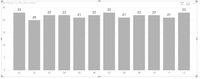
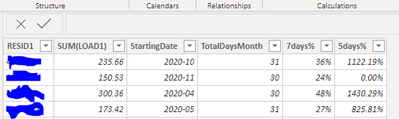
Solved! Go to Solution.
- Mark as New
- Bookmark
- Subscribe
- Mute
- Subscribe to RSS Feed
- Permalink
- Report Inappropriate Content
Hi,
Please take following steps:
1)Create two columns in Calendar and Query1 tables:
Year&Month = FORMAT('Calendar'[Date],"YYYY-MM")
Year&Month = FORMAT('Query1'[StartingDate],"YYYY-MM")2)Try to create this column in Calendar table:
WorkDays per Month =
CALCULATE (
COUNT ( Calendar[Workday] ),
FILTER (
ALLSELECTED ( 'Calendar' ),
'Calendar'[YearMonthnumber] = EARLIER ( 'Calendar'[YearMonthnumber] )
&& Calendar[Workday] = 1
)
)3)Try to create this column in Query1 table:
WorkDays per Month = RELATED('Calendar'[WorkDays per Month])4)Try this column to show the 5days% expected result:
5days% = DIVIDE ( (Query1[SUM(LOAD1)]), (RELATED (Resource[Hrs/Day]) * Query1[WorkDays per Month]),0 )5)The result shows:
Here is the changed pbix file:
Hope this helps.
Best Regards,
Giotto
- Mark as New
- Bookmark
- Subscribe
- Mute
- Subscribe to RSS Feed
- Permalink
- Report Inappropriate Content
Hi,
Could you please create and share some simple sample and expected result as screenshots with me?
And it can let me help you further and more efficiently.
Remember removing any sensitive data.
Expect your reply!
Best Regards,
Giotto
- Mark as New
- Bookmark
- Subscribe
- Mute
- Subscribe to RSS Feed
- Permalink
- Report Inappropriate Content
Hi,
Thanks everyone for the posts, unfortunately it hasn't helped. below is a recreated sample of my file in its original state, before the various modifications suggested above and without private data sources.
https://www.dropbox.com/s/e7nbm1fjjb2q2sj/ResCapactiySample.pbix?dl=0
The 5day% calculation is the problem, Expected result sample as follows:
5days% for Res5 on October 2020 =
- Mark as New
- Bookmark
- Subscribe
- Mute
- Subscribe to RSS Feed
- Permalink
- Report Inappropriate Content
Hi,
Please take following steps:
1)Create two columns in Calendar and Query1 tables:
Year&Month = FORMAT('Calendar'[Date],"YYYY-MM")
Year&Month = FORMAT('Query1'[StartingDate],"YYYY-MM")2)Try to create this column in Calendar table:
WorkDays per Month =
CALCULATE (
COUNT ( Calendar[Workday] ),
FILTER (
ALLSELECTED ( 'Calendar' ),
'Calendar'[YearMonthnumber] = EARLIER ( 'Calendar'[YearMonthnumber] )
&& Calendar[Workday] = 1
)
)3)Try to create this column in Query1 table:
WorkDays per Month = RELATED('Calendar'[WorkDays per Month])4)Try this column to show the 5days% expected result:
5days% = DIVIDE ( (Query1[SUM(LOAD1)]), (RELATED (Resource[Hrs/Day]) * Query1[WorkDays per Month]),0 )5)The result shows:
Here is the changed pbix file:
Hope this helps.
Best Regards,
Giotto
- Mark as New
- Bookmark
- Subscribe
- Mute
- Subscribe to RSS Feed
- Permalink
- Report Inappropriate Content
Perfect, Thankyou Giotto!!!
- Mark as New
- Bookmark
- Subscribe
- Mute
- Subscribe to RSS Feed
- Permalink
- Report Inappropriate Content
Hi,
Please try this measure:
5days% =
DIVIDE (
( Query1[SUM(LOAD1)] ),
(
RELATED ( Resource[Hrs/Day] )
* CALCULATE (
[Workdays],
FILTER (
ALLSELECTED ( Calender ),
Calender[Date].[Month] IN FILTERS ( Calender[Date].[Month] )
)
)
),
0
)If you still have any issue, please share more info about your Resource table such as [Hrs/Day] data and these three tables relationships(including link columns) as screenshots. And these can let me help you further.
Expect your reply!
Best Regards,
Giotto
- Mark as New
- Bookmark
- Subscribe
- Mute
- Subscribe to RSS Feed
- Permalink
- Report Inappropriate Content
@kleighton change measure for workday in the divide function like this, it will give you workdays across the full month for each month
CALCULATE ( SUM ( 'Calendar'[Workday] ), ALLSELECTED ( 'Calendar'[Date] ) )
Subscribe to the @PowerBIHowTo YT channel for an upcoming video on List and Record functions in Power Query!!
Learn Power BI and Fabric - subscribe to our YT channel - Click here: @PowerBIHowTo
If my solution proved useful, I'd be delighted to receive Kudos. When you put effort into asking a question, it's equally thoughtful to acknowledge and give Kudos to the individual who helped you solve the problem. It's a small gesture that shows appreciation and encouragement! ❤
Did I answer your question? Mark my post as a solution. Proud to be a Super User! Appreciate your Kudos 🙂
Feel free to email me with any of your BI needs.
- Mark as New
- Bookmark
- Subscribe
- Mute
- Subscribe to RSS Feed
- Permalink
- Report Inappropriate Content
Can you share sample data and sample output.
At the Microsoft Analytics Community Conference, global leaders and influential voices are stepping up to share their knowledge and help you master the latest in Microsoft Fabric, Copilot, and Purview. ✨
️ November 12th-14th, 2024
Online Event
Register Here
- Mark as New
- Bookmark
- Subscribe
- Mute
- Subscribe to RSS Feed
- Permalink
- Report Inappropriate Content
First, sample data. Please see this post regarding How to Get Your Question Answered Quickly: https://community.powerbi.com/t5/Community-Blog/How-to-Get-Your-Question-Answered-Quickly/ba-p/38490
Second, I generally have more luck with RELATEDTABLE vs. RELATED.
Follow on LinkedIn
@ me in replies or I'll lose your thread!!!
Instead of a Kudo, please vote for this idea
Become an expert!: Enterprise DNA
External Tools: MSHGQM
YouTube Channel!: Microsoft Hates Greg
Latest book!: Power BI Cookbook Third Edition (Color)
DAX is easy, CALCULATE makes DAX hard...
Helpful resources

Join us at the Microsoft Fabric Community Conference
March 31 - April 2, 2025, in Las Vegas, Nevada. Use code MSCUST for a $150 discount!

Microsoft Fabric Community Conference 2025
Arun Ulag shares exciting details about the Microsoft Fabric Conference 2025, which will be held in Las Vegas, NV.

| User | Count |
|---|---|
| 116 | |
| 77 | |
| 58 | |
| 52 | |
| 46 |
| User | Count |
|---|---|
| 170 | |
| 117 | |
| 63 | |
| 56 | |
| 51 |

