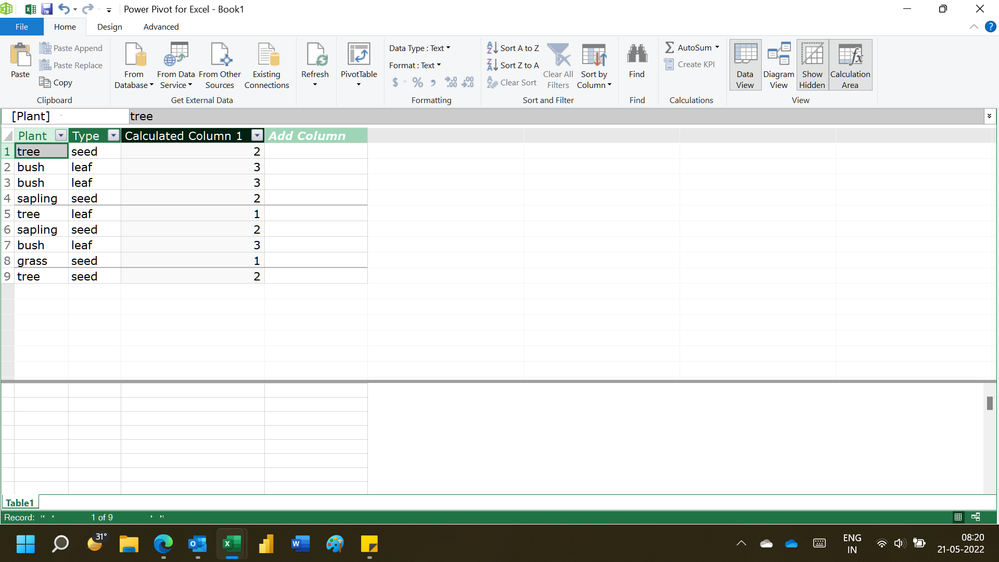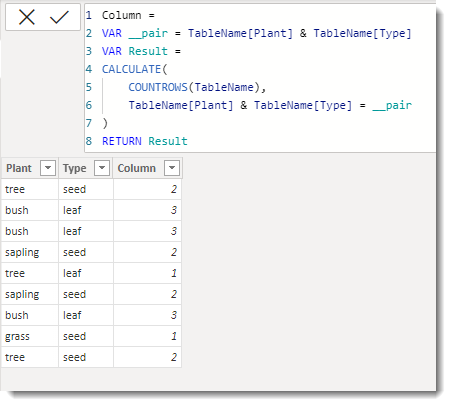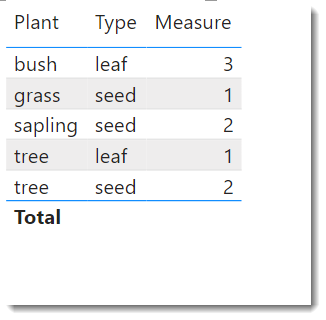FabCon is coming to Atlanta
Join us at FabCon Atlanta from March 16 - 20, 2026, for the ultimate Fabric, Power BI, AI and SQL community-led event. Save $200 with code FABCOMM.
Register now!- Power BI forums
- Get Help with Power BI
- Desktop
- Service
- Report Server
- Power Query
- Mobile Apps
- Developer
- DAX Commands and Tips
- Custom Visuals Development Discussion
- Health and Life Sciences
- Power BI Spanish forums
- Translated Spanish Desktop
- Training and Consulting
- Instructor Led Training
- Dashboard in a Day for Women, by Women
- Galleries
- Data Stories Gallery
- Themes Gallery
- Contests Gallery
- QuickViz Gallery
- Quick Measures Gallery
- Visual Calculations Gallery
- Notebook Gallery
- Translytical Task Flow Gallery
- TMDL Gallery
- R Script Showcase
- Webinars and Video Gallery
- Ideas
- Custom Visuals Ideas (read-only)
- Issues
- Issues
- Events
- Upcoming Events
Get Fabric Certified for FREE during Fabric Data Days. Don't miss your chance! Request now
- Power BI forums
- Forums
- Get Help with Power BI
- Desktop
- Counting Pairs and displaying value next to them
- Subscribe to RSS Feed
- Mark Topic as New
- Mark Topic as Read
- Float this Topic for Current User
- Bookmark
- Subscribe
- Printer Friendly Page
- Mark as New
- Bookmark
- Subscribe
- Mute
- Subscribe to RSS Feed
- Permalink
- Report Inappropriate Content
Counting Pairs and displaying value next to them
I want to count how many times a specific pair of values occur and display the count next to them. How would I count a set of values and duplicate the count x number of times to line up with original value?
For this table the pairs would be in plant and type. So 'tree' & 'seed' show up 2 times, 'bush' & 'leaf' 3 times etc. How would I count that and then put a 2 next to each instance of tree and seed, and a 3 next to bush and leaf? Could I possibly make a new table with duplicates removed and then just count the pairs and put the total in the corresponding column? I want to be able to update the data and have it automatically recount the pairs so I don't know if making new tables is the best idea.
Solved! Go to Solution.
- Mark as New
- Bookmark
- Subscribe
- Mute
- Subscribe to RSS Feed
- Permalink
- Report Inappropriate Content
Hi,
This calculated column formula works
=CALCULATE(COUNTROWS(Table1),FILTER(Table1,Table1[Plant]=EARLIER(Table1[Plant])&&Table1[Type]=EARLIER(Table1[Type])))Hope this helps.
Regards,
Ashish Mathur
http://www.ashishmathur.com
https://www.linkedin.com/in/excelenthusiasts/
- Mark as New
- Bookmark
- Subscribe
- Mute
- Subscribe to RSS Feed
- Permalink
- Report Inappropriate Content
Hi,
This calculated column formula works
=CALCULATE(COUNTROWS(Table1),FILTER(Table1,Table1[Plant]=EARLIER(Table1[Plant])&&Table1[Type]=EARLIER(Table1[Type])))Hope this helps.
Regards,
Ashish Mathur
http://www.ashishmathur.com
https://www.linkedin.com/in/excelenthusiasts/
- Mark as New
- Bookmark
- Subscribe
- Mute
- Subscribe to RSS Feed
- Permalink
- Report Inappropriate Content
@Anonymous -
You can do as a column:
Column =
VAR __pair = TableName[Plant] & TableName[Type]
VAR Result =
CALCULATE(
COUNTROWS(TableName),
TableName[Plant] & TableName[Type] = __pair
)
RETURN Resultor as a measure:
Measure =
VAR __pair = SELECTEDVALUE(TableName[Plant]) & SELECTEDVALUE(TableName[Type])
VAR Result =
CALCULATE(
COUNTROWS(TableName),
TableName[Plant] & TableName[Type] = __pair
)
RETURN Result
Did I answer your question? Mark my post as a solution!
Did my answers help arrive at a solution? Give it a kudos by clicking the Thumbs Up!
Proud to be a Super User!
- Mark as New
- Bookmark
- Subscribe
- Mute
- Subscribe to RSS Feed
- Permalink
- Report Inappropriate Content
I have a lot more columns than what is shown. When I use the column method it shows 1's next to every row, but when that column is put into a table with just the pair coulmns it shows a total, but that total has some wrong numbers. Some of the counts for the pairs are right, but some are too high. I think that having extra columns that can vary with the pair may mess up the new column method.
Helpful resources

Power BI Monthly Update - November 2025
Check out the November 2025 Power BI update to learn about new features.

Fabric Data Days
Advance your Data & AI career with 50 days of live learning, contests, hands-on challenges, study groups & certifications and more!

| User | Count |
|---|---|
| 104 | |
| 82 | |
| 71 | |
| 50 | |
| 46 |