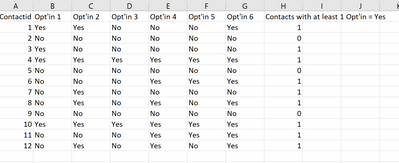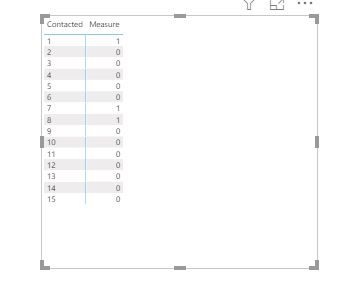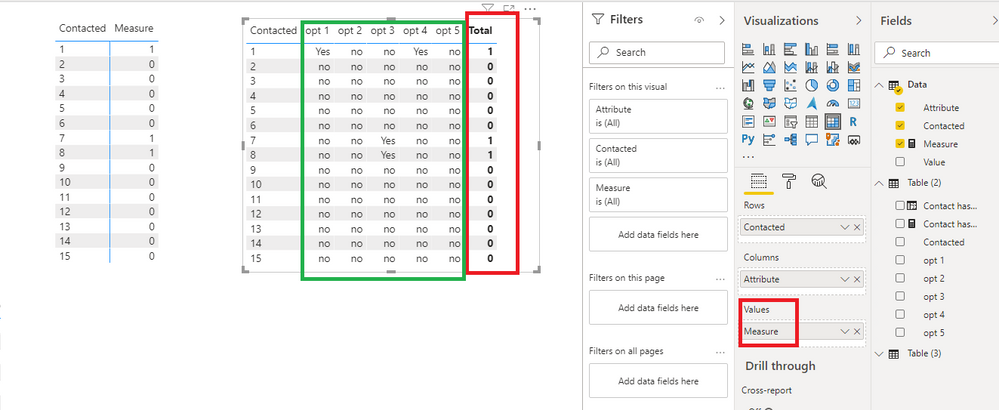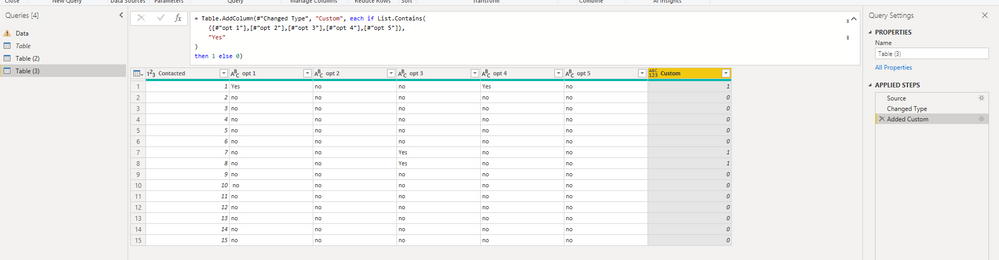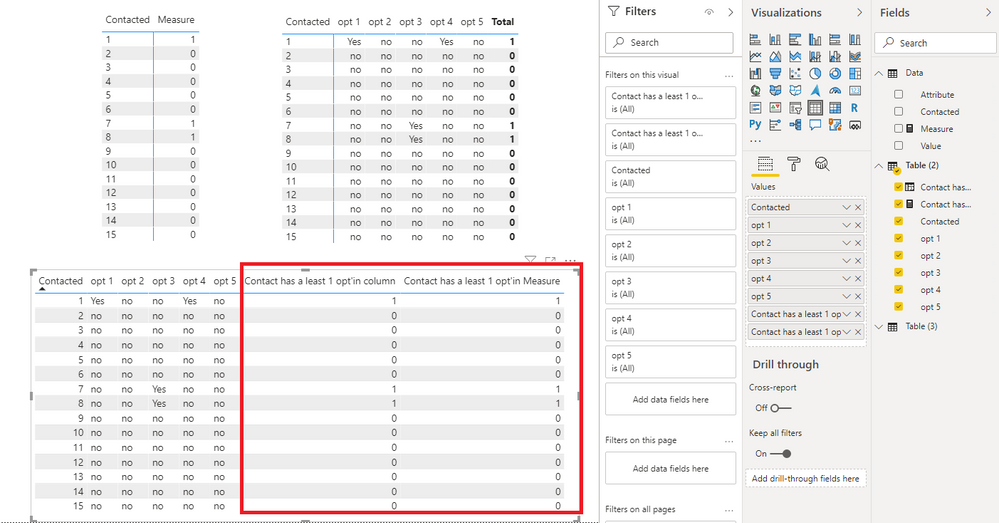FabCon is coming to Atlanta
Join us at FabCon Atlanta from March 16 - 20, 2026, for the ultimate Fabric, Power BI, AI and SQL community-led event. Save $200 with code FABCOMM.
Register now!- Power BI forums
- Get Help with Power BI
- Desktop
- Service
- Report Server
- Power Query
- Mobile Apps
- Developer
- DAX Commands and Tips
- Custom Visuals Development Discussion
- Health and Life Sciences
- Power BI Spanish forums
- Translated Spanish Desktop
- Training and Consulting
- Instructor Led Training
- Dashboard in a Day for Women, by Women
- Galleries
- Data Stories Gallery
- Themes Gallery
- Contests Gallery
- Quick Measures Gallery
- Notebook Gallery
- Translytical Task Flow Gallery
- TMDL Gallery
- R Script Showcase
- Webinars and Video Gallery
- Ideas
- Custom Visuals Ideas (read-only)
- Issues
- Issues
- Events
- Upcoming Events
Calling all Data Engineers! Fabric Data Engineer (Exam DP-700) live sessions are back! Starting October 16th. Sign up.
- Power BI forums
- Forums
- Get Help with Power BI
- Desktop
- CountIf row contains at least 1 value
- Subscribe to RSS Feed
- Mark Topic as New
- Mark Topic as Read
- Float this Topic for Current User
- Bookmark
- Subscribe
- Printer Friendly Page
- Mark as New
- Bookmark
- Subscribe
- Mute
- Subscribe to RSS Feed
- Permalink
- Report Inappropriate Content
CountIf row contains at least 1 value
I am trying to count the number of contacts with at least 1 opt'in = "Yes".
I have been able to find the total number of opt'ins (calculate count each column = "Yes") but I cannot figure out how to count across rows if at least 1 of the values = "yes".
If the Contact has a least 1 opt'in ="Yes" then the new column will have a 1. If the Contact has all opt'ins = "No" then the column will have a 0.
Here is a screenshot excel example of what i am looking for. Getting Column H is the issue.
Thank you!
Solved! Go to Solution.
- Mark as New
- Bookmark
- Subscribe
- Mute
- Subscribe to RSS Feed
- Permalink
- Report Inappropriate Content
Hi @Anonymous ,
In Power Query, you can add a Custom Column that will output a countable value based on your criteria as follows:
if List.Contains(
{[#"Opt'in 1"],[#"Opt'in 2"],[#"Opt'in 3"],[#"Opt'in 4"],[#"Opt'in 5"],[#"Opt'in 6"]},
"Yes"
)
then 1 else 0
Pete
Now accepting Kudos! If my post helped you, why not give it a thumbs-up?
Proud to be a Datanaut!
- Mark as New
- Bookmark
- Subscribe
- Mute
- Subscribe to RSS Feed
- Permalink
- Report Inappropriate Content
Dear @Anonymous ,
here is your solution
PBIX - https://drive.google.com/file/d/1c1NDQ1yBW4ws_JGVtbCaAW9_dyaTa5NF/view?usp=sharing
Steps are as follows
1)after get data tranform it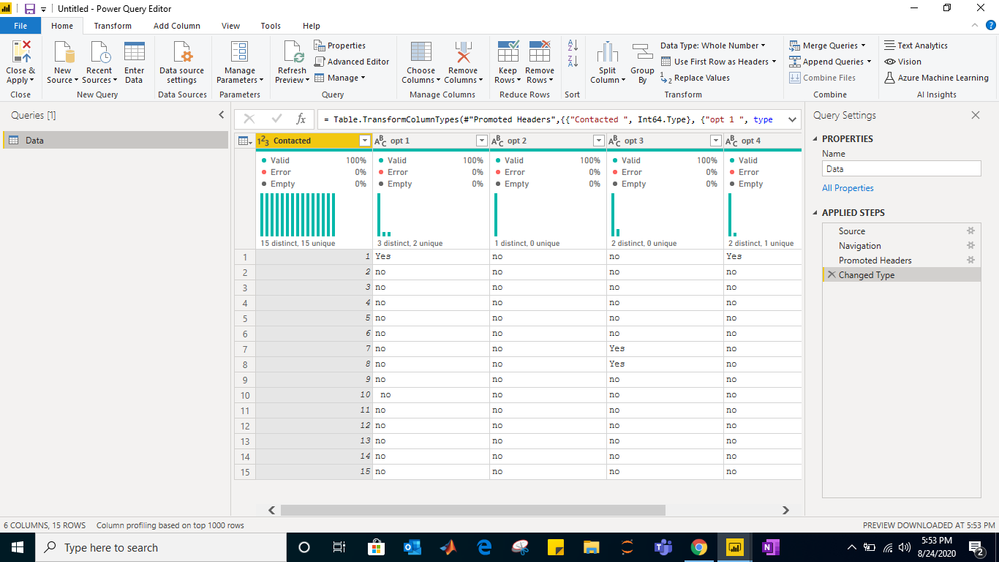
2)select all opt columns
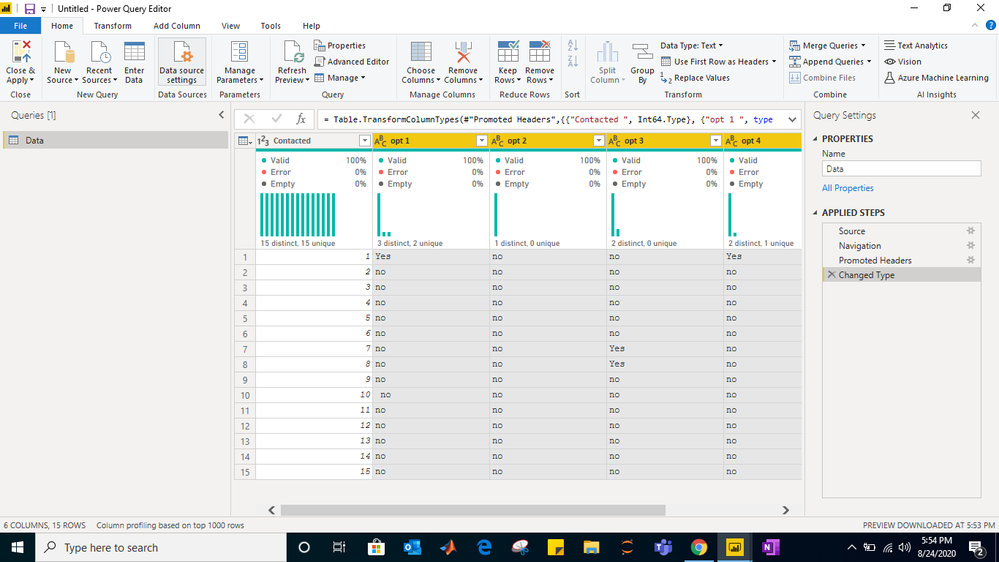
3)unpivot selected columns using Transform ribbon
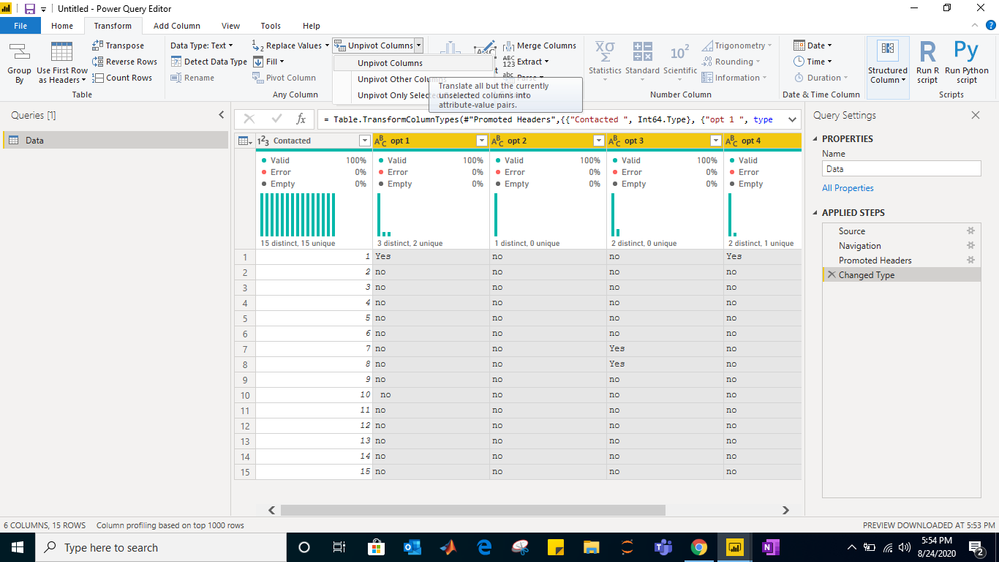
5) This is how data will look
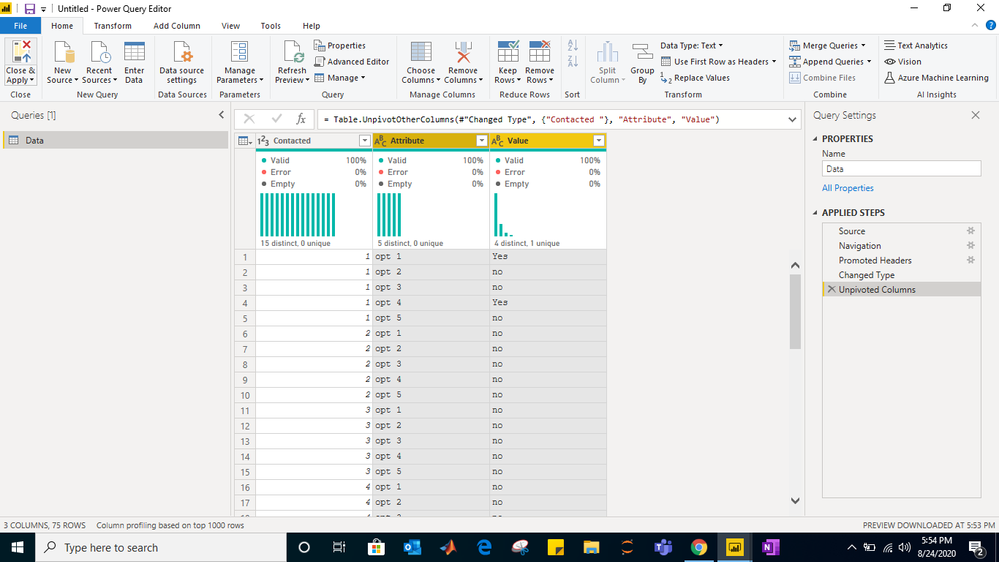
6) use measure as i used in PBIX file attached above as a google drive link
Please dont forget to give kudos on my post to keep me motivated .
And if this helped please accept as solution
if any doubt please let me know
Happy to help
regards
thakur sujit
- Mark as New
- Bookmark
- Subscribe
- Mute
- Subscribe to RSS Feed
- Permalink
- Report Inappropriate Content
Hi @Anonymous ,
If you choose to change the data structure, try the method @Sujit_Thakur provided.
In addition, you can also modify the measure like below to create a Matrix visual the same as you posted.
Measure =
IF (
HASONEVALUE ( Data[Attribute] ),
MAX ( Data[Value] ),
IF ( COUNTROWS ( FILTER ( Data, Data[Value] = "Yes" ) ) >= 1, 1, 0 )
)
If you don't want to change the data structure, you can try to add a custom column in Power Query Editor as @BA_Pete did.
Or, you can create a calculated column or measure using DAX like so:
Contact has a least 1 opt'in column =
IF (
[opt 1] = "Yes"
|| [opt 2] = "Yes"
|| [opt 3] = "Yes"
|| [opt 4] = "Yes"
|| [opt 5] = "Yes",
1,
0
)
Contact has a least 1 opt'in Measure =
IF (
MAX('Table (2)'[opt 1]) = "Yes"
|| MAX('Table (2)'[opt 2]) = "Yes"
|| MAX('Table (2)'[opt 3]) = "Yes"
|| MAX('Table (2)'[opt 4] )= "Yes"
|| MAX('Table (2)'[opt 5]) = "Yes",
1,
0
)
BTW, .pbix file attached. (PS: I use the file @Sujit_Thakur provided.)
Best regards
Icey
If this post helps, then consider Accepting it as the solution to help other members find it more quickly.
- Mark as New
- Bookmark
- Subscribe
- Mute
- Subscribe to RSS Feed
- Permalink
- Report Inappropriate Content
Hi @Anonymous ,
If you choose to change the data structure, try the method @Sujit_Thakur provided.
In addition, you can also modify the measure like below to create a Matrix visual the same as you posted.
Measure =
IF (
HASONEVALUE ( Data[Attribute] ),
MAX ( Data[Value] ),
IF ( COUNTROWS ( FILTER ( Data, Data[Value] = "Yes" ) ) >= 1, 1, 0 )
)
If you don't want to change the data structure, you can try to add a custom column in Power Query Editor as @BA_Pete did.
Or, you can create a calculated column or measure using DAX like so:
Contact has a least 1 opt'in column =
IF (
[opt 1] = "Yes"
|| [opt 2] = "Yes"
|| [opt 3] = "Yes"
|| [opt 4] = "Yes"
|| [opt 5] = "Yes",
1,
0
)
Contact has a least 1 opt'in Measure =
IF (
MAX('Table (2)'[opt 1]) = "Yes"
|| MAX('Table (2)'[opt 2]) = "Yes"
|| MAX('Table (2)'[opt 3]) = "Yes"
|| MAX('Table (2)'[opt 4] )= "Yes"
|| MAX('Table (2)'[opt 5]) = "Yes",
1,
0
)
BTW, .pbix file attached. (PS: I use the file @Sujit_Thakur provided.)
Best regards
Icey
If this post helps, then consider Accepting it as the solution to help other members find it more quickly.
- Mark as New
- Bookmark
- Subscribe
- Mute
- Subscribe to RSS Feed
- Permalink
- Report Inappropriate Content
Dear @Anonymous ,
here is your solution
PBIX - https://drive.google.com/file/d/1c1NDQ1yBW4ws_JGVtbCaAW9_dyaTa5NF/view?usp=sharing
Steps are as follows
1)after get data tranform it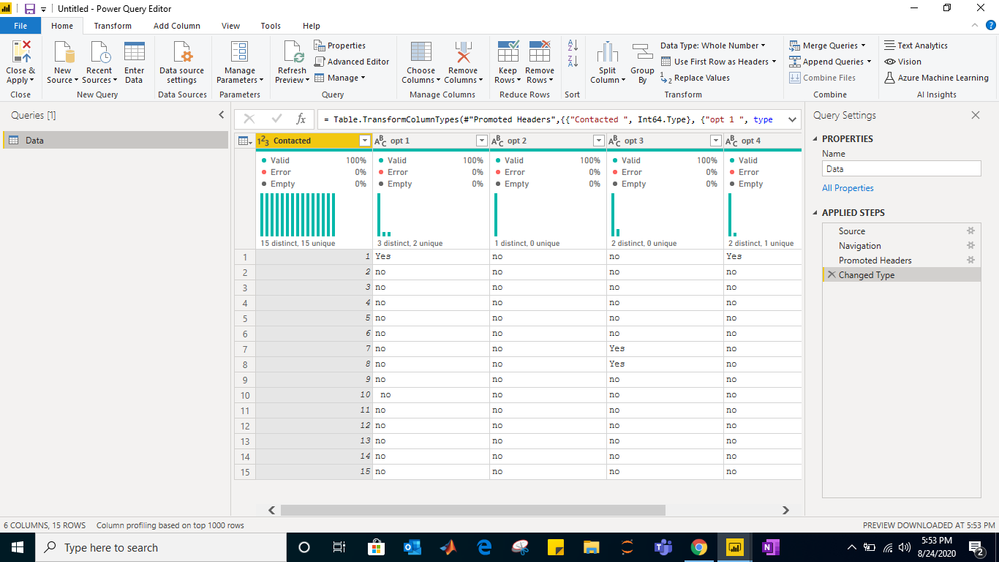
2)select all opt columns
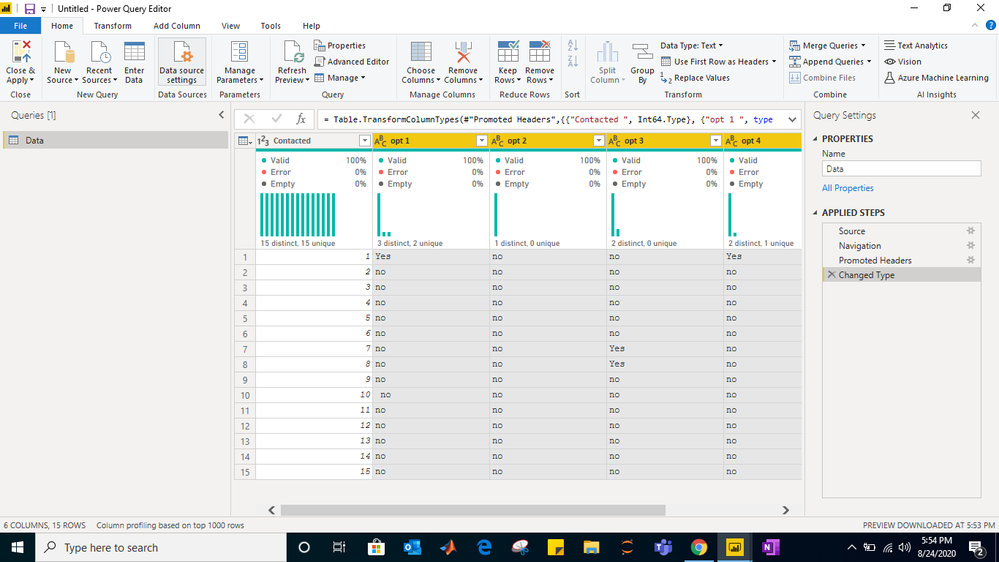
3)unpivot selected columns using Transform ribbon
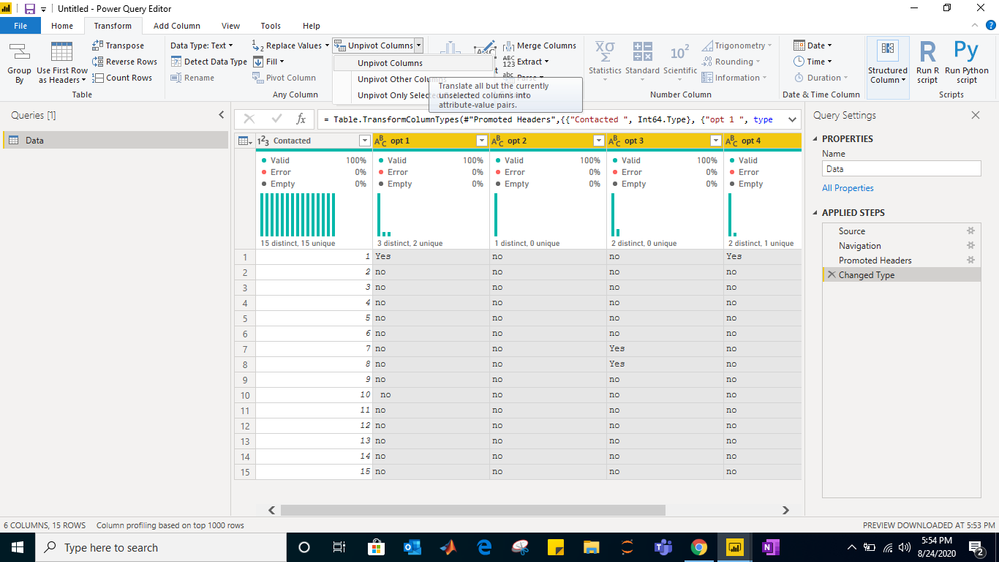
5) This is how data will look
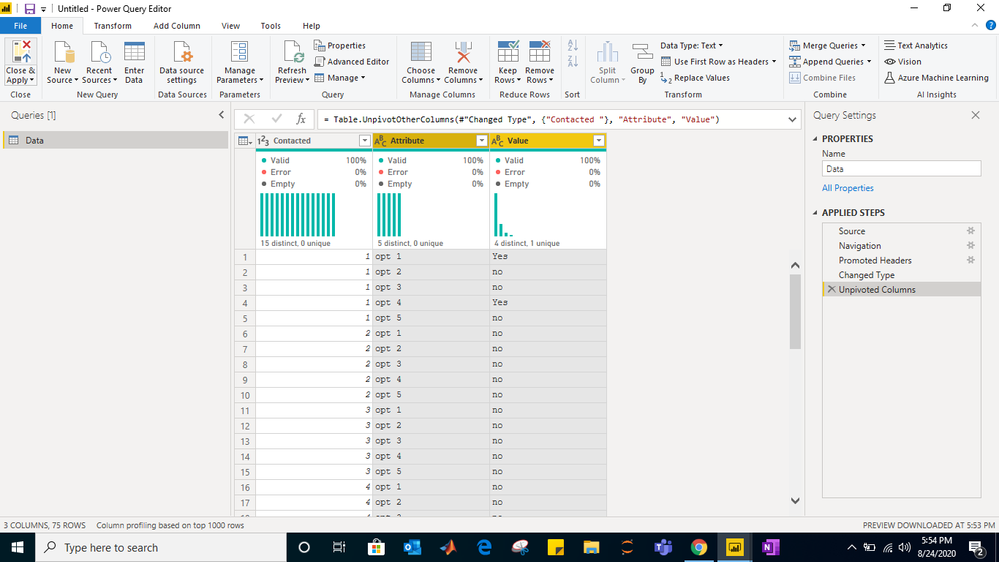
6) use measure as i used in PBIX file attached above as a google drive link
Please dont forget to give kudos on my post to keep me motivated .
And if this helped please accept as solution
if any doubt please let me know
Happy to help
regards
thakur sujit
- Mark as New
- Bookmark
- Subscribe
- Mute
- Subscribe to RSS Feed
- Permalink
- Report Inappropriate Content
- Mark as New
- Bookmark
- Subscribe
- Mute
- Subscribe to RSS Feed
- Permalink
- Report Inappropriate Content
@Anonymous , First unpivot the data
Can you share sample data and sample output in table format? Or a sample pbix after removing sensitive data.
Post that have formula like
countx(filter(summarize(Table, Table[contactid], "_1", calculate(countrows(Table),Table[Optin]="Yes")),[_1]>=1),[contactid])
- Mark as New
- Bookmark
- Subscribe
- Mute
- Subscribe to RSS Feed
- Permalink
- Report Inappropriate Content
Hi @Anonymous ,
In Power Query, you can add a Custom Column that will output a countable value based on your criteria as follows:
if List.Contains(
{[#"Opt'in 1"],[#"Opt'in 2"],[#"Opt'in 3"],[#"Opt'in 4"],[#"Opt'in 5"],[#"Opt'in 6"]},
"Yes"
)
then 1 else 0
Pete
Now accepting Kudos! If my post helped you, why not give it a thumbs-up?
Proud to be a Datanaut!
- Mark as New
- Bookmark
- Subscribe
- Mute
- Subscribe to RSS Feed
- Permalink
- Report Inappropriate Content
Hi @BA_Pete thank you it worked like a charm!
I am able to get the column in the power query editor with no errors but when i click close and apply i get the error "OLE DB or ODBC error: [DataSource.Error] The request was aborted: The request was canceled.."
Do you know why?
Helpful resources

FabCon Global Hackathon
Join the Fabric FabCon Global Hackathon—running virtually through Nov 3. Open to all skill levels. $10,000 in prizes!

Power BI Monthly Update - October 2025
Check out the October 2025 Power BI update to learn about new features.