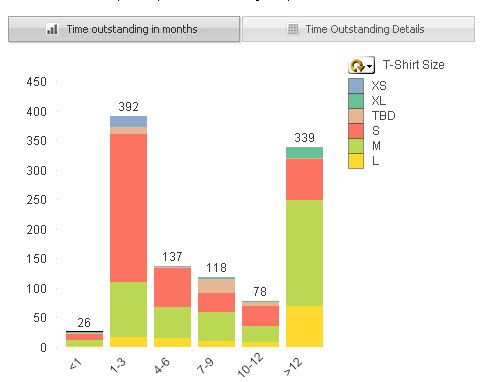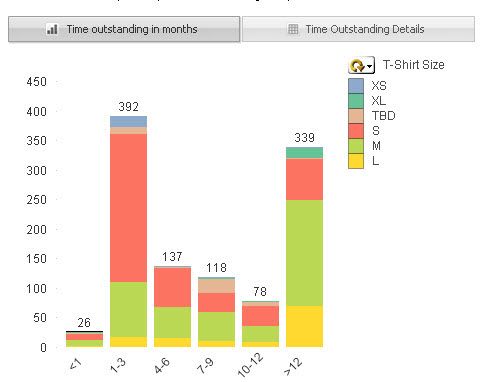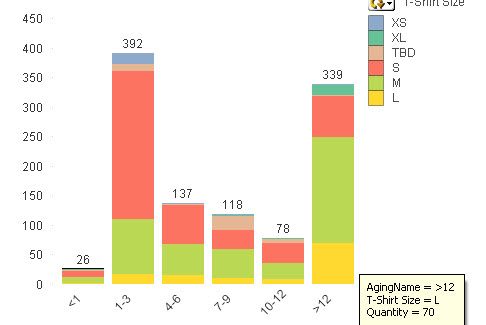Fabric Data Days starts November 4th!
Advance your Data & AI career with 50 days of live learning, dataviz contests, hands-on challenges, study groups & certifications and more!
Get registered- Power BI forums
- Get Help with Power BI
- Desktop
- Service
- Report Server
- Power Query
- Mobile Apps
- Developer
- DAX Commands and Tips
- Custom Visuals Development Discussion
- Health and Life Sciences
- Power BI Spanish forums
- Translated Spanish Desktop
- Training and Consulting
- Instructor Led Training
- Dashboard in a Day for Women, by Women
- Galleries
- Data Stories Gallery
- Themes Gallery
- Contests Gallery
- Quick Measures Gallery
- Visual Calculations Gallery
- Notebook Gallery
- Translytical Task Flow Gallery
- TMDL Gallery
- R Script Showcase
- Webinars and Video Gallery
- Ideas
- Custom Visuals Ideas (read-only)
- Issues
- Issues
- Events
- Upcoming Events
Get Fabric Certified for FREE during Fabric Data Days. Don't miss your chance! Learn more
- Power BI forums
- Forums
- Get Help with Power BI
- Desktop
- Count the number of rows containing specific text
- Subscribe to RSS Feed
- Mark Topic as New
- Mark Topic as Read
- Float this Topic for Current User
- Bookmark
- Subscribe
- Printer Friendly Page
- Mark as New
- Bookmark
- Subscribe
- Mute
- Subscribe to RSS Feed
- Permalink
- Report Inappropriate Content
Count the number of rows containing specific text
I cannot wrap my head around how to do this, create a column
Count text field Number], number of requests by detailed status when detailed status in "Completed" & "Delivered -A" = New Column Total Completed
Here is Some Sample Data
- Mark as New
- Bookmark
- Subscribe
- Mute
- Subscribe to RSS Feed
- Permalink
- Report Inappropriate Content
- Mark as New
- Bookmark
- Subscribe
- Mute
- Subscribe to RSS Feed
- Permalink
- Report Inappropriate Content
Thank you so much. One more imposition please, if I needed to check multiple values? Say for instance "Completed" and "Delivered"
- Mark as New
- Bookmark
- Subscribe
- Mute
- Subscribe to RSS Feed
- Permalink
- Report Inappropriate Content
Sorry I should have looked closer you answered my question about multiples. I hope the following makes sense. I don't know how to code these fields, create a calendar or what.
Now, I am going to build a bar chart that shows durations,aging. Should be something like this code from Qlikview
LOAD *,
If(match([Detailed status], 'Completed'), ceil(if([Delivered Date] < Opened, Opened,
[Delivered Date]) - [Opened])) as [Duration (Days)],
'Q' & Ceil(Month(Opened)/3) as Quarter,
MakeDate(Year(Opened)) as [Year Requested];
LOAD *,
pick(match([Detailed status],
'Completed')+1,
0,
[Duration (Days)]) /30 as [Time Outstanding in Months];
LOAD *,
If(match([Detailed status], 'Completed'), ceil(if([Delivered Date] < Opened, Opened,
[Delivered Date]) - [Opened])) as [Duration (Days)],
'Q' & Ceil(Month(Opened)/3) as Quarter,
MakeDate(Year(Opened)) as [Year Requested];
- Mark as New
- Bookmark
- Subscribe
- Mute
- Subscribe to RSS Feed
- Permalink
- Report Inappropriate Content
@js121,
I am not familar with Qlikview. Please refer to the following thread about how to provide sample data of your table and post expected result.
https://community.powerbi.com/t5/Community-Blog/How-to-Get-Your-Question-Answered-Quickly/ba-p/38490
Regards,
Lydia
- Mark as New
- Bookmark
- Subscribe
- Mute
- Subscribe to RSS Feed
- Permalink
- Report Inappropriate Content
I'm sorry I didn't ask the question correctly. I am looking to create a bar chart that ages the tickets. Time outstanding in months, so my bars are >1, 1-3 4-6, 7-9, 10-12 & greater than 12. Does this make sense? I don't know how to make the fields and then the conditions on dropping them into the appropriate column.
This last picture shows if I hover over >12 column, Yellow box - tells me the quantity by tshirt size aged.
Does this make more sense?
- Mark as New
- Bookmark
- Subscribe
- Mute
- Subscribe to RSS Feed
- Permalink
- Report Inappropriate Content
@js121,
What logic do you use to create the age range based on the above sample data? Could you please share the sample data in Excel file so that I can copy and paste?
Regards,
Lydia
- Mark as New
- Bookmark
- Subscribe
- Mute
- Subscribe to RSS Feed
- Permalink
- Report Inappropriate Content
I sent an email with the spreadsheet attached. I don't know how else to get the data up to this site. I don't have dropbox and our Onedrive is on our network & I don't think outside access is allowed.
The duration days & outstanding fields in the chart are done in code in Qlik not in the spreadsheet, so I am guessing I need to create another field for duration days? It's supposed to be "Open Demand - Months Outstanding"
- Mark as New
- Bookmark
- Subscribe
- Mute
- Subscribe to RSS Feed
- Permalink
- Report Inappropriate Content
Helpful resources

Fabric Data Days
Advance your Data & AI career with 50 days of live learning, contests, hands-on challenges, study groups & certifications and more!

Power BI Monthly Update - October 2025
Check out the October 2025 Power BI update to learn about new features.

| User | Count |
|---|---|
| 84 | |
| 49 | |
| 36 | |
| 31 | |
| 30 |