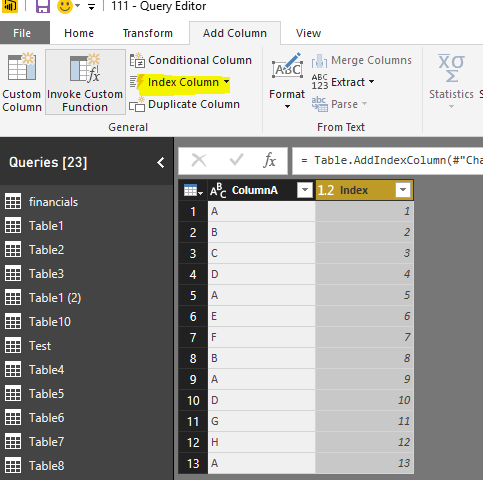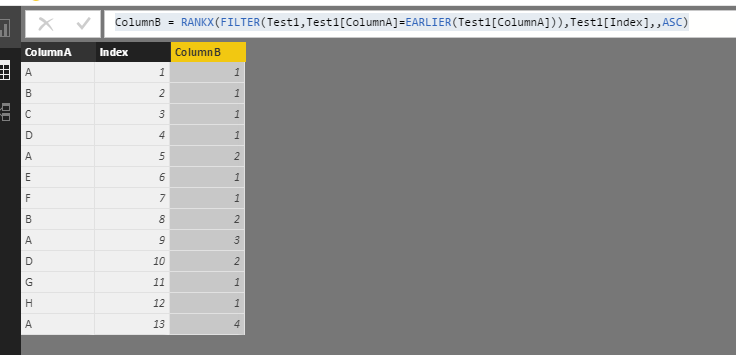Jumpstart your career with the Fabric Career Hub
Find everything you need to get certified on Fabric—skills challenges, live sessions, exam prep, role guidance, and more.
Get started- Power BI forums
- Updates
- News & Announcements
- Get Help with Power BI
- Desktop
- Service
- Report Server
- Power Query
- Mobile Apps
- Developer
- DAX Commands and Tips
- Custom Visuals Development Discussion
- Health and Life Sciences
- Power BI Spanish forums
- Translated Spanish Desktop
- Power Platform Integration - Better Together!
- Power Platform Integrations (Read-only)
- Power Platform and Dynamics 365 Integrations (Read-only)
- Training and Consulting
- Instructor Led Training
- Dashboard in a Day for Women, by Women
- Galleries
- Community Connections & How-To Videos
- COVID-19 Data Stories Gallery
- Themes Gallery
- Data Stories Gallery
- R Script Showcase
- Webinars and Video Gallery
- Quick Measures Gallery
- 2021 MSBizAppsSummit Gallery
- 2020 MSBizAppsSummit Gallery
- 2019 MSBizAppsSummit Gallery
- Events
- Ideas
- Custom Visuals Ideas
- Issues
- Issues
- Events
- Upcoming Events
- Community Blog
- Power BI Community Blog
- Custom Visuals Community Blog
- Community Support
- Community Accounts & Registration
- Using the Community
- Community Feedback
Grow your Fabric skills and prepare for the DP-600 certification exam by completing the latest Microsoft Fabric challenge.
- Power BI forums
- Forums
- Get Help with Power BI
- Desktop
- Re: Count text values in column +1 DAX formula
- Subscribe to RSS Feed
- Mark Topic as New
- Mark Topic as Read
- Float this Topic for Current User
- Bookmark
- Subscribe
- Printer Friendly Page
- Mark as New
- Bookmark
- Subscribe
- Mute
- Subscribe to RSS Feed
- Permalink
- Report Inappropriate Content
Count text values in column +1 DAX formula
Dear Power BI Users,
I am a bit new to the DAX formulas. I have searched a lot on the forum but i haven't found my answer for the following question.
I would like to create a calculated column to count the text duplicates in a specific order, that it looks to the previous rows of data of the column. See data example below:
ColumnA ColumnB
| A | 1 |
| B | 1 |
| C | 1 |
| D | 1 |
| A | 2 |
| E | 1 |
| F | 1 |
| B | 2 |
| A | 3 |
| D | 2 |
| G | 1 |
| H | 1 |
| A | 4 |
How can i create calculated column B with DAX?
Thanks for your help!
Kind regards,
Bas Kamphuis
Solved! Go to Solution.
- Mark as New
- Bookmark
- Subscribe
- Mute
- Subscribe to RSS Feed
- Permalink
- Report Inappropriate Content
Hi @KamphuisB,
For your requirement, you’d better add a index column, and calculate the result based on the index column. I reproduce your scenario and get desired result as follows.
Click the table, right click->Edit Query. In the Power Query Editor, under Add column, click add index column highlighted in yellow. You will get the index from first rows shown in following screenshot.
Then create another calculated column using the formula below.
ColumnB = RANKX(FILTER(Test1,Test1[ColumnA]=EARLIER(Test1[ColumnA])),Test1[Index],,ASC)
If you have any other issue, please feel free to ask.
Best Regards,
Angelia
- Mark as New
- Bookmark
- Subscribe
- Mute
- Subscribe to RSS Feed
- Permalink
- Report Inappropriate Content
Hi @KamphuisB,
For your requirement, you’d better add a index column, and calculate the result based on the index column. I reproduce your scenario and get desired result as follows.
Click the table, right click->Edit Query. In the Power Query Editor, under Add column, click add index column highlighted in yellow. You will get the index from first rows shown in following screenshot.
Then create another calculated column using the formula below.
ColumnB = RANKX(FILTER(Test1,Test1[ColumnA]=EARLIER(Test1[ColumnA])),Test1[Index],,ASC)
If you have any other issue, please feel free to ask.
Best Regards,
Angelia
- Mark as New
- Bookmark
- Subscribe
- Mute
- Subscribe to RSS Feed
- Permalink
- Report Inappropriate Content
Hi Angelia,
Thanks for answering my question. it worked with a calculated column!
I have one question: Is it also possible to make the RANKX column in the query editor? Then i get an expression error RANKX not recognised.
With kind regards,
Bas Kamphuis
- Mark as New
- Bookmark
- Subscribe
- Mute
- Subscribe to RSS Feed
- Permalink
- Report Inappropriate Content
Hi Angelia,
I have the results that i wanted. The reason i asked the question above was that i needed a table with only the results of the RANKX =1 column. Since you can only really filter out the data inside the query editor, i made an New table with FILTER('Table','Table'[RANKX COLUMN] = 1)
With kind regards,
Bas Kamphuis
- Mark as New
- Bookmark
- Subscribe
- Mute
- Subscribe to RSS Feed
- Permalink
- Report Inappropriate Content
HIi @KamphuisB,
I am very glad you have resolved your issue. If you have any other issue, please feel free to ask in this forum.
Best Regards,
Aneglia
- Mark as New
- Bookmark
- Subscribe
- Mute
- Subscribe to RSS Feed
- Permalink
- Report Inappropriate Content
very simple dude.
drag your column A in and Drag Column B too.
In column B change the default summarization to count . Thats it .
or do u want any measure , we can ctreate it .
Measure = count(column B)
Thats it,
let me know if any help
Helpful resources
| User | Count |
|---|---|
| 84 | |
| 77 | |
| 72 | |
| 71 | |
| 55 |
| User | Count |
|---|---|
| 107 | |
| 98 | |
| 86 | |
| 79 | |
| 67 |