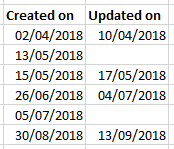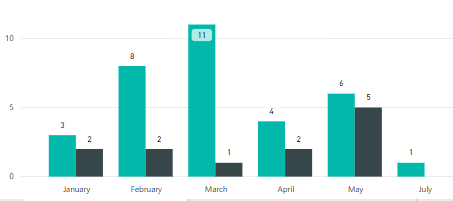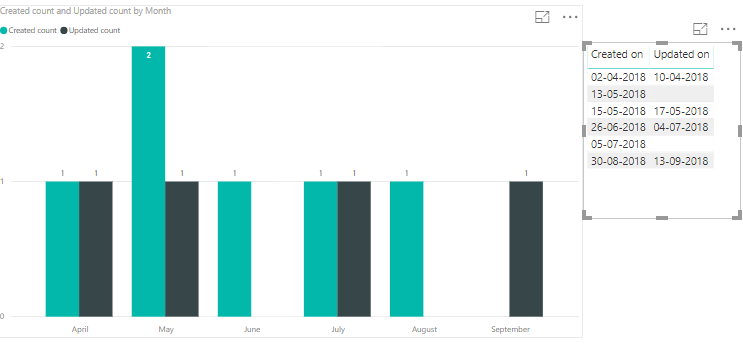Fabric Data Days starts November 4th!
Advance your Data & AI career with 50 days of live learning, dataviz contests, hands-on challenges, study groups & certifications and more!
Get registered- Power BI forums
- Get Help with Power BI
- Desktop
- Service
- Report Server
- Power Query
- Mobile Apps
- Developer
- DAX Commands and Tips
- Custom Visuals Development Discussion
- Health and Life Sciences
- Power BI Spanish forums
- Translated Spanish Desktop
- Training and Consulting
- Instructor Led Training
- Dashboard in a Day for Women, by Women
- Galleries
- Data Stories Gallery
- Themes Gallery
- Contests Gallery
- Quick Measures Gallery
- Visual Calculations Gallery
- Notebook Gallery
- Translytical Task Flow Gallery
- TMDL Gallery
- R Script Showcase
- Webinars and Video Gallery
- Ideas
- Custom Visuals Ideas (read-only)
- Issues
- Issues
- Events
- Upcoming Events
Get Fabric Certified for FREE during Fabric Data Days. Don't miss your chance! Learn more
- Power BI forums
- Forums
- Get Help with Power BI
- Desktop
- Count rows by month for 2 different date columns
- Subscribe to RSS Feed
- Mark Topic as New
- Mark Topic as Read
- Float this Topic for Current User
- Bookmark
- Subscribe
- Printer Friendly Page
- Mark as New
- Bookmark
- Subscribe
- Mute
- Subscribe to RSS Feed
- Permalink
- Report Inappropriate Content
Count rows by month for 2 different date columns
Hello,
I have a table containing 2 date columns:
What I want in my visual is the count of Created and Updated by month in the same graph like this:
I can't figure out how to have a common date value for the 2 measures. I guess I need to create a DAX table but I've failed to have the expected result so far. My aggregated data should look like this:
Regards
Solved! Go to Solution.
- Mark as New
- Bookmark
- Subscribe
- Mute
- Subscribe to RSS Feed
- Permalink
- Report Inappropriate Content
Hi @Anonymous,
You need to create a calendar table check the links below for a DAX and a M code option (just two examples).
DAX - https://powerbi.tips/2017/11/creating-a-dax-calendar/
M (Query editor) - https://powerpivotpro.com/2015/02/create-a-custom-calendar-in-power-query/
Then create an inactive relationship between your calendar table and your two columns and add the following measures:
Created count = CALCULATE(COUNT(DatesLog[Created on]);USERELATIONSHIP(DatesLog[Created on];DimDate[Date])) Updated count = CALCULATE(COUNT(DatesLog[Updated on]);USERELATIONSHIP(DatesLog[Updated on];DimDate[Date]))
Add the month from the dates table on your x-axis and the measures on your values, this will give you the result below:
Regards
MFelix
Regards
Miguel Félix
Did I answer your question? Mark my post as a solution!
Proud to be a Super User!
Check out my blog: Power BI em Português- Mark as New
- Bookmark
- Subscribe
- Mute
- Subscribe to RSS Feed
- Permalink
- Report Inappropriate Content
Hi @Anonymous,
You need to create a calendar table check the links below for a DAX and a M code option (just two examples).
DAX - https://powerbi.tips/2017/11/creating-a-dax-calendar/
M (Query editor) - https://powerpivotpro.com/2015/02/create-a-custom-calendar-in-power-query/
Then create an inactive relationship between your calendar table and your two columns and add the following measures:
Created count = CALCULATE(COUNT(DatesLog[Created on]);USERELATIONSHIP(DatesLog[Created on];DimDate[Date])) Updated count = CALCULATE(COUNT(DatesLog[Updated on]);USERELATIONSHIP(DatesLog[Updated on];DimDate[Date]))
Add the month from the dates table on your x-axis and the measures on your values, this will give you the result below:
Regards
MFelix
Regards
Miguel Félix
Did I answer your question? Mark my post as a solution!
Proud to be a Super User!
Check out my blog: Power BI em Português- Mark as New
- Bookmark
- Subscribe
- Mute
- Subscribe to RSS Feed
- Permalink
- Report Inappropriate Content
Works perfectly, thanks!
Helpful resources

Fabric Data Days
Advance your Data & AI career with 50 days of live learning, contests, hands-on challenges, study groups & certifications and more!

Power BI Monthly Update - October 2025
Check out the October 2025 Power BI update to learn about new features.

| User | Count |
|---|---|
| 87 | |
| 49 | |
| 36 | |
| 31 | |
| 30 |