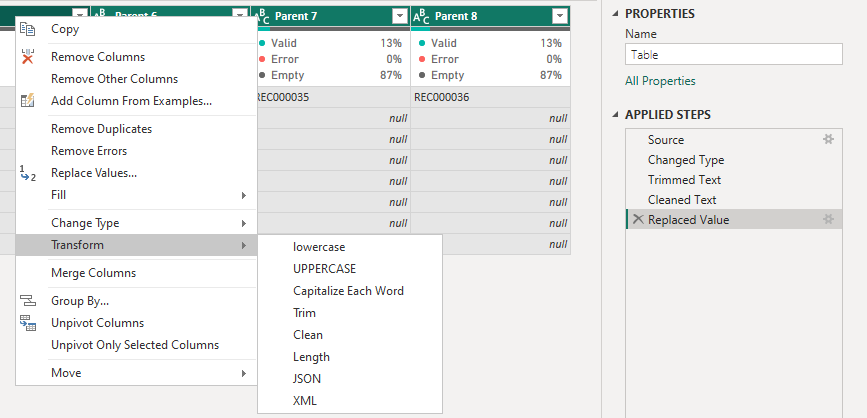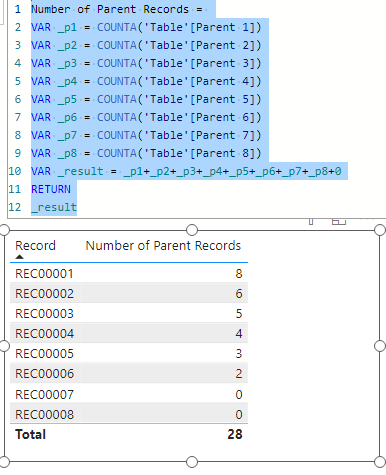Party with Power BI’s own Guy in a Cube
Power BI is turning 10! Tune in for a special live episode on July 24 with behind-the-scenes stories, product evolution highlights, and a sneak peek at what’s in store for the future.
Save the date- Power BI forums
- Get Help with Power BI
- Desktop
- Service
- Report Server
- Power Query
- Mobile Apps
- Developer
- DAX Commands and Tips
- Custom Visuals Development Discussion
- Health and Life Sciences
- Power BI Spanish forums
- Translated Spanish Desktop
- Training and Consulting
- Instructor Led Training
- Dashboard in a Day for Women, by Women
- Galleries
- Webinars and Video Gallery
- Data Stories Gallery
- Themes Gallery
- Contests Gallery
- Quick Measures Gallery
- Notebook Gallery
- Translytical Task Flow Gallery
- R Script Showcase
- Ideas
- Custom Visuals Ideas (read-only)
- Issues
- Issues
- Events
- Upcoming Events
Join us for an expert-led overview of the tools and concepts you'll need to become a Certified Power BI Data Analyst and pass exam PL-300. Register now.
- Power BI forums
- Forums
- Get Help with Power BI
- Desktop
- Count parent record column strings per row
- Subscribe to RSS Feed
- Mark Topic as New
- Mark Topic as Read
- Float this Topic for Current User
- Bookmark
- Subscribe
- Printer Friendly Page
- Mark as New
- Bookmark
- Subscribe
- Mute
- Subscribe to RSS Feed
- Permalink
- Report Inappropriate Content
Count parent record column strings per row
Hi All,
I am trying to show a count of the number of parent records per record. all parent records have the same "REC" string so I was going to count those but I am unable to get it to work right now. Any help would be greatly appreciated!
I tried this but it didnt work but i think i am close. I am getting 0 for all the results:
Results=
VAR _rows = { [parent 1], [parent 2], [parent 3], [parent 4], [parent 5], [parent 6], [parent 7], [parent 8], [parent 9]}
VAR _count = COUNTROWS (Filter (_rows, [Value] = "REC"))
Return IF (_count > 0, _count, 0)
I also tried this but also did not work. I got the error message: "A table of multiple values was supplied where a single value was expected"
Sample Data:
| Record | Parent 1 | Parent 2 | Parent 3 | Parent 4 | Parent 5 | Parent 6 | Parent 7 | Parent 8 |
| REC00001 | REC00009 | REC000015 | REC000021 | REC000026 | REC000030 | REC000033 | REC000035 | REC000036 |
| REC00002 | REC000010 | REC000016 | REC000022 | REC000027 | REC000031 | REC000034 | ||
| REC00003 | REC000011 | REC000017 | REC000023 | REC000028 | REC000032 | |||
| REC00004 | REC000012 | REC000018 | REC000024 | REC000029 | ||||
| REC00005 | REC000013 | REC000019 | REC000025 | |||||
| REC00006 | REC000014 | REC000020 | ||||||
| REC00007 | ||||||||
| REC00008 |
Expected Outcome:
| Record | Number of Parent Records |
| REC00001 | 8 |
| REC00002 | 6 |
| REC00003 | 5 |
| REC00004 | 4 |
| REC00005 | 3 |
| REC00006 | 2 |
| REC00007 | 0 |
| REC00008 | 0 |
Solved! Go to Solution.
- Mark as New
- Bookmark
- Subscribe
- Mute
- Subscribe to RSS Feed
- Permalink
- Report Inappropriate Content
Hi @123PS ,
Please tirm and clean data first:
then pelase create a measure:
Number of Parent Records =
VAR _p1 = COUNTA('Table'[Parent 1])
VAR _p2 = COUNTA('Table'[Parent 2])
VAR _p3 = COUNTA('Table'[Parent 3])
VAR _p4 = COUNTA('Table'[Parent 4])
VAR _p5 = COUNTA('Table'[Parent 5])
VAR _p6 = COUNTA('Table'[Parent 6])
VAR _p7 = COUNTA('Table'[Parent 7])
VAR _p8 = COUNTA('Table'[Parent 8])
VAR _result = _p1+_p2+_p3+_p4+_p5+_p6+_p7+_p8+0
RETURN
_resultOutput:
Best Regards,
Gao
Community Support Team
If there is any post helps, then please consider Accept it as the solution to help the other members find it more quickly.
If I misunderstand your needs or you still have problems on it, please feel free to let us know. Thanks a lot!
How to get your questions answered quickly -- How to provide sample data in the Power BI Forum
- Mark as New
- Bookmark
- Subscribe
- Mute
- Subscribe to RSS Feed
- Permalink
- Report Inappropriate Content
Hi @123PS ,
Please tirm and clean data first:
then pelase create a measure:
Number of Parent Records =
VAR _p1 = COUNTA('Table'[Parent 1])
VAR _p2 = COUNTA('Table'[Parent 2])
VAR _p3 = COUNTA('Table'[Parent 3])
VAR _p4 = COUNTA('Table'[Parent 4])
VAR _p5 = COUNTA('Table'[Parent 5])
VAR _p6 = COUNTA('Table'[Parent 6])
VAR _p7 = COUNTA('Table'[Parent 7])
VAR _p8 = COUNTA('Table'[Parent 8])
VAR _result = _p1+_p2+_p3+_p4+_p5+_p6+_p7+_p8+0
RETURN
_resultOutput:
Best Regards,
Gao
Community Support Team
If there is any post helps, then please consider Accept it as the solution to help the other members find it more quickly.
If I misunderstand your needs or you still have problems on it, please feel free to let us know. Thanks a lot!
How to get your questions answered quickly -- How to provide sample data in the Power BI Forum
- Mark as New
- Bookmark
- Subscribe
- Mute
- Subscribe to RSS Feed
- Permalink
- Report Inappropriate Content
Hi @123PS
Please provide sample data that covers your issue or question completely, in a usable format (not as a screenshot).
https://community.powerbi.com/t5/Community-Blog/How-to-provide-sample-data-in-the-Power-BI-Forum/ba-...
Please show the expected outcome based on the sample data you provided.
https://community.powerbi.com/t5/Desktop/How-to-Get-Your-Question-Answered-Quickly/m-p/1447523
Rita Fainshtein | Microsoft MVP
https://www.linkedin.com/in/rita-fainshtein/
Blog : https://www.madeiradata.com/profile/ritaf/profile
- Mark as New
- Bookmark
- Subscribe
- Mute
- Subscribe to RSS Feed
- Permalink
- Report Inappropriate Content
I corrected it and added the neccessary details. Hopefully that is sufficient.
Helpful resources

Power BI Monthly Update - July 2025
Check out the July 2025 Power BI update to learn about new features.

Join our Fabric User Panel
This is your chance to engage directly with the engineering team behind Fabric and Power BI. Share your experiences and shape the future.

| User | Count |
|---|---|
| 60 | |
| 60 | |
| 54 | |
| 38 | |
| 27 |
| User | Count |
|---|---|
| 85 | |
| 60 | |
| 45 | |
| 41 | |
| 39 |