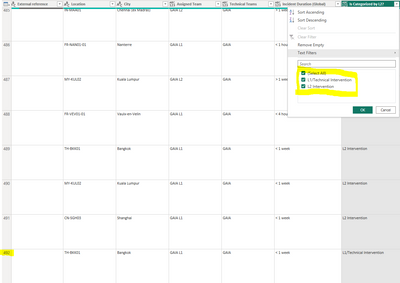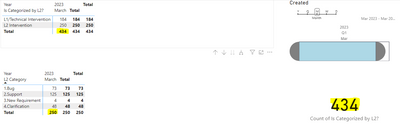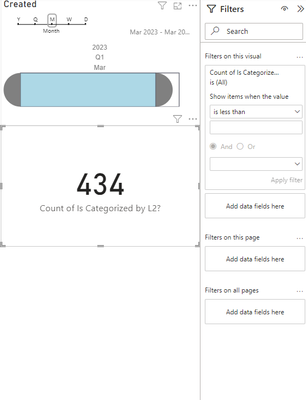Fabric Data Days starts November 4th!
Advance your Data & AI career with 50 days of live learning, dataviz contests, hands-on challenges, study groups & certifications and more!
Get registered- Power BI forums
- Get Help with Power BI
- Desktop
- Service
- Report Server
- Power Query
- Mobile Apps
- Developer
- DAX Commands and Tips
- Custom Visuals Development Discussion
- Health and Life Sciences
- Power BI Spanish forums
- Translated Spanish Desktop
- Training and Consulting
- Instructor Led Training
- Dashboard in a Day for Women, by Women
- Galleries
- Data Stories Gallery
- Themes Gallery
- Contests Gallery
- QuickViz Gallery
- Quick Measures Gallery
- Visual Calculations Gallery
- Notebook Gallery
- Translytical Task Flow Gallery
- TMDL Gallery
- R Script Showcase
- Webinars and Video Gallery
- Ideas
- Custom Visuals Ideas (read-only)
- Issues
- Issues
- Events
- Upcoming Events
Get Fabric Certified for FREE during Fabric Data Days. Don't miss your chance! Request now
- Power BI forums
- Forums
- Get Help with Power BI
- Desktop
- Count of values is incorrect
- Subscribe to RSS Feed
- Mark Topic as New
- Mark Topic as Read
- Float this Topic for Current User
- Bookmark
- Subscribe
- Printer Friendly Page
- Mark as New
- Bookmark
- Subscribe
- Mute
- Subscribe to RSS Feed
- Permalink
- Report Inappropriate Content
Count of values is incorrect
Hello all,
I'm having an issue that confuses me to the most: the count of values in my visual, for the current month, is not matching the number of rows in my dataset.
In my data, I have the following:
492 rows available. 'Is Categorized by L2?" column contains no empty row.
Yet, my visual only counts 434 values
If I change the filter and display previous months, results are correct. But for March, 58 values are "ignored" by the visual.
I have no additional filter on the visual/page/pages
I'm sure it's something silly but what am I missing here?
Thank you,
Doris
Solved! Go to Solution.
- Mark as New
- Bookmark
- Subscribe
- Mute
- Subscribe to RSS Feed
- Permalink
- Report Inappropriate Content
It's a bit tricky to diagnose just from that information but
1. Sort out the datatypes in Power Query - Some of them are set to 'any' type when they should be text
2. Check the column Quality stats (under the View menu->tickboxes)
3. Check the rowcount from Data View in powerbi. Select the column and you'll get summary stats at the bottom of the page
4. Hover over the funnel icon on the card visual - this will identify the filters directly affecting it.
- Mark as New
- Bookmark
- Subscribe
- Mute
- Subscribe to RSS Feed
- Permalink
- Report Inappropriate Content
It's a bit tricky to diagnose just from that information but
1. Sort out the datatypes in Power Query - Some of them are set to 'any' type when they should be text
2. Check the column Quality stats (under the View menu->tickboxes)
3. Check the rowcount from Data View in powerbi. Select the column and you'll get summary stats at the bottom of the page
4. Hover over the funnel icon on the card visual - this will identify the filters directly affecting it.
- Mark as New
- Bookmark
- Subscribe
- Mute
- Subscribe to RSS Feed
- Permalink
- Report Inappropriate Content
Thank you for your answer.
In fact, the issue was as silly as I imagined. I have a timeline visual downloaded from Power BI store, that was filtered on March before I refreshed my dataset. Apparently, this filter doesn't take into account new data. Removing March filter and reapplying it was enough to fix the issue.
Helpful resources

Power BI Monthly Update - November 2025
Check out the November 2025 Power BI update to learn about new features.

Fabric Data Days
Advance your Data & AI career with 50 days of live learning, contests, hands-on challenges, study groups & certifications and more!

| User | Count |
|---|---|
| 98 | |
| 72 | |
| 50 | |
| 49 | |
| 42 |