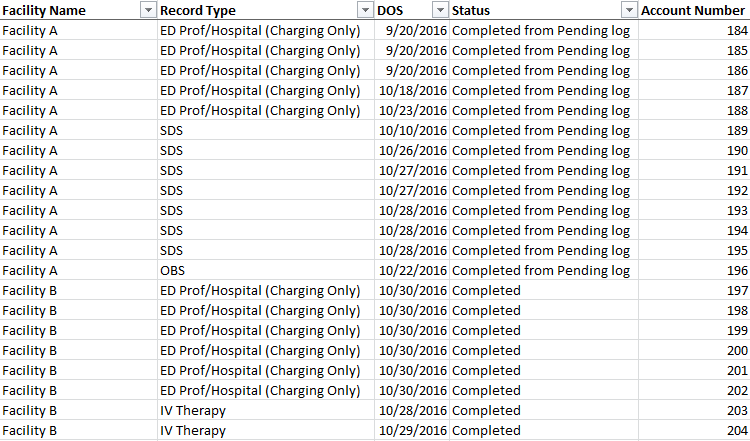- Power BI forums
- Updates
- News & Announcements
- Get Help with Power BI
- Desktop
- Service
- Report Server
- Power Query
- Mobile Apps
- Developer
- DAX Commands and Tips
- Custom Visuals Development Discussion
- Health and Life Sciences
- Power BI Spanish forums
- Translated Spanish Desktop
- Power Platform Integration - Better Together!
- Power Platform Integrations (Read-only)
- Power Platform and Dynamics 365 Integrations (Read-only)
- Training and Consulting
- Instructor Led Training
- Dashboard in a Day for Women, by Women
- Galleries
- Community Connections & How-To Videos
- COVID-19 Data Stories Gallery
- Themes Gallery
- Data Stories Gallery
- R Script Showcase
- Webinars and Video Gallery
- Quick Measures Gallery
- 2021 MSBizAppsSummit Gallery
- 2020 MSBizAppsSummit Gallery
- 2019 MSBizAppsSummit Gallery
- Events
- Ideas
- Custom Visuals Ideas
- Issues
- Issues
- Events
- Upcoming Events
- Community Blog
- Power BI Community Blog
- Custom Visuals Community Blog
- Community Support
- Community Accounts & Registration
- Using the Community
- Community Feedback
Earn a 50% discount on the DP-600 certification exam by completing the Fabric 30 Days to Learn It challenge.
- Power BI forums
- Forums
- Get Help with Power BI
- Desktop
- Count of rows based on a column's unique id?
- Subscribe to RSS Feed
- Mark Topic as New
- Mark Topic as Read
- Float this Topic for Current User
- Bookmark
- Subscribe
- Printer Friendly Page
- Mark as New
- Bookmark
- Subscribe
- Mute
- Subscribe to RSS Feed
- Permalink
- Report Inappropriate Content
Count of rows based on a column's unique id?
Hi,
I'm trying to get a volume based on specific columns. I have 3 columns, Date Received, Facility, Status. It looks like this:
Date Facility Status Volume (# of Rows where Account # is not a duplicate)
1/1/16 Red Complete
1/1/16 Red Pending
1/1/16 Blue Pending
1/2/16 Red Complete
1/2/16 Blue Complete
1/2/16 Green Complete
1/2/16 Green Pending
- Mark as New
- Bookmark
- Subscribe
- Mute
- Subscribe to RSS Feed
- Permalink
- Report Inappropriate Content
I would use the distinctcount function, measure would look like foo=distinctcount('table'[bar])
I hope this helps,
Richard
Did I answer your question? Mark my post as a solution! Kudos Appreciated!
Proud to be a Super User!
- Mark as New
- Bookmark
- Subscribe
- Mute
- Subscribe to RSS Feed
- Permalink
- Report Inappropriate Content
It's close, but it doesn't sort on the current table's rows. It gives the the total for the # of accounts:
Red = 18766
Blue =18766
Green = 18766
I need it to be
Red =8766
Blue = 4000
Green = 6000
where the total of these would equal that distinctcount of 18766 and also sorted by the dates of the first column
- Mark as New
- Bookmark
- Subscribe
- Mute
- Subscribe to RSS Feed
- Permalink
- Report Inappropriate Content
in the distinctcount formula, are you referencing the account column of your data table? are you able to share your pbix file? not sure if you have related tables or really what your data looks like
I hope this helps,
Richard
Did I answer your question? Mark my post as a solution! Kudos Appreciated!
Proud to be a Super User!
- Mark as New
- Bookmark
- Subscribe
- Mute
- Subscribe to RSS Feed
- Permalink
- Report Inappropriate Content
Unfortunately I can't share my data due to the nature of work.
The summary table I've created is 3 columns using the groupby function (Date, Facility, Status) that are from a "Detail Table."
This summary table is missing one column, the volume of accounts sorted by the 3 previously stated columns.
I am using the distinctcount('DetailTable'[Account Number]) which gives the correct total of distinct accounts but does not filter them.
I guess the best way to explain this would be if I used a pivot table of the "Detail Table" in excel and it had rows of:
Date [+]
Facility [+]
Status [+]
and the column would be the count of account numbers
- Mark as New
- Bookmark
- Subscribe
- Mute
- Subscribe to RSS Feed
- Permalink
- Report Inappropriate Content
Hi @jhinesly,
Based on your description, it is difficult for us to provide detailed method. Would you please share dummy data of your table and post expected result here?
Thanks,
Lydia Zhang
If this post helps, then please consider Accept it as the solution to help the other members find it more quickly.
- Mark as New
- Bookmark
- Subscribe
- Mute
- Subscribe to RSS Feed
- Permalink
- Report Inappropriate Content
That is test data that I would like to summarize into knowing on "x" date - Facility A, B, etc.., had total number of volumes for Completed, Completed from Pending log, Pending, Backlog, etc..
Kind of like a pivot table would show:
- Mark as New
- Bookmark
- Subscribe
- Mute
- Subscribe to RSS Feed
- Permalink
- Report Inappropriate Content
Hi @jhinesly,
Based on your pivot table, it seems that you filter the output. What fields do you use to filter the entire output?
Thanks,
Lydia Zhang
If this post helps, then please consider Accept it as the solution to help the other members find it more quickly.
Helpful resources
| User | Count |
|---|---|
| 94 | |
| 83 | |
| 78 | |
| 75 | |
| 66 |
| User | Count |
|---|---|
| 115 | |
| 105 | |
| 93 | |
| 65 | |
| 62 |