FabCon is coming to Atlanta
Join us at FabCon Atlanta from March 16 - 20, 2026, for the ultimate Fabric, Power BI, AI and SQL community-led event. Save $200 with code FABCOMM.
Register now!- Power BI forums
- Get Help with Power BI
- Desktop
- Service
- Report Server
- Power Query
- Mobile Apps
- Developer
- DAX Commands and Tips
- Custom Visuals Development Discussion
- Health and Life Sciences
- Power BI Spanish forums
- Translated Spanish Desktop
- Training and Consulting
- Instructor Led Training
- Dashboard in a Day for Women, by Women
- Galleries
- Data Stories Gallery
- Themes Gallery
- Contests Gallery
- Quick Measures Gallery
- Notebook Gallery
- Translytical Task Flow Gallery
- TMDL Gallery
- R Script Showcase
- Webinars and Video Gallery
- Ideas
- Custom Visuals Ideas (read-only)
- Issues
- Issues
- Events
- Upcoming Events
Join the Fabric FabCon Global Hackathon—running virtually through Nov 3. Open to all skill levels. $10,000 in prizes! Register now.
- Power BI forums
- Forums
- Get Help with Power BI
- Desktop
- Count of a value
- Subscribe to RSS Feed
- Mark Topic as New
- Mark Topic as Read
- Float this Topic for Current User
- Bookmark
- Subscribe
- Printer Friendly Page
- Mark as New
- Bookmark
- Subscribe
- Mute
- Subscribe to RSS Feed
- Permalink
- Report Inappropriate Content
Count of a value
Hi, I'm having an issue with a measure I'm trying to write.
I have a table with a partner name as a row and sub rows for different benefits associated with that partner. The column 'plan count' is a measure. I want to add another column 'count of plan benefits' which is the sum of all of the counts for that partner. In the screenshot, I am looking for the 2342 value to be in the green cells. I will then use this after to create a percent weighting.
The current formula for 'count of plan benefits' is:
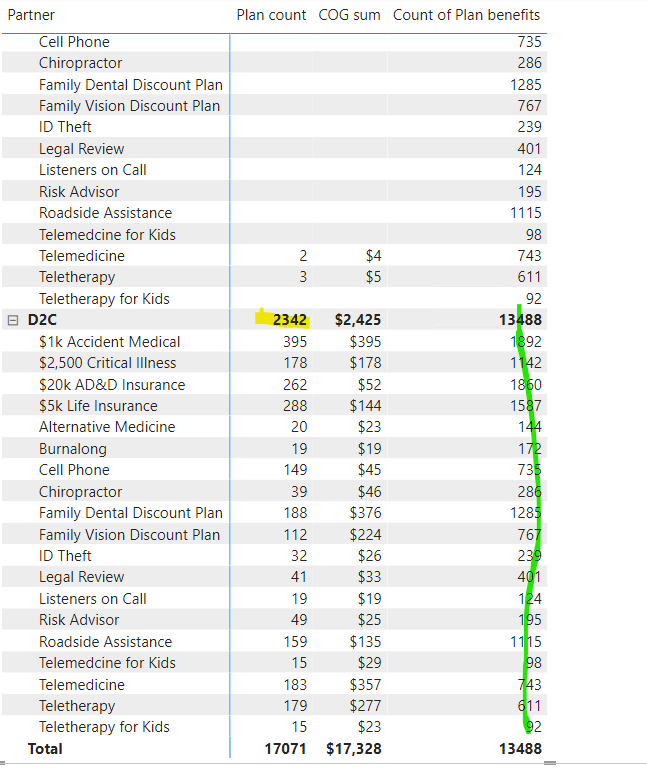
Solved! Go to Solution.
- Mark as New
- Bookmark
- Subscribe
- Mute
- Subscribe to RSS Feed
- Permalink
- Report Inappropriate Content
@nic88 , Try like
Count of Plan benefits = CALCULATE(
COUNT(Benefits[Partner]),
filter( ALLSELECTED(Benefits),Benefits[Partner] = max(Benefits[Partner]))
)
Or use removefilters for the level having value Risk Advisor etc
Count of Plan benefits = CALCULATE(
COUNT(Benefits[Partner]),removefilters (Benefits[Level 2]) )
- Mark as New
- Bookmark
- Subscribe
- Mute
- Subscribe to RSS Feed
- Permalink
- Report Inappropriate Content
@nic88 , Try like
Count of Plan benefits = CALCULATE(
COUNT(Benefits[Partner]),
filter( ALLSELECTED(Benefits),Benefits[Partner] = max(Benefits[Partner]))
)
Or use removefilters for the level having value Risk Advisor etc
Count of Plan benefits = CALCULATE(
COUNT(Benefits[Partner]),removefilters (Benefits[Level 2]) )
- Mark as New
- Bookmark
- Subscribe
- Mute
- Subscribe to RSS Feed
- Permalink
- Report Inappropriate Content
I used the second solution and it worked! Thank you!


