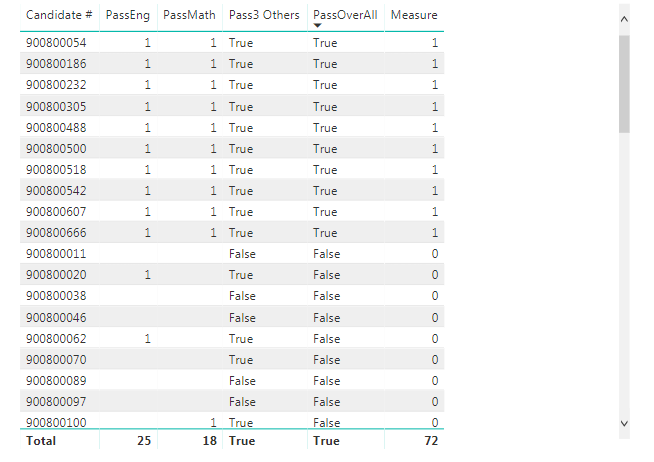Join us at FabCon Vienna from September 15-18, 2025
The ultimate Fabric, Power BI, SQL, and AI community-led learning event. Save €200 with code FABCOMM.
Get registered- Power BI forums
- Get Help with Power BI
- Desktop
- Service
- Report Server
- Power Query
- Mobile Apps
- Developer
- DAX Commands and Tips
- Custom Visuals Development Discussion
- Health and Life Sciences
- Power BI Spanish forums
- Translated Spanish Desktop
- Training and Consulting
- Instructor Led Training
- Dashboard in a Day for Women, by Women
- Galleries
- Data Stories Gallery
- Themes Gallery
- Contests Gallery
- Quick Measures Gallery
- Notebook Gallery
- Translytical Task Flow Gallery
- TMDL Gallery
- R Script Showcase
- Webinars and Video Gallery
- Ideas
- Custom Visuals Ideas (read-only)
- Issues
- Issues
- Events
- Upcoming Events
Enhance your career with this limited time 50% discount on Fabric and Power BI exams. Ends August 31st. Request your voucher.
- Power BI forums
- Forums
- Get Help with Power BI
- Desktop
- Count of True / False Issue
- Subscribe to RSS Feed
- Mark Topic as New
- Mark Topic as Read
- Float this Topic for Current User
- Bookmark
- Subscribe
- Printer Friendly Page
- Mark as New
- Bookmark
- Subscribe
- Mute
- Subscribe to RSS Feed
- Permalink
- Report Inappropriate Content
Count of True / False Issue
Hi So I had posted this issue @
https://community.powerbi.com/t5/Desktop/DAX-IF-Criteria/m-p/488629#M227706
From that i had solved an issue to display in a table visualisation those meeting 3 criterias i had listed. However, when i place my measure for the criteria on a card, i get True instead of the count of those meeting the criterias. From the table, i can count that 10 persons met the criteria as seen below:
But as you can see 72 is the total not 10.
My measures are:
See my measures below. I think it is the PassOverall Measure that has the problem since when on a card it says TRUE instead of giving me the count which is 10.
PassOverAll = (AND(AND([PassMath],[PassEng]),[Pass3 Others]))
PassMath = CALCULATE(
COUNTROWS('90080-Laventure Results'),
ALLEXCEPT('90080-Laventure Results', '90080-Laventure Results'[Candidate #], '90080-Laventure Results'[Subject]),
'90080-Laventure Results'[Subject] = "MATH",
'90080-Laventure Results'[Pass Exam] = "pass"
)>0
PassEng = CALCULATE(
COUNTROWS('90080-Laventure Results'),
ALLEXCEPT('90080-Laventure Results', '90080-Laventure Results'[Candidate #], '90080-Laventure Results'[Subject]),
'90080-Laventure Results'[Subject] = "ENGA",
'90080-Laventure Results'[Pass Exam] = "pass"
) >0
Matriculation = DIVIDE([PassOverAll],[Total Candidates])
Solved! Go to Solution.
- Mark as New
- Bookmark
- Subscribe
- Mute
- Subscribe to RSS Feed
- Permalink
- Report Inappropriate Content
Hi @akwang
You may try to create a measure to get the total as below:
Measure =
VAR a =
SUMMARIZE ( Table, Table[Candidate], "a1", [PassOverAl] )
RETURN
COUNTROWS ( FILTER ( a, [a1] = TRUE () ) )Regards,
Cherie
If this post helps, then please consider Accept it as the solution to help the other members find it more quickly.
- Mark as New
- Bookmark
- Subscribe
- Mute
- Subscribe to RSS Feed
- Permalink
- Report Inappropriate Content
Hi @akwang
You may try to create a measure to get the total as below:
Measure =
VAR a =
SUMMARIZE ( Table, Table[Candidate], "a1", [PassOverAl] )
RETURN
COUNTROWS ( FILTER ( a, [a1] = TRUE () ) )Regards,
Cherie
If this post helps, then please consider Accept it as the solution to help the other members find it more quickly.
- Mark as New
- Bookmark
- Subscribe
- Mute
- Subscribe to RSS Feed
- Permalink
- Report Inappropriate Content