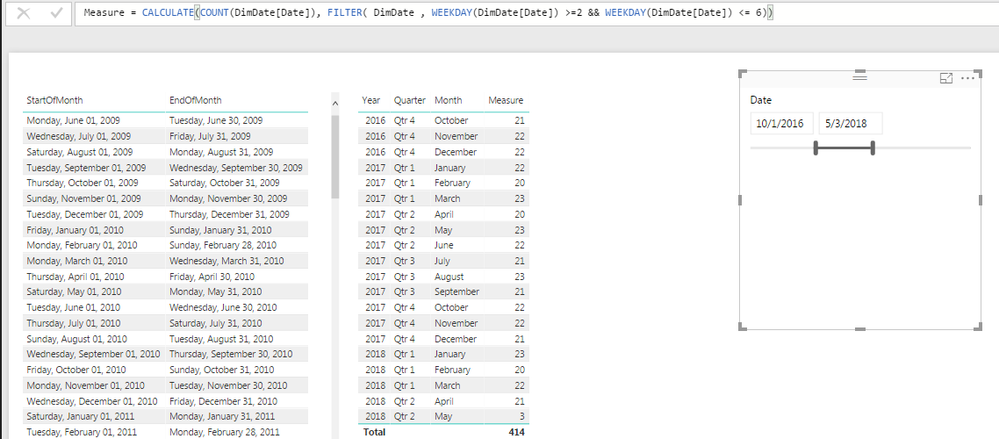New Offer! Become a Certified Fabric Data Engineer
Check your eligibility for this 50% exam voucher offer and join us for free live learning sessions to get prepared for Exam DP-700.
Get Started- Power BI forums
- Get Help with Power BI
- Desktop
- Service
- Report Server
- Power Query
- Mobile Apps
- Developer
- DAX Commands and Tips
- Custom Visuals Development Discussion
- Health and Life Sciences
- Power BI Spanish forums
- Translated Spanish Desktop
- Training and Consulting
- Instructor Led Training
- Dashboard in a Day for Women, by Women
- Galleries
- Community Connections & How-To Videos
- COVID-19 Data Stories Gallery
- Themes Gallery
- Data Stories Gallery
- R Script Showcase
- Webinars and Video Gallery
- Quick Measures Gallery
- 2021 MSBizAppsSummit Gallery
- 2020 MSBizAppsSummit Gallery
- 2019 MSBizAppsSummit Gallery
- Events
- Ideas
- Custom Visuals Ideas
- Issues
- Issues
- Events
- Upcoming Events
Don't miss out! 2025 Microsoft Fabric Community Conference, March 31 - April 2, Las Vegas, Nevada. Use code MSCUST for a $150 discount. Prices go up February 11th. Register now.
- Power BI forums
- Forums
- Get Help with Power BI
- Desktop
- Re: Count of Months with X Business Days
- Subscribe to RSS Feed
- Mark Topic as New
- Mark Topic as Read
- Float this Topic for Current User
- Bookmark
- Subscribe
- Printer Friendly Page
- Mark as New
- Bookmark
- Subscribe
- Mute
- Subscribe to RSS Feed
- Permalink
- Report Inappropriate Content
Count of Months with X Business Days
Good morning,
I am struggling on counting the months that have X amount of business days. Most months have approximately 19-23 business days. I need a measure that can count how many months, in my calendar table, have 22 business days. I have a boolean ID for "Business Days" & a standard calendar table with all the related bells & whistles. Just can't figure out this calculation.
For example, for 2017, January & May both had 22 business days. I want a measure that would return, "2" for 2 months with 22 business days.
My live attempts are way off, so I don't think posting my incorrect DAX measures would be helpful. Is this enough information?
Thank you,
James
Solved! Go to Solution.
- Mark as New
- Bookmark
- Subscribe
- Mute
- Subscribe to RSS Feed
- Permalink
- Report Inappropriate Content
.... there's probably a better way of doing this, but here's one option:
I've added this Calculated Column to the Date Table: (This creates lots of duplciates we will clean up in the next step.) You'll probably COUNTA your binary column?
WorkDays_Per_Month = CALCULATE(COUNT(DimDate[Date]), FILTER(ALLSELECTED(DimDate), DimDate[Year] = EARLIER(DimDate[Year]) && DimDate[Month] = EARLIER(DimDate[Month]) && WEEKDAY(DimDate[Date]) >=2 && WEEKDAY(DimDate[Date]) <= 6))
Next we need a Month Table. You can use Excel to quickly paste the first of each month, or here's a Query to calculate the first and last day of each month 100 months backward and forward.
let
Source = Table.FromList({-100..100}, each{_}),
AddedStartOfMonth = Table.AddColumn(Source, "StartOfMonth", each Date.StartOfMonth(Date.AddMonths(Date.From(DateTime.LocalNow()),[Column1])), type date),
AddedEndOfMonth = Table.AddColumn(AddedStartOfMonth, "EndOfMonth", each Date.EndOfMonth([StartOfMonth]), type date),
RemovedColumn = Table.RemoveColumns(AddedEndOfMonth,{"Column1"})
in
RemovedColumn
I've created a 1:1 Relatoinship between the Start of each month and the Date Table. This Calculated Column now on the Month table brings over the number of workdays per month (only 1 value per month, unlike the multiple values on the date table).
First_Of_Month_Only = RELATED(DimDate[WorkDays_Per_Month])
Lastly, I created a custom Table with just the values '18,19,20,21,22,23,24'
I added another realtionship between these numbers and the First_Of_Month_Only column as a 1:Many. Now I can COUNT FirstOfMonthOnly as a coulmn. (I"m sure there's a betterw way to do this with more complicated DAX...? If you are looking for Measures, maybe just COUNT the number of times "20" happends via a Filter and you have a different Measure for 20,21,22,23 that you can stack together as values in a graph?)
Please give Kudos or Mark as a Solution!
https://www.linkedin.com/in/forrest-hill-04480730/
Proud to give back to the community!
Thank You!
- Mark as New
- Bookmark
- Subscribe
- Mute
- Subscribe to RSS Feed
- Permalink
- Report Inappropriate Content
... What about national holidays? Are you going to try to exclude these as well?
Please give Kudos or Mark as a Solution!
https://www.linkedin.com/in/forrest-hill-04480730/
Proud to give back to the community!
Thank You!
- Mark as New
- Bookmark
- Subscribe
- Mute
- Subscribe to RSS Feed
- Permalink
- Report Inappropriate Content
Here's a count of all Mondays-Fridays per month:
Measure = CALCULATE(COUNT(DimDate[Date]), FILTER( DimDate , WEEKDAY(DimDate[Date]) >=2 && WEEKDAY(DimDate[Date]) <= 6))
Please give Kudos or Mark as a Solution!
https://www.linkedin.com/in/forrest-hill-04480730/
Proud to give back to the community!
Thank You!
- Mark as New
- Bookmark
- Subscribe
- Mute
- Subscribe to RSS Feed
- Permalink
- Report Inappropriate Content
Thank you for the quick response. The formula is good. It provides the number of working days per month. I am seeking the number of months with X amount of business days. So the results you provided, Can a measure calculate how many months were 21 working days, or 20 working days, etc??
Thank you & kindly,
James
- Mark as New
- Bookmark
- Subscribe
- Mute
- Subscribe to RSS Feed
- Permalink
- Report Inappropriate Content
.... there's probably a better way of doing this, but here's one option:
I've added this Calculated Column to the Date Table: (This creates lots of duplciates we will clean up in the next step.) You'll probably COUNTA your binary column?
WorkDays_Per_Month = CALCULATE(COUNT(DimDate[Date]), FILTER(ALLSELECTED(DimDate), DimDate[Year] = EARLIER(DimDate[Year]) && DimDate[Month] = EARLIER(DimDate[Month]) && WEEKDAY(DimDate[Date]) >=2 && WEEKDAY(DimDate[Date]) <= 6))
Next we need a Month Table. You can use Excel to quickly paste the first of each month, or here's a Query to calculate the first and last day of each month 100 months backward and forward.
let
Source = Table.FromList({-100..100}, each{_}),
AddedStartOfMonth = Table.AddColumn(Source, "StartOfMonth", each Date.StartOfMonth(Date.AddMonths(Date.From(DateTime.LocalNow()),[Column1])), type date),
AddedEndOfMonth = Table.AddColumn(AddedStartOfMonth, "EndOfMonth", each Date.EndOfMonth([StartOfMonth]), type date),
RemovedColumn = Table.RemoveColumns(AddedEndOfMonth,{"Column1"})
in
RemovedColumn
I've created a 1:1 Relatoinship between the Start of each month and the Date Table. This Calculated Column now on the Month table brings over the number of workdays per month (only 1 value per month, unlike the multiple values on the date table).
First_Of_Month_Only = RELATED(DimDate[WorkDays_Per_Month])
Lastly, I created a custom Table with just the values '18,19,20,21,22,23,24'
I added another realtionship between these numbers and the First_Of_Month_Only column as a 1:Many. Now I can COUNT FirstOfMonthOnly as a coulmn. (I"m sure there's a betterw way to do this with more complicated DAX...? If you are looking for Measures, maybe just COUNT the number of times "20" happends via a Filter and you have a different Measure for 20,21,22,23 that you can stack together as values in a graph?)
Please give Kudos or Mark as a Solution!
https://www.linkedin.com/in/forrest-hill-04480730/
Proud to give back to the community!
Thank You!
- Mark as New
- Bookmark
- Subscribe
- Mute
- Subscribe to RSS Feed
- Permalink
- Report Inappropriate Content
Thank you very much for the detailed response. I didn't realize I asked such a technical question, so I appreciate the solid feedback. I'm studying your response this afternoon.
Thanks.
- Mark as New
- Bookmark
- Subscribe
- Mute
- Subscribe to RSS Feed
- Permalink
- Report Inappropriate Content
OK, I'm making some assumptions here. First, assuming your date table has an explicit Month column, which it should anyway. Second, assuming both the weekday filter @fhill used is necessary in addition to the Working Days column you mentioned. SoI guess I'm assuming that Working Days is true for every day that isn't a holiday, and that we're using the weekday number to filter out weekends.
Measure = COUNTROWS( FILTER( ADDCOLUMNS( VALUES(DimDate[Month]), "DayCount", CALCULATE( COUNT(DimDate[Date]), FILTER( DimDate, WEEKDAY(DimDate[Date]) >=2 && WEEKDAY(DimDate[Date]) <= 6 && DimDate[Working Days] = TRUE ) ) ), [DayCount] >= 20 ) )
Also assuming the number of days we care about is 20. If you want to be able to input an arbitrary number of working days...we can talk about that.
Did I answer your question? Mark my post as a solution!
Proud to be a Super User!
- Mark as New
- Bookmark
- Subscribe
- Mute
- Subscribe to RSS Feed
- Permalink
- Report Inappropriate Content
Does your date table have a Month column?
Did I answer your question? Mark my post as a solution!
Proud to be a Super User!
- Mark as New
- Bookmark
- Subscribe
- Mute
- Subscribe to RSS Feed
- Permalink
- Report Inappropriate Content
I already have a holiday table that is incorporated into the master calendar table. So the boolean column of "Working Days" accounts for that. I just can't create a measure that calculates number of months with X amount of working days. 😞
Helpful resources

Join us at the Microsoft Fabric Community Conference
March 31 - April 2, 2025, in Las Vegas, Nevada. Use code MSCUST for a $150 discount! Prices go up Feb. 11th.

Join our Community Sticker Challenge 2025
If you love stickers, then you will definitely want to check out our Community Sticker Challenge!

| User | Count |
|---|---|
| 144 | |
| 72 | |
| 63 | |
| 52 | |
| 49 |
| User | Count |
|---|---|
| 208 | |
| 91 | |
| 62 | |
| 59 | |
| 56 |