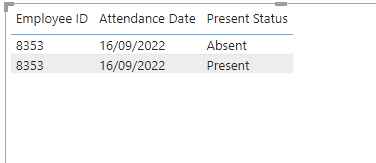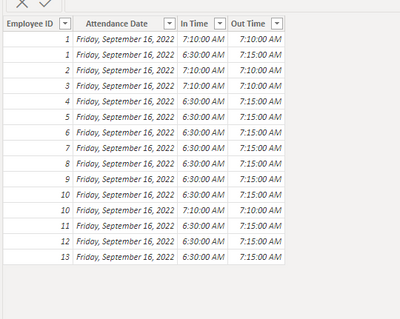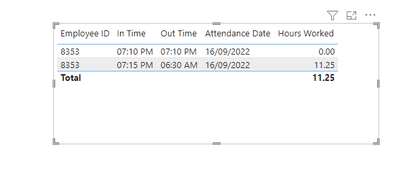FabCon is coming to Atlanta
Join us at FabCon Atlanta from March 16 - 20, 2026, for the ultimate Fabric, Power BI, AI and SQL community-led event. Save $200 with code FABCOMM.
Register now!- Power BI forums
- Get Help with Power BI
- Desktop
- Service
- Report Server
- Power Query
- Mobile Apps
- Developer
- DAX Commands and Tips
- Custom Visuals Development Discussion
- Health and Life Sciences
- Power BI Spanish forums
- Translated Spanish Desktop
- Training and Consulting
- Instructor Led Training
- Dashboard in a Day for Women, by Women
- Galleries
- Data Stories Gallery
- Themes Gallery
- Contests Gallery
- Quick Measures Gallery
- Notebook Gallery
- Translytical Task Flow Gallery
- TMDL Gallery
- R Script Showcase
- Webinars and Video Gallery
- Ideas
- Custom Visuals Ideas (read-only)
- Issues
- Issues
- Events
- Upcoming Events
Join the Fabric FabCon Global Hackathon—running virtually through Nov 3. Open to all skill levels. $10,000 in prizes! Register now.
- Power BI forums
- Forums
- Get Help with Power BI
- Desktop
- Re: Count of ID With duplicate status
- Subscribe to RSS Feed
- Mark Topic as New
- Mark Topic as Read
- Float this Topic for Current User
- Bookmark
- Subscribe
- Printer Friendly Page
- Mark as New
- Bookmark
- Subscribe
- Mute
- Subscribe to RSS Feed
- Permalink
- Report Inappropriate Content
Count of ID With duplicate status
Hello Everyone,
i have large attendance Database. I want to calculate how many present/absent every day.
but few IDs are having duplicate values as shown below. so the same id count is showing in present and absent also.
i have total X number of head count. for X headcount present must be some Y and Absent must be X-Y. But my Absent plus Present count is more than Headcount due to the duplicate Records. So please Help.
Solved! Go to Solution.
- Mark as New
- Bookmark
- Subscribe
- Mute
- Subscribe to RSS Feed
- Permalink
- Report Inappropriate Content
Hi @Anonymous ,
Based on your description, I have created a simple sample:
Please try:
Status =
var _a = SUMMARIZE('Table',[Employee ID],[In Time],[Out Time],"Hours Worked",DATEDIFF([In Time],[Out Time],HOUR))
return IF(SUMX(_a,[Hours Worked])<>0,"Present","Absent")
Count of Absent =
var _a = SUMMARIZE('Table',[Employee ID],[In Time],[Out Time],"Hours Worked",DATEDIFF([In Time],[Out Time],HOUR))
var _b = SUMMARIZE(_a,'Table'[Employee ID],"Hours worked",SUMX(FILTER(_a,[Employee ID]=EARLIER('Table'[Employee ID])),[Hours Worked]))
return COUNTX(FILTER(_b,[Hours worked]=0),[Employee ID])
Count of Present =
var _a = SUMMARIZE('Table',[Employee ID],[In Time],[Out Time],"Hours Worked",DATEDIFF([In Time],[Out Time],HOUR))
var _b = SUMMARIZE(_a,'Table'[Employee ID],"Hours worked",SUMX(FILTER(_a,[Employee ID]=EARLIER('Table'[Employee ID])),[Hours Worked]))
return COUNTX(FILTER(_b,[Hours worked]<>0),[Employee ID])Final output:
Best Regards,
Jianbo Li
If this post helps, then please consider Accept it as the solution to help the other members find it more quickly.
- Mark as New
- Bookmark
- Subscribe
- Mute
- Subscribe to RSS Feed
- Permalink
- Report Inappropriate Content
Hi @Anonymous ,
Based on your description, I have created a simple sample:
Please try:
Status =
var _a = SUMMARIZE('Table',[Employee ID],[In Time],[Out Time],"Hours Worked",DATEDIFF([In Time],[Out Time],HOUR))
return IF(SUMX(_a,[Hours Worked])<>0,"Present","Absent")
Count of Absent =
var _a = SUMMARIZE('Table',[Employee ID],[In Time],[Out Time],"Hours Worked",DATEDIFF([In Time],[Out Time],HOUR))
var _b = SUMMARIZE(_a,'Table'[Employee ID],"Hours worked",SUMX(FILTER(_a,[Employee ID]=EARLIER('Table'[Employee ID])),[Hours Worked]))
return COUNTX(FILTER(_b,[Hours worked]=0),[Employee ID])
Count of Present =
var _a = SUMMARIZE('Table',[Employee ID],[In Time],[Out Time],"Hours Worked",DATEDIFF([In Time],[Out Time],HOUR))
var _b = SUMMARIZE(_a,'Table'[Employee ID],"Hours worked",SUMX(FILTER(_a,[Employee ID]=EARLIER('Table'[Employee ID])),[Hours Worked]))
return COUNTX(FILTER(_b,[Hours worked]<>0),[Employee ID])Final output:
Best Regards,
Jianbo Li
If this post helps, then please consider Accept it as the solution to help the other members find it more quickly.
- Mark as New
- Bookmark
- Subscribe
- Mute
- Subscribe to RSS Feed
- Permalink
- Report Inappropriate Content
- Mark as New
- Bookmark
- Subscribe
- Mute
- Subscribe to RSS Feed
- Permalink
- Report Inappropriate Content
I have punch in time out time and no of hours worked fields also as shown below. if the person has working hours then present should come otherwise absent.
thank you.