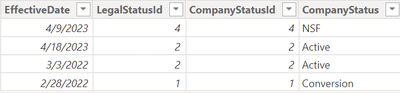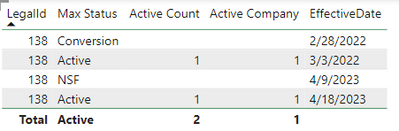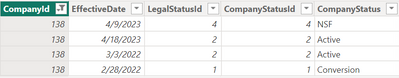- Power BI forums
- Updates
- News & Announcements
- Get Help with Power BI
- Desktop
- Service
- Report Server
- Power Query
- Mobile Apps
- Developer
- DAX Commands and Tips
- Custom Visuals Development Discussion
- Health and Life Sciences
- Power BI Spanish forums
- Translated Spanish Desktop
- Power Platform Integration - Better Together!
- Power Platform Integrations (Read-only)
- Power Platform and Dynamics 365 Integrations (Read-only)
- Training and Consulting
- Instructor Led Training
- Dashboard in a Day for Women, by Women
- Galleries
- Community Connections & How-To Videos
- COVID-19 Data Stories Gallery
- Themes Gallery
- Data Stories Gallery
- R Script Showcase
- Webinars and Video Gallery
- Quick Measures Gallery
- 2021 MSBizAppsSummit Gallery
- 2020 MSBizAppsSummit Gallery
- 2019 MSBizAppsSummit Gallery
- Events
- Ideas
- Custom Visuals Ideas
- Issues
- Issues
- Events
- Upcoming Events
- Community Blog
- Power BI Community Blog
- Custom Visuals Community Blog
- Community Support
- Community Accounts & Registration
- Using the Community
- Community Feedback
Earn a 50% discount on the DP-600 certification exam by completing the Fabric 30 Days to Learn It challenge.
- Power BI forums
- Forums
- Get Help with Power BI
- Desktop
- Re: Count of Active Companies Help
- Subscribe to RSS Feed
- Mark Topic as New
- Mark Topic as Read
- Float this Topic for Current User
- Bookmark
- Subscribe
- Printer Friendly Page
- Mark as New
- Bookmark
- Subscribe
- Mute
- Subscribe to RSS Feed
- Permalink
- Report Inappropriate Content
Count of Active Companies Help
Hi everyone,
I'm new(ish) to Power BI and I'm trying to create a report for my company to look at how many Active companies we add by month. I have a table that I'm pulling in from an OData feed with the system we are working with. Here's an example that went wrong when doing a simple count of Active CompanyStatus (there is another column for the company ID, joined with a master company table):
NSF is still technically an active company status, so when the field is switched back to Active on 4/18/2023, it counts that as a new addition in both March (from the 3/3/2022 entry) and April (from 4/18/2023). Is there a way I can make it only count once, unless there is a Termination status (i.e. Terminated/TermwithAccess in my table) in between the two Active statuses, in that instance it should be counted twice.
Thank you so much for the help! I can provide more info as needed.
-Don
- Mark as New
- Bookmark
- Subscribe
- Mute
- Subscribe to RSS Feed
- Permalink
- Report Inappropriate Content
@donovanbush , two measures like these
Max Status = calculate(lastnonblankvalue(Table[Effective Date], max(Table[CompanyStatus])), filter(allselected(Table) , Table[Company] = max(Table[Company]) && Table[Effective Date] <= max(Table[Effective Date]))
Active Company = countx( filter(Values(Table[Company]), [Max Status] in {"Active"}), Table[Company])
Microsoft Power BI Learning Resources, 2023 !!
Learn Power BI - Full Course with Dec-2022, with Window, Index, Offset, 100+ Topics !!
Did I answer your question? Mark my post as a solution! Appreciate your Kudos !! Proud to be a Super User! !!
- Mark as New
- Bookmark
- Subscribe
- Mute
- Subscribe to RSS Feed
- Permalink
- Report Inappropriate Content
@amitchandak Thank you!
So, when I use those two measures and check the work by outputting a table, this is what I get:
But in my table it appears like this:
So in this instance, only the 3/3/2022 date should be the real Active date, because the second Active date comes after an Active status (NSF or Inactive are both still Active). When I visualize the data, I'm still getting too high of a count because it's double counting these. Now, if the NSF was a Terminated status (Terminated or TermwithAccess), the Active date both before and after because they are two separate additions.
Essentially, if there's a Termination for a company, and two Active statuses (one before and one after), we want both of those Active status dates, but if there's no Termination statuse and two (or more) Active statuses, we want only one, the earliest one.
I apologize if I'm not being clear enough, this problem seems a little abstract for me with my understanding of Power BI. I hope this helps!
-Don
Helpful resources
| User | Count |
|---|---|
| 102 | |
| 90 | |
| 80 | |
| 71 | |
| 69 |
| User | Count |
|---|---|
| 114 | |
| 100 | |
| 97 | |
| 72 | |
| 68 |