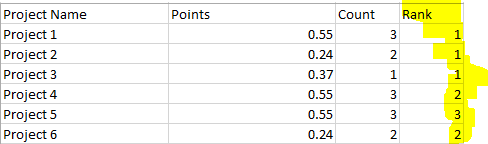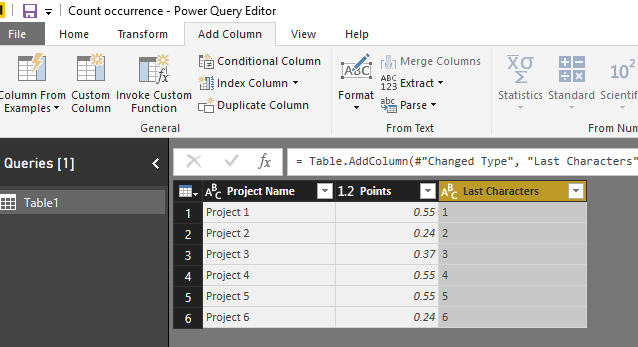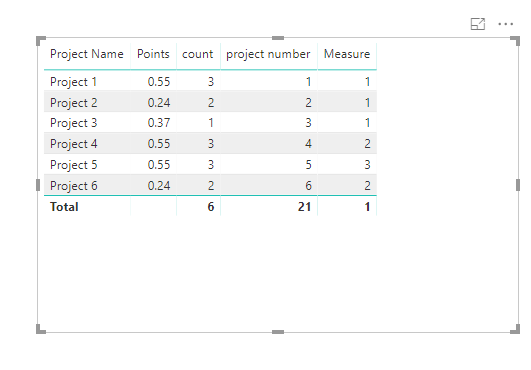Go To
- Power BI forums
- Updates
- News & Announcements
- Get Help with Power BI
- Desktop
- Service
- Report Server
- Power Query
- Mobile Apps
- Developer
- DAX Commands and Tips
- Custom Visuals Development Discussion
- Health and Life Sciences
- Power BI Spanish forums
- Translated Spanish Desktop
- Power Platform Integration - Better Together!
- Power Platform Integrations (Read-only)
- Power Platform and Dynamics 365 Integrations (Read-only)
- Training and Consulting
- Instructor Led Training
- Dashboard in a Day for Women, by Women
- Galleries
- Community Connections & How-To Videos
- COVID-19 Data Stories Gallery
- Themes Gallery
- Data Stories Gallery
- R Script Showcase
- Webinars and Video Gallery
- Quick Measures Gallery
- 2021 MSBizAppsSummit Gallery
- 2020 MSBizAppsSummit Gallery
- 2019 MSBizAppsSummit Gallery
- Events
- Ideas
- Custom Visuals Ideas
- Issues
- Issues
- Events
- Upcoming Events
- Community Blog
- Power BI Community Blog
- Custom Visuals Community Blog
- Community Support
- Community Accounts & Registration
- Using the Community
- Community Feedback
Turn on suggestions
Auto-suggest helps you quickly narrow down your search results by suggesting possible matches as you type.
Showing results for
Earn a 50% discount on the DP-600 certification exam by completing the Fabric 30 Days to Learn It challenge.
- Power BI forums
- Forums
- Get Help with Power BI
- Desktop
- Count occurrence of a row condition at any given p...
Reply
Topic Options
- Subscribe to RSS Feed
- Mark Topic as New
- Mark Topic as Read
- Float this Topic for Current User
- Bookmark
- Subscribe
- Printer Friendly Page
- Mark as New
- Bookmark
- Subscribe
- Mute
- Subscribe to RSS Feed
- Permalink
- Report Inappropriate Content
Count occurrence of a row condition at any given point
08-21-2018
12:25 AM
I am basically trying to get data seen below in RANK column. (sample from the same forum on a follwo up question here )
Solved! Go to Solution.
1 ACCEPTED SOLUTION
- Mark as New
- Bookmark
- Subscribe
- Mute
- Subscribe to RSS Feed
- Permalink
- Report Inappropriate Content
08-21-2018
11:33 PM
Hi @BiNewBi
in editor queries
Add Column->Extract, "last character"
"Apply & Close", then go to Report View
Create measures below
project number = SUM(Table1[Last Characters]) Measure = RANKX(FILTER(ALL(Table1),[Points]=SELECTEDVALUE(Table1[Points])),[project number],,ASC)
Best Regards
Maggie
2 REPLIES 2
- Mark as New
- Bookmark
- Subscribe
- Mute
- Subscribe to RSS Feed
- Permalink
- Report Inappropriate Content
08-21-2018
11:33 PM
Hi @BiNewBi
in editor queries
Add Column->Extract, "last character"
"Apply & Close", then go to Report View
Create measures below
project number = SUM(Table1[Last Characters]) Measure = RANKX(FILTER(ALL(Table1),[Points]=SELECTEDVALUE(Table1[Points])),[project number],,ASC)
Best Regards
Maggie
- Mark as New
- Bookmark
- Subscribe
- Mute
- Subscribe to RSS Feed
- Permalink
- Report Inappropriate Content
08-21-2018
11:33 PM
Hi @BiNewBi
in editor queries
Add Column->Extract, "last character"
"Apply & Close", then go to Report View
Create measures below
project number = SUM(Table1[Last Characters]) Measure = RANKX(FILTER(ALL(Table1),[Points]=SELECTEDVALUE(Table1[Points])),[project number],,ASC)
Best Regards
Maggie
Helpful resources
Featured Topics
Top Solution Authors
| User | Count |
|---|---|
| 101 | |
| 90 | |
| 79 | |
| 70 | |
| 70 |
Top Kudoed Authors
| User | Count |
|---|---|
| 112 | |
| 96 | |
| 96 | |
| 75 | |
| 72 |