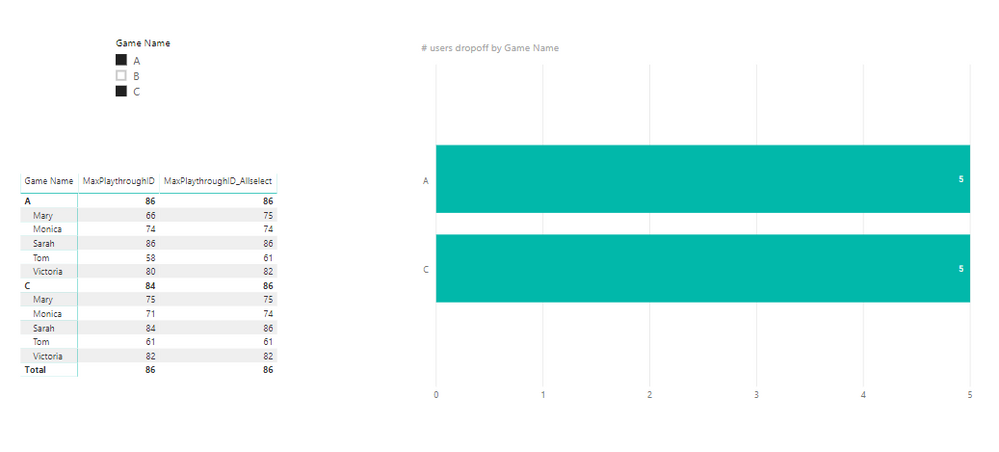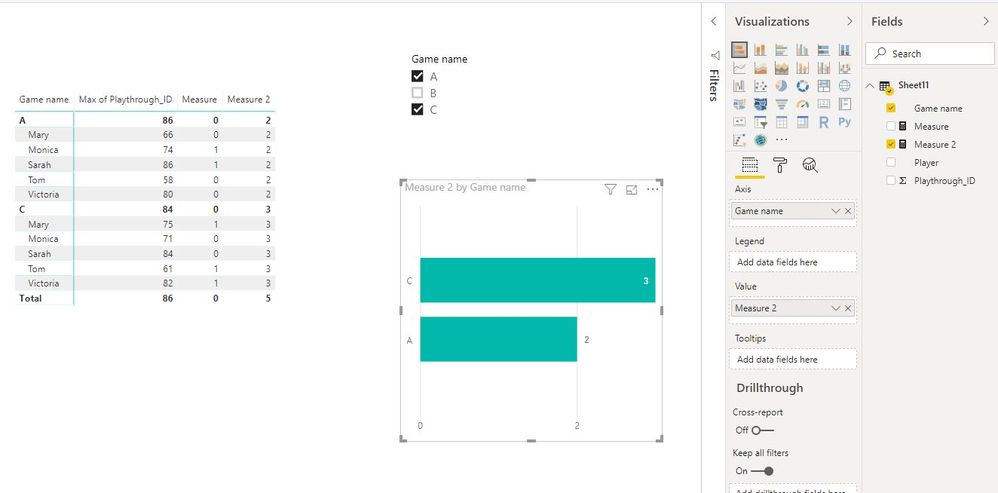- Power BI forums
- Updates
- News & Announcements
- Get Help with Power BI
- Desktop
- Service
- Report Server
- Power Query
- Mobile Apps
- Developer
- DAX Commands and Tips
- Custom Visuals Development Discussion
- Health and Life Sciences
- Power BI Spanish forums
- Translated Spanish Desktop
- Training and Consulting
- Instructor Led Training
- Dashboard in a Day for Women, by Women
- Galleries
- Community Connections & How-To Videos
- COVID-19 Data Stories Gallery
- Themes Gallery
- Data Stories Gallery
- R Script Showcase
- Webinars and Video Gallery
- Quick Measures Gallery
- 2021 MSBizAppsSummit Gallery
- 2020 MSBizAppsSummit Gallery
- 2019 MSBizAppsSummit Gallery
- Events
- Ideas
- Custom Visuals Ideas
- Issues
- Issues
- Events
- Upcoming Events
- Community Blog
- Power BI Community Blog
- Power BI 中文博客
- Community Support
- Community Accounts & Registration
- Using the Community
- Community Feedback
Get certified in Microsoft Fabric—for free! For a limited time, the Microsoft Fabric Community team will be offering free DP-600 exam vouchers. Prepare now
- Power BI forums
- Forums
- Get Help with Power BI
- Desktop
- Count number of players based on slicer and row fi...
- Subscribe to RSS Feed
- Mark Topic as New
- Mark Topic as Read
- Float this Topic for Current User
- Bookmark
- Subscribe
- Printer Friendly Page
- Mark as New
- Bookmark
- Subscribe
- Mute
- Subscribe to RSS Feed
- Permalink
- Report Inappropriate Content
Count number of players based on slicer and row filter
Hi, thanks a lot for looking at this issue. Really appreciate anyone can help me to solve this issue.
Here is the data first.
| Player | Game name | Playthrough_ID |
| Tom | A | 56 |
| Tom | A | 57 |
| Tom | A | 58 |
| Tom | B | 59 |
| Tom | C | 60 |
| Tom | C | 61 |
| Mary | A | 62 |
| Mary | A | 63 |
| Mary | B | 64 |
| Mary | C | 65 |
| Mary | A | 66 |
| Mary | B | 67 |
| Tom | B | 68 |
| Monica | C | 69 |
| Monica | C | 70 |
| Monica | C | 71 |
| Monica | B | 72 |
| Monica | A | 73 |
| Monica | A | 74 |
| Mary | C | 75 |
| Victoria | A | 76 |
| Victoria | B | 77 |
| Victoria | B | 78 |
| Victoria | A | 79 |
| Victoria | A | 80 |
| Victoria | C | 81 |
| Victoria | C | 82 |
| Sarah | C | 83 |
| Sarah | C | 84 |
| Sarah | A | 85 |
| Sarah | A | 86 |
| Sarah | B | 87 |
| Sarah | B | 88 |
Ideally, create two measures and put in the matrix:
Solved! Go to Solution.
- Mark as New
- Bookmark
- Subscribe
- Mute
- Subscribe to RSS Feed
- Permalink
- Report Inappropriate Content
Hi @Anonymous
Create measures
Measure =
IF (
CALCULATE (
MAX ( Sheet11[Playthrough_ID] ),
ALLEXCEPT ( Sheet11, Sheet11[Player], Sheet11[Game name] )
)
= CALCULATE (
MAX ( Sheet11[Playthrough_ID] ),
FILTER ( ALLSELECTED ( Sheet11 ), Sheet11[Player] = MAX ( Sheet11[Player] ) )
),
1,
0
)
Measure 2 = CALCULATE(DISTINCTCOUNT(Sheet11[Player]),FILTER(ALLEXCEPT(Sheet11,Sheet11[Game name]),[Measure]=1))
Best Regards
Maggie
Community Support Team _ Maggie Li
If this post helps, then please consider Accept it as the solution to help the other members find it more quickly.
- Mark as New
- Bookmark
- Subscribe
- Mute
- Subscribe to RSS Feed
- Permalink
- Report Inappropriate Content
Hi @Anonymous
Create measures
Measure =
IF (
CALCULATE (
MAX ( Sheet11[Playthrough_ID] ),
ALLEXCEPT ( Sheet11, Sheet11[Player], Sheet11[Game name] )
)
= CALCULATE (
MAX ( Sheet11[Playthrough_ID] ),
FILTER ( ALLSELECTED ( Sheet11 ), Sheet11[Player] = MAX ( Sheet11[Player] ) )
),
1,
0
)
Measure 2 = CALCULATE(DISTINCTCOUNT(Sheet11[Player]),FILTER(ALLEXCEPT(Sheet11,Sheet11[Game name]),[Measure]=1))
Best Regards
Maggie
Community Support Team _ Maggie Li
If this post helps, then please consider Accept it as the solution to help the other members find it more quickly.
- Mark as New
- Bookmark
- Subscribe
- Mute
- Subscribe to RSS Feed
- Permalink
- Report Inappropriate Content
Thanks a lot!
- Mark as New
- Bookmark
- Subscribe
- Mute
- Subscribe to RSS Feed
- Permalink
- Report Inappropriate Content
Hi @Anonymous ,
Are you attempting to find out
The Number of Players by Game who have played same number of times ?
From your Data
A-Played 2 Times - 2 Players
A-Played 3 Times - 3 Players
B- Played 1 TIme - 1 Player
B- Played 2 times - 4 Players
C-Played 2 Times - 3 Players
C-Palyed 3 Times - 2 Players
If this is so create a summary table
Proud to be a Datanaut!
- Mark as New
- Bookmark
- Subscribe
- Mute
- Subscribe to RSS Feed
- Permalink
- Report Inappropriate Content
Thank you so much for looking at this issue.
Helpful resources

Power BI Monthly Update - October 2024
Check out the October 2024 Power BI update to learn about new features.

Microsoft Fabric & AI Learning Hackathon
Learn from experts, get hands-on experience, and win awesome prizes.

| User | Count |
|---|---|
| 112 | |
| 112 | |
| 105 | |
| 94 | |
| 58 |
| User | Count |
|---|---|
| 174 | |
| 147 | |
| 136 | |
| 102 | |
| 82 |