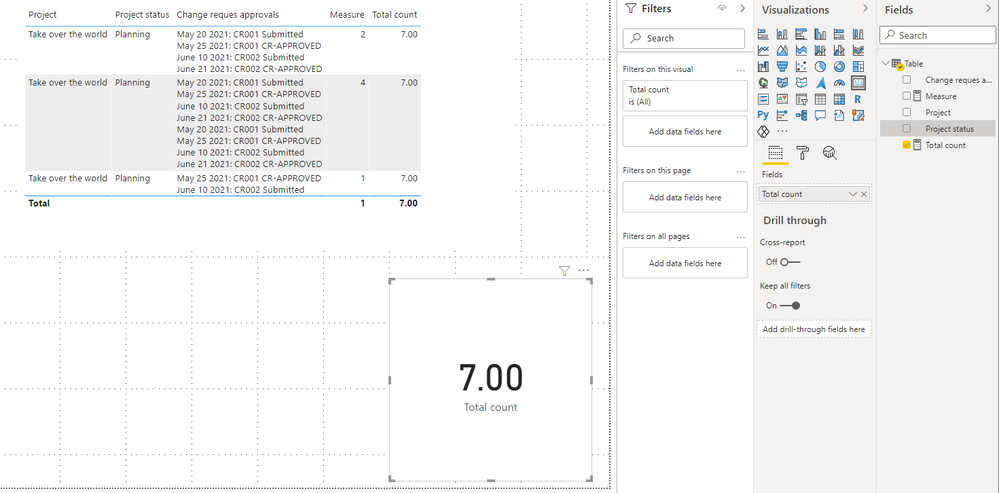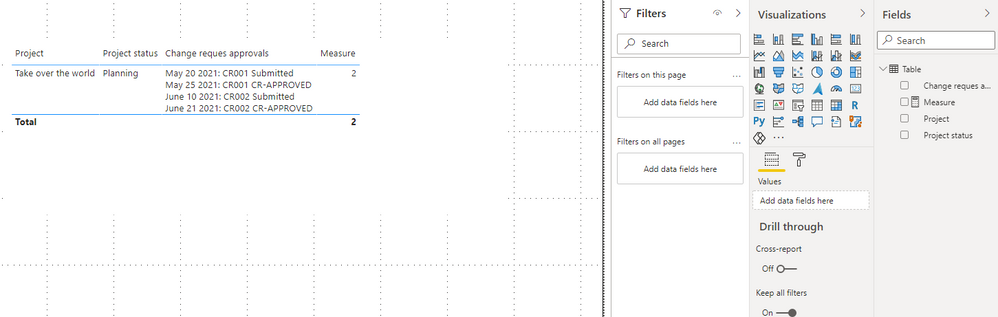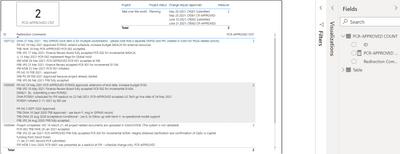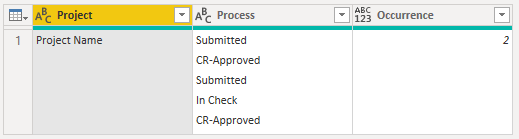Fabric Data Days starts November 4th!
Advance your Data & AI career with 50 days of live learning, dataviz contests, hands-on challenges, study groups & certifications and more!
Get registered- Power BI forums
- Get Help with Power BI
- Desktop
- Service
- Report Server
- Power Query
- Mobile Apps
- Developer
- DAX Commands and Tips
- Custom Visuals Development Discussion
- Health and Life Sciences
- Power BI Spanish forums
- Translated Spanish Desktop
- Training and Consulting
- Instructor Led Training
- Dashboard in a Day for Women, by Women
- Galleries
- Data Stories Gallery
- Themes Gallery
- Contests Gallery
- QuickViz Gallery
- Quick Measures Gallery
- Visual Calculations Gallery
- Notebook Gallery
- Translytical Task Flow Gallery
- TMDL Gallery
- R Script Showcase
- Webinars and Video Gallery
- Ideas
- Custom Visuals Ideas (read-only)
- Issues
- Issues
- Events
- Upcoming Events
Get Fabric Certified for FREE during Fabric Data Days. Don't miss your chance! Request now
- Power BI forums
- Forums
- Get Help with Power BI
- Desktop
- Count multiple instances of a text string in a fie...
- Subscribe to RSS Feed
- Mark Topic as New
- Mark Topic as Read
- Float this Topic for Current User
- Bookmark
- Subscribe
- Printer Friendly Page
- Mark as New
- Bookmark
- Subscribe
- Mute
- Subscribe to RSS Feed
- Permalink
- Report Inappropriate Content
Count multiple instances of a text string in a field
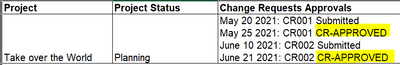
Solved! Go to Solution.
- Mark as New
- Bookmark
- Subscribe
- Mute
- Subscribe to RSS Feed
- Permalink
- Report Inappropriate Content
Hi @scabezas ,
It's easy to complete it. Try
Total count = SUMX(ALL('Table'),[Measure])You can view the details from the attachment.
Best Regards,
Stephen Tao
If this post helps, then please consider Accept it as the solution to help the other members find it more quickly.
- Mark as New
- Bookmark
- Subscribe
- Mute
- Subscribe to RSS Feed
- Permalink
- Report Inappropriate Content
Hi @scabezas ,
The principle is to delete CR-APPROVED and calculate the difference between the two strings. This difference divided by the length of CR-APPROVED is the result. And it works in live connection.
Try this measure
Measure = var _len=LEN(MAX('Table'[Change reques approvals]))
var _len1=LEN(SUBSTITUTE(MAX('Table'[Change reques approvals]),"CR-APPROVED",""))
RETURN DIVIDE( _len-_len1,LEN("CR-APPROVED"))
Best Regards,
Stephen Tao
If this post helps, then please consider Accept it as the solution to help the other members find it more quickly.
- Mark as New
- Bookmark
- Subscribe
- Mute
- Subscribe to RSS Feed
- Permalink
- Report Inappropriate Content
Hi Stephen Tao, thank you for taking the time to respond and add the PIBIX file, that helps a lot. I updated the PIBIX file to include a second table with 3 records where the Redirection Comments field includes actual data and where the count of of instances in each record for the key word PCR-APPROVED is 2 and the goal is to report the total count; in this case, would be 6; however the measure in your proposed solution returns a count of 2 as shown in the card and table totals. Is there a way to get the total count expected of 6 instances?
I do not see an option to upload the updated PIBIX for reference
- Mark as New
- Bookmark
- Subscribe
- Mute
- Subscribe to RSS Feed
- Permalink
- Report Inappropriate Content
Hi @scabezas ,
It's easy to complete it. Try
Total count = SUMX(ALL('Table'),[Measure])You can view the details from the attachment.
Best Regards,
Stephen Tao
If this post helps, then please consider Accept it as the solution to help the other members find it more quickly.
- Mark as New
- Bookmark
- Subscribe
- Mute
- Subscribe to RSS Feed
- Permalink
- Report Inappropriate Content
@Anonymous Thank you so much for the solution. The PIBIX with the actual solution helps greatly. I have implemented the solution and is working like a charm
- Mark as New
- Bookmark
- Subscribe
- Mute
- Subscribe to RSS Feed
- Permalink
- Report Inappropriate Content
Simple enough in Power Query
let
Source = Table.FromRows(Json.Document(Binary.Decompress(Binary.FromText("i45WCijKz0pNLlHwS8xNVdJRCi5Nys0sKUlNiclzDtJ1LCgoyi8DcZDEPfMUnDNSk7NRVCjFxgIA", BinaryEncoding.Base64), Compression.Deflate)), let _t = ((type nullable text) meta [Serialized.Text = true]) in type table [Project = _t, Process = _t]),
#"Changed Type" = Table.TransformColumnTypes(Source,{{"Project", type text}, {"Process", type text}}),
Count = Table.AddColumn(#"Changed Type", "Occurrence", each List.Count(Text.PositionOf([Process], "cr-approved", Occurrence.All, Comparer.OrdinalIgnoreCase)))
in
Count| Thanks to the great efforts by MS engineers to simplify syntax of DAX! Most beginners are SUCCESSFULLY MISLED to think that they could easily master DAX; but it turns out that the intricacy of the most frequently used RANKX() is still way beyond their comprehension! |
DAX is simple, but NOT EASY! |
- Mark as New
- Bookmark
- Subscribe
- Mute
- Subscribe to RSS Feed
- Permalink
- Report Inappropriate Content
Hey @scabezas ,
you can solve that with SUMX and CONTAINSSTRING:
Amount Approved =
SUMX(
myTable,
IF(
CONTAINSSTRING(
myTable[Change Requests Approvals],
"APPROVED"
),
1,
BLANK()
)
)
- Mark as New
- Bookmark
- Subscribe
- Mute
- Subscribe to RSS Feed
- Permalink
- Report Inappropriate Content
Hi Denis, thank you for your response. I tried your suggested solution but does not give me the total expected number of instances for this field. The screenshot belows shows the measure (PCR-APPROVED Count) returns a count of 1 for each record where it should be 2 and the card shous the total unique instanes of 3 when it is expected to be 6. Is there a way to loop within a field to increase the instance count so that for each record in this screenshot would return 2 and therefore the card would total to 6?
Helpful resources

Fabric Data Days
Advance your Data & AI career with 50 days of live learning, contests, hands-on challenges, study groups & certifications and more!

Power BI Monthly Update - October 2025
Check out the October 2025 Power BI update to learn about new features.