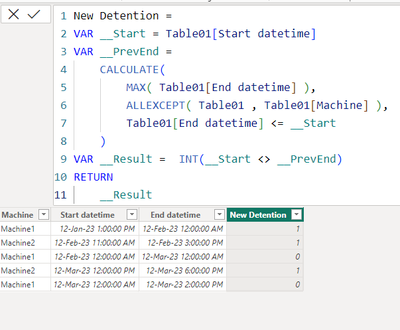- Power BI forums
- Updates
- News & Announcements
- Get Help with Power BI
- Desktop
- Service
- Report Server
- Power Query
- Mobile Apps
- Developer
- DAX Commands and Tips
- Custom Visuals Development Discussion
- Health and Life Sciences
- Power BI Spanish forums
- Translated Spanish Desktop
- Power Platform Integration - Better Together!
- Power Platform Integrations (Read-only)
- Power Platform and Dynamics 365 Integrations (Read-only)
- Training and Consulting
- Instructor Led Training
- Dashboard in a Day for Women, by Women
- Galleries
- Community Connections & How-To Videos
- COVID-19 Data Stories Gallery
- Themes Gallery
- Data Stories Gallery
- R Script Showcase
- Webinars and Video Gallery
- Quick Measures Gallery
- 2021 MSBizAppsSummit Gallery
- 2020 MSBizAppsSummit Gallery
- 2019 MSBizAppsSummit Gallery
- Events
- Ideas
- Custom Visuals Ideas
- Issues
- Issues
- Events
- Upcoming Events
- Community Blog
- Power BI Community Blog
- Custom Visuals Community Blog
- Community Support
- Community Accounts & Registration
- Using the Community
- Community Feedback
Register now to learn Fabric in free live sessions led by the best Microsoft experts. From Apr 16 to May 9, in English and Spanish.
- Power BI forums
- Forums
- Get Help with Power BI
- Desktop
- Count machinery splitted stops
- Subscribe to RSS Feed
- Mark Topic as New
- Mark Topic as Read
- Float this Topic for Current User
- Bookmark
- Subscribe
- Printer Friendly Page
- Mark as New
- Bookmark
- Subscribe
- Mute
- Subscribe to RSS Feed
- Permalink
- Report Inappropriate Content
Count machinery splitted stops
Hi all,
I have this sort of data:
| Machine | Start datetime | End datetime |
| Machine1 | 2023-12-01 13:00:00 | 2023-12-02 00:00:00 |
| Machine2 | 2023-12-02 11:00:00 | 2023-12-02 15:00:00 |
| Machine1 | 2023-12-02 00:00:00 | 2023-12-03 00:00:00 |
| Machine2 | 2023-12-03 12:00:00 | 2023-12-03 18:00:00 |
| Machine1 | 2023-12-03 00:00:00 | 2023-12-03 14:00:00 |
The data shows machinary stops splitted by day turns. So, if a detention lenght more than a day, it will be splitted in several rows, but it's only one detention.
I need to create a column where I can mark a 1 if the detention is new or 0 if it's an old one. The way I can detect if the detention is an old one is by comparing the start time and the end time of the last detention, if they are equal, then the stop is an old one.
How can I do this?
The result for the previous example should be:
| Machine | Start datetime | End datetime | New Detention |
| Machine1 | 2023-12-01 13:00:00 | 2023-12-02 00:00:00 | 1 |
| Machine2 | 2023-12-02 11:00:00 | 2023-12-02 15:00:00 | 1 |
| Machine1 | 2023-12-02 00:00:00 | 2023-12-03 00:00:00 | 0 |
| Machine2 | 2023-12-03 12:00:00 | 2023-12-03 18:00:00 | 1 |
| Machine1 | 2023-12-03 00:00:00 | 2023-12-03 14:00:00 | 0 |
Thanks in advance. Best regards.
Solved! Go to Solution.
- Mark as New
- Bookmark
- Subscribe
- Mute
- Subscribe to RSS Feed
- Permalink
- Report Inappropriate Content
Sorry mom, I used GPT.
I used GPT to see another solution and to not use an iterative DAX formula. This was the result:
ColumnaMarcador =
VAR MaquinaActual = Detenciones[Maquina]
VAR FechaHoraInicioActual = Detenciones[FechaHoraInicio]
VAR FechaHoraFinAnterior =
MAXX(
FILTER(
Detenciones,
Detenciones[Maquina] = MaquinaActual &&
Detenciones[FechaHoraFin] < FechaHoraInicioActual
),
Detenciones[FechaHoraFin]
)
RETURN
IF(
NOT ISBLANK(FechaHoraFinAnterior) &&
FechaHoraFinAnterior = FechaHoraInicioActual,
1,
0
)
It's amazing that the first GPT solution was pretty similar to the one presented by @Fowmy, but with the instruction of the out of memory error it managed it to make a non interative solution.
If anyone needs the prompt and chat (in spanish), here is: https://chat.openai.com/share/cc6d9a4f-9169-410c-b89c-08f61eeb44cb
Best regards.
- Mark as New
- Bookmark
- Subscribe
- Mute
- Subscribe to RSS Feed
- Permalink
- Report Inappropriate Content
@ChrisCollao
I added a calculated column :
New Detention =
VAR __Start = Table01[Start datetime]
VAR __PrevEnd =
CALCULATE(
MAX( Table01[End datetime] ),
ALLEXCEPT( Table01 , Table01[Machine] ),
Table01[End datetime] <= __Start
)
VAR __Result = INT(__Start <> __PrevEnd)
RETURN
__Result
⭕ Subscribe and learn Power BI from these videos
⚪ Website ⚪ LinkedIn ⚪ PBI User Group
- Mark as New
- Bookmark
- Subscribe
- Mute
- Subscribe to RSS Feed
- Permalink
- Report Inappropriate Content
Hi @Fowmy
Thanks a lot. I tested it with the sample and it works. But, in my model there's more than 300.000 rows and 15 different machines. The column can't be calculated due to "insufficient memory error". Do you know if there's any walkaround we could take?
Thanks a lot.
- Mark as New
- Bookmark
- Subscribe
- Mute
- Subscribe to RSS Feed
- Permalink
- Report Inappropriate Content
Sorry mom, I used GPT.
I used GPT to see another solution and to not use an iterative DAX formula. This was the result:
ColumnaMarcador =
VAR MaquinaActual = Detenciones[Maquina]
VAR FechaHoraInicioActual = Detenciones[FechaHoraInicio]
VAR FechaHoraFinAnterior =
MAXX(
FILTER(
Detenciones,
Detenciones[Maquina] = MaquinaActual &&
Detenciones[FechaHoraFin] < FechaHoraInicioActual
),
Detenciones[FechaHoraFin]
)
RETURN
IF(
NOT ISBLANK(FechaHoraFinAnterior) &&
FechaHoraFinAnterior = FechaHoraInicioActual,
1,
0
)
It's amazing that the first GPT solution was pretty similar to the one presented by @Fowmy, but with the instruction of the out of memory error it managed it to make a non interative solution.
If anyone needs the prompt and chat (in spanish), here is: https://chat.openai.com/share/cc6d9a4f-9169-410c-b89c-08f61eeb44cb
Best regards.
Helpful resources

Microsoft Fabric Learn Together
Covering the world! 9:00-10:30 AM Sydney, 4:00-5:30 PM CET (Paris/Berlin), 7:00-8:30 PM Mexico City

Power BI Monthly Update - April 2024
Check out the April 2024 Power BI update to learn about new features.

| User | Count |
|---|---|
| 107 | |
| 94 | |
| 75 | |
| 63 | |
| 62 |
| User | Count |
|---|---|
| 143 | |
| 104 | |
| 104 | |
| 80 | |
| 66 |