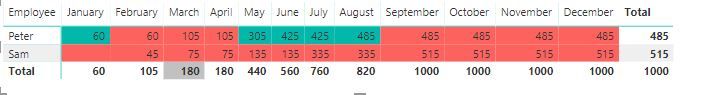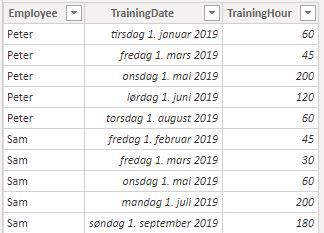- Power BI forums
- Updates
- News & Announcements
- Get Help with Power BI
- Desktop
- Service
- Report Server
- Power Query
- Mobile Apps
- Developer
- DAX Commands and Tips
- Custom Visuals Development Discussion
- Health and Life Sciences
- Power BI Spanish forums
- Translated Spanish Desktop
- Power Platform Integration - Better Together!
- Power Platform Integrations (Read-only)
- Power Platform and Dynamics 365 Integrations (Read-only)
- Training and Consulting
- Instructor Led Training
- Dashboard in a Day for Women, by Women
- Galleries
- Community Connections & How-To Videos
- COVID-19 Data Stories Gallery
- Themes Gallery
- Data Stories Gallery
- R Script Showcase
- Webinars and Video Gallery
- Quick Measures Gallery
- 2021 MSBizAppsSummit Gallery
- 2020 MSBizAppsSummit Gallery
- 2019 MSBizAppsSummit Gallery
- Events
- Ideas
- Custom Visuals Ideas
- Issues
- Issues
- Events
- Upcoming Events
- Community Blog
- Power BI Community Blog
- Custom Visuals Community Blog
- Community Support
- Community Accounts & Registration
- Using the Community
- Community Feedback
Earn a 50% discount on the DP-600 certification exam by completing the Fabric 30 Days to Learn It challenge.
- Power BI forums
- Forums
- Get Help with Power BI
- Desktop
- Re: Count from a YTD measure without all rows for ...
- Subscribe to RSS Feed
- Mark Topic as New
- Mark Topic as Read
- Float this Topic for Current User
- Bookmark
- Subscribe
- Printer Friendly Page
- Mark as New
- Bookmark
- Subscribe
- Mute
- Subscribe to RSS Feed
- Permalink
- Report Inappropriate Content
Count from a YTD measure without all rows for the month
What i want is to create a visual that shows the count of people who are over or under the requirement (60 min for each month, so 360 min in june). I want the users to be able to select the count for "over requirements" and then see only the people over the requirement for the month in the matix. Anyone with a good advice?
So this is my matrix, and my tables: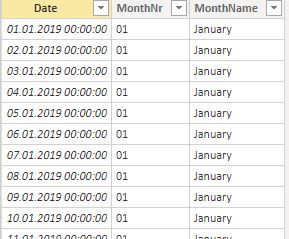
And here are the measures I've used in the matrix:
TotalYTD = TOTALYTD(SUM(Trainings[TrainingHour]);'Date'[Date])
- Mark as New
- Bookmark
- Subscribe
- Mute
- Subscribe to RSS Feed
- Permalink
- Report Inappropriate Content
Hi @Anonymous,
nice question. To do it even better next time, add some sample data by text or link to a file in dropbox(or similar). When you post it as a picture, it means someone who wants to help you has to manually punch the numbers:
How-to-Get-Your-Question-Answered-Quickly
Now, create at new table, with 1 column and 2 rows, with "Under" and "Over" on the rows. I have called the table Requirements and the column Requirement. This table should not have relationnships to any other tables. In your Traning-table, create theese measures:
TotalYTD_noFilter = TOTALYTD(SUM(Training[TrainingHour]);dimDate[Date])
TotalYTD_over =
VAR ytd_requirement =
[TotalYTD_noFilter]
- 60
* ( SELECTEDVALUE ( dimDate[Month number] ) - 1 )
RETURN
IF ( ytd_requirement >= 60; [TotalYTD_noFilter]; BLANK () )TotalYTD_under =
VAR ytd_requirement =
[TotalYTD_noFilter]
- 60
* ( SELECTEDVALUE ( dimDate[Month number] ) - 1 )
RETURN
IF ( ytd_requirement < 60; [TotalYTD_noFilter]; BLANK () )TotalYTD =
IF (
SELECTEDVALUE ( Requirement[R] ) = "Over";
[TotalYTD_over];
IF (
SELECTEDVALUE ( Requirement[R] ) = "Under";
[TotalYTD_under];
[TotalYTD_noFilter]
)
)
Use TotalYTD in your matrix, change the conditional formatting to Rules and add rules for FillColour=1 (as number) and FillColour=2 (as number).
Add a slicer with Requirements[Requirement].
- Mark as New
- Bookmark
- Subscribe
- Mute
- Subscribe to RSS Feed
- Permalink
- Report Inappropriate Content
Thank you so mutch @sturlaws ! Next time I will publish the dataset as well 🙂
But is there anyway it will be possible to count how many employees thats over the limit in a spesific month? eg. count only the people that are over 360 minutes in june
- Mark as New
- Bookmark
- Subscribe
- Mute
- Subscribe to RSS Feed
- Permalink
- Report Inappropriate Content
Having a bit of trouble with that. I can create a calculated table like this(in the modelling tab of power bi)
Table =
GENERATEALL (
VALUES ( dimDate[Month number] );
ADDCOLUMNS ( VALUES ( Training[Name] ); "TotalYTD_over"; [TotalYTD_over] )
)and it correctly identifies the number persons over required level of training pr month. But when I try to use that piece of code inside a measure, I can't get the right count for july.
If it is acceptable to have a table as generated by the code above, it is easy to create a measure counting the number of persons. If not, I will look into it further, but will be a couple of days before I will have the time to look into it again.
- Mark as New
- Bookmark
- Subscribe
- Mute
- Subscribe to RSS Feed
- Permalink
- Report Inappropriate Content
Thank you so much @sturlaws !
Out of sheer curiosity and that I can probably imagine doing this at a later date also I really want to know how this can be solved - if you have time 🙂
Helpful resources
| User | Count |
|---|---|
| 97 | |
| 88 | |
| 76 | |
| 70 | |
| 63 |
| User | Count |
|---|---|
| 112 | |
| 96 | |
| 95 | |
| 67 | |
| 65 |