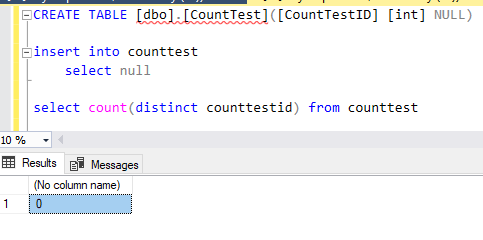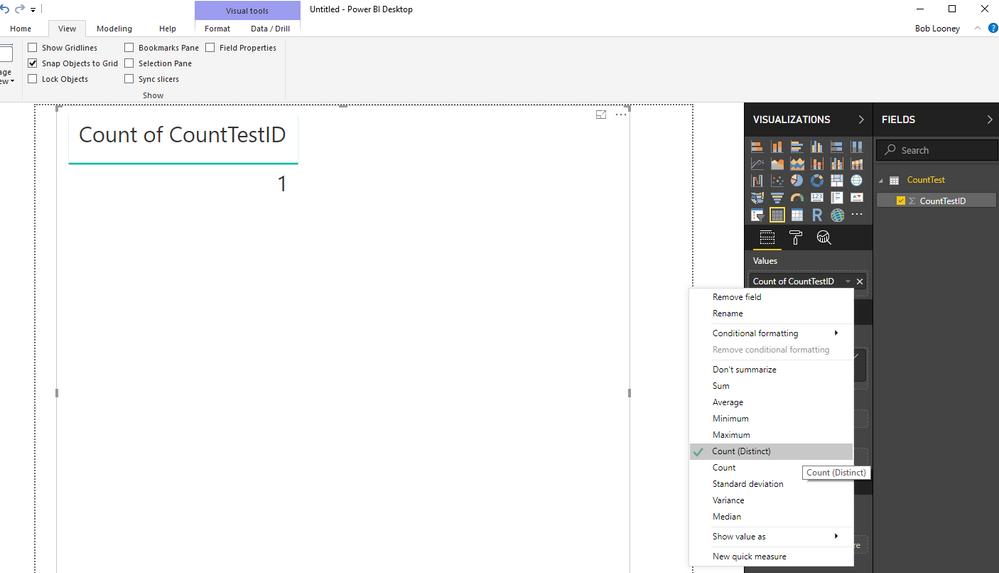European Microsoft Fabric Community Conference
The ultimate Microsoft Fabric, Power BI, Azure AI, and SQL learning event! Join us in Stockholm, Sweden from September 24-27, 2024.
2-for-1 sale on June 20 only!
- Power BI forums
- Updates
- News & Announcements
- Get Help with Power BI
- Desktop
- Service
- Report Server
- Power Query
- Mobile Apps
- Developer
- DAX Commands and Tips
- Custom Visuals Development Discussion
- Health and Life Sciences
- Power BI Spanish forums
- Translated Spanish Desktop
- Training and Consulting
- Instructor Led Training
- Dashboard in a Day for Women, by Women
- Galleries
- Community Connections & How-To Videos
- COVID-19 Data Stories Gallery
- Themes Gallery
- Data Stories Gallery
- R Script Showcase
- Webinars and Video Gallery
- Quick Measures Gallery
- 2021 MSBizAppsSummit Gallery
- 2020 MSBizAppsSummit Gallery
- 2019 MSBizAppsSummit Gallery
- Events
- Ideas
- Custom Visuals Ideas
- Issues
- Issues
- Events
- Upcoming Events
- Community Blog
- Power BI Community Blog
- Custom Visuals Community Blog
- Community Support
- Community Accounts & Registration
- Using the Community
- Community Feedback
Find everything you need to get certified on Fabric—skills challenges, live sessions, exam prep, role guidance, and more. Get started
- Power BI forums
- Forums
- Get Help with Power BI
- Desktop
- Count distinct of nulls in Power BI doesn't work l...
- Subscribe to RSS Feed
- Mark Topic as New
- Mark Topic as Read
- Float this Topic for Current User
- Bookmark
- Subscribe
- Printer Friendly Page
- Mark as New
- Bookmark
- Subscribe
- Mute
- Subscribe to RSS Feed
- Permalink
- Report Inappropriate Content
Count distinct of nulls in Power BI doesn't work like SQL Server
We had a customer run across this while validating data.
We see an idea in the old forum that indicates others have seen this problem as well, but I don't see any staff feedback to note that this is by design or a bug. It feels like a bug to us. Old feedback:
It is easy to duplicate. On a local Sql server database create a table with a single column and a single null row of data.
Note that count(distinct) of that table returns 0.
Now connect Power BI to that table (import or directquery - it doesn't matter). Show that column in a table or matrix and toggle to count (distinct). Power BI shows 1.
It seems wrong that Power BI would work differently than SQL Server.
Examples below...
Solved! Go to Solution.
- Mark as New
- Bookmark
- Subscribe
- Mute
- Subscribe to RSS Feed
- Permalink
- Report Inappropriate Content
@rlooney,
I have got response from PG that this behavior is by design, please vote up the idea you have mentioned above.
Regards,
Lydia
If this post helps, then please consider Accept it as the solution to help the other members find it more quickly.
- Mark as New
- Bookmark
- Subscribe
- Mute
- Subscribe to RSS Feed
- Permalink
- Report Inappropriate Content
@v-yuezhe-msft - Thank you for checking on this. I have voted for the idea and this can be closed.
Also, for others that might see this, one of the forum questions about this suggests adding a filter to the data to exclude the (blank) data. Doing that will produce a count and count(distinct) that is consistent with SQL Server. Just keep in mind what level you're filtering that data at as that might cause other problems if not fully accounted for.
- Mark as New
- Bookmark
- Subscribe
- Mute
- Subscribe to RSS Feed
- Permalink
- Report Inappropriate Content
@v-yuezhe-msft - Thank you for checking on this. I have voted for the idea and this can be closed.
Also, for others that might see this, one of the forum questions about this suggests adding a filter to the data to exclude the (blank) data. Doing that will produce a count and count(distinct) that is consistent with SQL Server. Just keep in mind what level you're filtering that data at as that might cause other problems if not fully accounted for.
- Mark as New
- Bookmark
- Subscribe
- Mute
- Subscribe to RSS Feed
- Permalink
- Report Inappropriate Content
@rlooney,
I have got response from PG that this behavior is by design, please vote up the idea you have mentioned above.
Regards,
Lydia
If this post helps, then please consider Accept it as the solution to help the other members find it more quickly.
- Mark as New
- Bookmark
- Subscribe
- Mute
- Subscribe to RSS Feed
- Permalink
- Report Inappropriate Content
I will consult this issue internally and post back here once I get any updates.
Regards,
Lydia
If this post helps, then please consider Accept it as the solution to help the other members find it more quickly.
- Mark as New
- Bookmark
- Subscribe
- Mute
- Subscribe to RSS Feed
- Permalink
- Report Inappropriate Content
A couple more pieces of info -
1 - I can confirm that Cognos and Tableau both implement Count (distinct) like SQL Server does - ignoring nulls. As a result, most users are going to expect count(distinct) to work in an industry standard way.
2 - Count also suffers from some oddities when a null value is in play.
Count of the above table in SQL Server produces 0, but shows as a blank in Power BI which seems like another related bug.
Adding a row of non-null data [insert into counttest (CountTestID) Values (1) ] then caauses this in Power BI:
Count = 1
Count (distinct) = 2
SQL Server produces:
Count = 1
Count (distinct) = 1
So Count is working when non-null values exist, but is broken when that is the only row of data.
Count (distinct) seems consistently to count the null value which other systems do not - and as a result, users won't expect.
Helpful resources

Europe’s largest Microsoft Fabric Community Conference
Join the community in Stockholm for expert Microsoft Fabric learning including a very exciting keynote from Arun Ulag, Corporate Vice President, Azure Data.

Power BI Monthly Update - June 2024
Check out the June 2024 Power BI update to learn about new features.

| User | Count |
|---|---|
| 100 | |
| 94 | |
| 80 | |
| 63 | |
| 56 |
| User | Count |
|---|---|
| 248 | |
| 122 | |
| 110 | |
| 77 | |
| 70 |