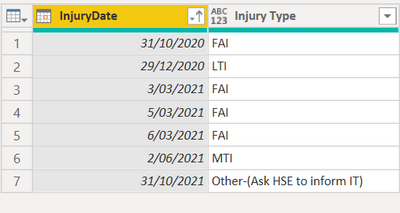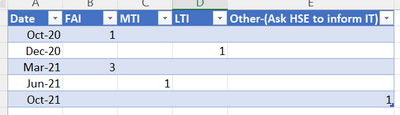FabCon is coming to Atlanta
Join us at FabCon Atlanta from March 16 - 20, 2026, for the ultimate Fabric, Power BI, AI and SQL community-led event. Save $200 with code FABCOMM.
Register now!- Power BI forums
- Get Help with Power BI
- Desktop
- Service
- Report Server
- Power Query
- Mobile Apps
- Developer
- DAX Commands and Tips
- Custom Visuals Development Discussion
- Health and Life Sciences
- Power BI Spanish forums
- Translated Spanish Desktop
- Training and Consulting
- Instructor Led Training
- Dashboard in a Day for Women, by Women
- Galleries
- Data Stories Gallery
- Themes Gallery
- Contests Gallery
- QuickViz Gallery
- Quick Measures Gallery
- Visual Calculations Gallery
- Notebook Gallery
- Translytical Task Flow Gallery
- TMDL Gallery
- R Script Showcase
- Webinars and Video Gallery
- Ideas
- Custom Visuals Ideas (read-only)
- Issues
- Issues
- Events
- Upcoming Events
Get Fabric Certified for FREE during Fabric Data Days. Don't miss your chance! Request now
- Power BI forums
- Forums
- Get Help with Power BI
- Desktop
- Re: Count Values from one table using based on mon...
- Subscribe to RSS Feed
- Mark Topic as New
- Mark Topic as Read
- Float this Topic for Current User
- Bookmark
- Subscribe
- Printer Friendly Page
- Mark as New
- Bookmark
- Subscribe
- Mute
- Subscribe to RSS Feed
- Permalink
- Report Inappropriate Content
Count Values from one table using based on month and year and add to another table (Pbix included)
Hi,
I have a bit of incident data coming from a sharepoint list, every row contains a date of incident and incident type which is a choice field.
Here is a sample of my data
So i need to count the amount of incidents every month and display them in a datamatrix like the following excel image below, i understand i can use a datamatrix and use the totals however i dont want that i need to create a new table that counts these values and displays them in the following way for futher analysis.
Here is my pbix file
https://1drv.ms/u/s!As_sc_x3g6_qkGn9-_Z88kpGqr3P
Any help would be appreciated.
Solved! Go to Solution.
- Mark as New
- Bookmark
- Subscribe
- Mute
- Subscribe to RSS Feed
- Permalink
- Report Inappropriate Content
Power Query:
Add a column for 1st day of the month (can do this from the interface->Select date column, go to Add Column-> From Date and Time on the ribbon)
Remove the original date column.
Group By StartOfMonth and Incident using Count Rows as aggregation.
This gives a 3 column table which is pretty good for storage and analysis.
If you want a table as shown, then Pivot the IncidentType column
- Mark as New
- Bookmark
- Subscribe
- Mute
- Subscribe to RSS Feed
- Permalink
- Report Inappropriate Content
Hi @PowerBiNoob37 ,
Whether the advice given by @HotChilli has solved your confusion, if the problem has been solved you can mark the reply for the standard answer to help the other members find it more quickly. If not, please point it out.
Looking forward to your feedback.
Best Regards,
Henry
- Mark as New
- Bookmark
- Subscribe
- Mute
- Subscribe to RSS Feed
- Permalink
- Report Inappropriate Content
Power Query:
Add a column for 1st day of the month (can do this from the interface->Select date column, go to Add Column-> From Date and Time on the ribbon)
Remove the original date column.
Group By StartOfMonth and Incident using Count Rows as aggregation.
This gives a 3 column table which is pretty good for storage and analysis.
If you want a table as shown, then Pivot the IncidentType column
- Mark as New
- Bookmark
- Subscribe
- Mute
- Subscribe to RSS Feed
- Permalink
- Report Inappropriate Content
@HotChilli wrote:Power Query:
Add a column for 1st day of the month (can do this from the interface->Select date column, go to Add Column-> From Date and Time on the ribbon)
Remove the original date column.
Group By StartOfMonth and Incident using Count Rows as aggregation.
This gives a 3 column table which is pretty good for storage and analysis.
If you want a table as shown, then Pivot the IncidentType column
Thanks,
I didnt check my emails all day and so i didnt see your response and only came back here to post my answer, ill give you the solutions, because your right that would have been correct. But heres what i did to get the same results
I created a simple distinct measure in DAX
TotalInjuries = DISTINCTCOUNT(InjuriesTable[Injury Type])
and then created a table referencing the measure and using several if statments to group it by, it then created a table like i wanted and referenced the date as i set up a one to many relationship.
IncidentTotalTable = ADDCOLUMNS(IncidentTable, "Date", DATEVALUE(IncidentTable[InjuryDate]), "FAI" , IF( [Injury Type] = "FAI", [TotalInjuries] ), "MTI" , IF([Injury Type] = "MTI", [TotalInjuries]), "LTI" , IF([Injury Type] = "LTI", [TotalInjuries]))
I like your way better, except i would have had to create another table.
Helpful resources

Power BI Monthly Update - November 2025
Check out the November 2025 Power BI update to learn about new features.

Fabric Data Days
Advance your Data & AI career with 50 days of live learning, contests, hands-on challenges, study groups & certifications and more!