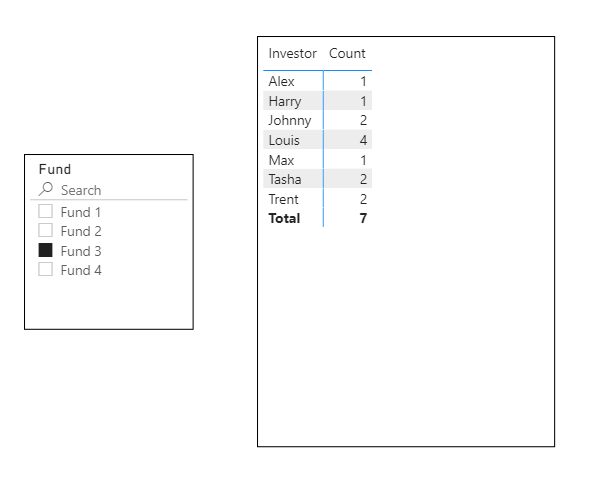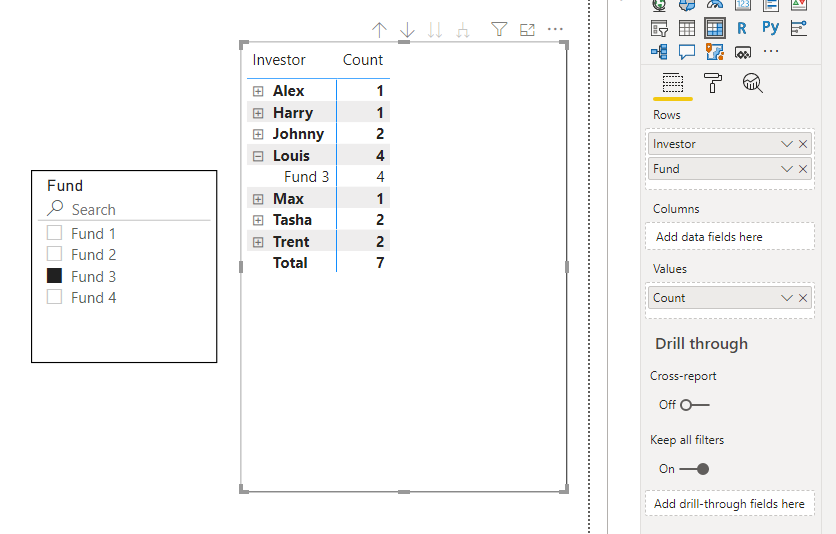FabCon is coming to Atlanta
Join us at FabCon Atlanta from March 16 - 20, 2026, for the ultimate Fabric, Power BI, AI and SQL community-led event. Save $200 with code FABCOMM.
Register now!- Power BI forums
- Get Help with Power BI
- Desktop
- Service
- Report Server
- Power Query
- Mobile Apps
- Developer
- DAX Commands and Tips
- Custom Visuals Development Discussion
- Health and Life Sciences
- Power BI Spanish forums
- Translated Spanish Desktop
- Training and Consulting
- Instructor Led Training
- Dashboard in a Day for Women, by Women
- Galleries
- Data Stories Gallery
- Themes Gallery
- Contests Gallery
- QuickViz Gallery
- Quick Measures Gallery
- Visual Calculations Gallery
- Notebook Gallery
- Translytical Task Flow Gallery
- TMDL Gallery
- R Script Showcase
- Webinars and Video Gallery
- Ideas
- Custom Visuals Ideas (read-only)
- Issues
- Issues
- Events
- Upcoming Events
Vote for your favorite vizzies from the Power BI Dataviz World Championship submissions. Vote now!
- Power BI forums
- Forums
- Get Help with Power BI
- Desktop
- Re: Count Problem
- Subscribe to RSS Feed
- Mark Topic as New
- Mark Topic as Read
- Float this Topic for Current User
- Bookmark
- Subscribe
- Printer Friendly Page
- Mark as New
- Bookmark
- Subscribe
- Mute
- Subscribe to RSS Feed
- Permalink
- Report Inappropriate Content
Count Problem
Hi,
This problem might not be possible to resolve, but I would really appreciate any help I can get.
Here is a sample dataset:
My goal is to compare a single fund's investors to all the rest of the investors. If I select one of the funds, I want to see if that fund's investors match up with any other investors in other funds. So, I made a count formula to show how many times each investor shows up in all funds regardless if I use a slicer to affect the table. Here is the formula:
Count =
IF (
ISINSCOPE ( 'Table'[Investor] ),
CALCULATE (
DISTINCTCOUNT ( 'Table'[Fund] ),
ALL ( 'Table'[Fund] )
),
CALCULATE (
COUNT ( 'Table'[Fund] )
)
)
I now have the following:
And, I am able to use the slicer to show only a certain fund's investors, while still showing the count for each investor:
But, my problem is I need to see what fund each investor is in. When I add the fund level to the matrix, it does not show me all of the funds:
In this picture above, I want it to show me that "Louis" is in Fund 1, 2, 3, and 4. But instead, it only shows me fund 3.
I have been trying to solve this for so long, but I can not figure out how. Any help would be greatly appreciated.
Thank you in advance!
Solved! Go to Solution.
- Mark as New
- Bookmark
- Subscribe
- Mute
- Subscribe to RSS Feed
- Permalink
- Report Inappropriate Content
Hi @Anonymous
Alexander76877's way is good. I bulid a new table to make a slicer as well, you may try my way.
I build a table like yours to have a test.
Build a Slicer Table with distinct values in Fund Column.
Slicer = DISTINCT('Table'[Fund])
Then build a Slicer.
I build a measure to achieve your goal.
Count =
VAR _Funds =
VALUES ( 'Slicer'[Fund] )
VAR _Investorsselected =
CALCULATETABLE ( VALUES ( 'Table'[Investor] ), 'Table'[Fund] IN _Funds )
VAR _True =
CALCULATE ( DISTINCTCOUNT ( 'Table'[Fund] ) )
VAR _False =
CALCULATE (
COUNT ( 'Table'[Fund] ),
FILTER ( 'Table', 'Table'[Fund] IN _Funds )
)
RETURN
IF (
ISINSCOPE ( 'Table'[Investor] )
&& MAX ( 'Table'[Investor] ) IN _Investorsselected,
_True,
_False
)
Result:
You can download the pbix file from this link: Count Problem
Best Regards,
Rico Zhou
If this post helps, then please consider Accept it as the solution to help the other members find it more quickly.
- Mark as New
- Bookmark
- Subscribe
- Mute
- Subscribe to RSS Feed
- Permalink
- Report Inappropriate Content
Hi @Anonymous
Alexander76877's way is good. I bulid a new table to make a slicer as well, you may try my way.
I build a table like yours to have a test.
Build a Slicer Table with distinct values in Fund Column.
Slicer = DISTINCT('Table'[Fund])
Then build a Slicer.
I build a measure to achieve your goal.
Count =
VAR _Funds =
VALUES ( 'Slicer'[Fund] )
VAR _Investorsselected =
CALCULATETABLE ( VALUES ( 'Table'[Investor] ), 'Table'[Fund] IN _Funds )
VAR _True =
CALCULATE ( DISTINCTCOUNT ( 'Table'[Fund] ) )
VAR _False =
CALCULATE (
COUNT ( 'Table'[Fund] ),
FILTER ( 'Table', 'Table'[Fund] IN _Funds )
)
RETURN
IF (
ISINSCOPE ( 'Table'[Investor] )
&& MAX ( 'Table'[Investor] ) IN _Investorsselected,
_True,
_False
)
Result:
You can download the pbix file from this link: Count Problem
Best Regards,
Rico Zhou
If this post helps, then please consider Accept it as the solution to help the other members find it more quickly.
- Mark as New
- Bookmark
- Subscribe
- Mute
- Subscribe to RSS Feed
- Permalink
- Report Inappropriate Content
Thank you @Anonymous !
This worked as well.
- Mark as New
- Bookmark
- Subscribe
- Mute
- Subscribe to RSS Feed
- Permalink
- Report Inappropriate Content
Hi @Anonymous
Could you tell me if your problem has been solved? If it is, kindly Accept it as the solution. More people will benefit from it. Or you are still confused about it, please provide me with more details about your problem or share me with your pbix file from your onedrive business.
Best Regards,
Rico Zhou
- Mark as New
- Bookmark
- Subscribe
- Mute
- Subscribe to RSS Feed
- Permalink
- Report Inappropriate Content
Hi, your problem does have a solution 🙂
You must not use your original fund table for the slicer. Instead, create a new, independant table (not related in the model)
It is a simple table with one column and 3 rows let´s say. If you now create a slicer based on this table, you can select a single fund but this will - of course - not affect the other table in any way.
Now you need to create a measure that takes into account what you selected in the slicer table:

- Mark as New
- Bookmark
- Subscribe
- Mute
- Subscribe to RSS Feed
- Permalink
- Report Inappropriate Content
Hi @Anonymous ,
I am having problems with the measure. It wont let me put RETURN after VALUES(Funds[Fund]).
- Mark as New
- Bookmark
- Subscribe
- Mute
- Subscribe to RSS Feed
- Permalink
- Report Inappropriate Content
Hi, the complete code for the measure is
Count =
VAR _funds = VALUES(Funds[Fund])
RETURN CALCULATE(COUNT('Table'[Fund]), 'Table'[Fund] IN _funds) and there´s a space between "VAR" and "_funds".
So the code starts with "Count", not with "VAR".
I use the underscore to name local variables. Just copy paste the whole code.
Alexander
- Mark as New
- Bookmark
- Subscribe
- Mute
- Subscribe to RSS Feed
- Permalink
- Report Inappropriate Content
Hi @Anonymous ,
That is still not working.
Here is the code:
And here is the result:
It works when you drop the names down, but the count is wrong:
- Mark as New
- Bookmark
- Subscribe
- Mute
- Subscribe to RSS Feed
- Permalink
- Report Inappropriate Content
Try (the whole thing is the formula):
----------------------
)

Helpful resources

Power BI Dataviz World Championships
Vote for your favorite vizzies from the Power BI World Championship submissions!

Join our Community Sticker Challenge 2026
If you love stickers, then you will definitely want to check out our Community Sticker Challenge!

Power BI Monthly Update - January 2026
Check out the January 2026 Power BI update to learn about new features.

| User | Count |
|---|---|
| 65 | |
| 52 | |
| 44 | |
| 23 | |
| 21 |
| User | Count |
|---|---|
| 141 | |
| 114 | |
| 50 | |
| 37 | |
| 30 |