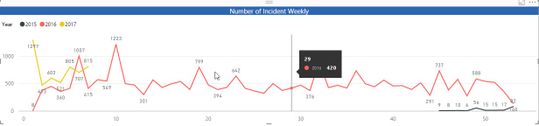New Offer! Become a Certified Fabric Data Engineer
Check your eligibility for this 50% exam voucher offer and join us for free live learning sessions to get prepared for Exam DP-700.
Get Started- Power BI forums
- Get Help with Power BI
- Desktop
- Service
- Report Server
- Power Query
- Mobile Apps
- Developer
- DAX Commands and Tips
- Custom Visuals Development Discussion
- Health and Life Sciences
- Power BI Spanish forums
- Translated Spanish Desktop
- Training and Consulting
- Instructor Led Training
- Dashboard in a Day for Women, by Women
- Galleries
- Community Connections & How-To Videos
- COVID-19 Data Stories Gallery
- Themes Gallery
- Data Stories Gallery
- R Script Showcase
- Webinars and Video Gallery
- Quick Measures Gallery
- 2021 MSBizAppsSummit Gallery
- 2020 MSBizAppsSummit Gallery
- 2019 MSBizAppsSummit Gallery
- Events
- Ideas
- Custom Visuals Ideas
- Issues
- Issues
- Events
- Upcoming Events
Don't miss out! 2025 Microsoft Fabric Community Conference, March 31 - April 2, Las Vegas, Nevada. Use code MSCUST for a $150 discount. Prices go up February 11th. Register now.
- Power BI forums
- Forums
- Get Help with Power BI
- Desktop
- Count Open Incidents Weekly
- Subscribe to RSS Feed
- Mark Topic as New
- Mark Topic as Read
- Float this Topic for Current User
- Bookmark
- Subscribe
- Printer Friendly Page
- Mark as New
- Bookmark
- Subscribe
- Mute
- Subscribe to RSS Feed
- Permalink
- Report Inappropriate Content
Count Open Incidents Weekly
Hi Guys!
I'm trying to create some DAX to solve this problem, because I can't do this using my database.
Here is the thing!
I want to create a chart that shows me all the Open Incidents Weekly.
My source look like this
| Submit Date | Resolved Date/Time |
| 01/01/2017 | 02/01/2017 |
| 02/01/2017 | 05/01/2017 |
| 03/01/2017 | |
| 04/01/2017 | |
| 05/01/2017 | |
| 06/01/2017 | 07/01/2017 |
| 07/01/2017 | 09/01/2017 |
| 08/01/2017 | 20/01/2017 |
| 09/01/2017 | 20/01/2017 |
| 10/01/2017 | 20/01/2017 |
| 11/01/2017 |
The output should be like this \/
| Year | Month | Week | Number of Open Incidents |
| 2017 | 1 | 1 | 3 |
| 2017 | 1 | 2 | 4 |
| 2017 | 1 | 3 | 0 |
| 2017 | 1 | 4 | 0 |
| 2017 | 1 | 5 | 0 |
As you can see I'm using the last week day to count the Open Incident.
To do that in the database i used this formula below \/
((datediff(day, [Submit Date], [CalendarDate]) >= 0) AND ((datediff(day, [Resolved-Date/Time], [CalendarDate]) <= 0) OR ([Resolved-Date/Time] is null)))
The chart should be like this \/
Thank you very much!
Solved! Go to Solution.
- Mark as New
- Bookmark
- Subscribe
- Mute
- Subscribe to RSS Feed
- Permalink
- Report Inappropriate Content
Hi @dcs136,
From your description, the logic is to count the incident which is opened in a specific week but isn't closed in this week, right?
If that is a case, you can create a measure like below:
Measure 2 =
VAR m =
CALCULATE ( MIN ( 'Date'[Date] ), ALLEXCEPT ( 'Date', 'Date'[WeekNum] ) )
VAR MX =
CALCULATE ( MAX ( 'Date'[Date] ), ALLEXCEPT ( 'Date', 'Date'[WeekNum] ) )
RETURN
CALCULATE (
COUNTROWS ( Table3 ),
FILTER (
'Table3',
AND (
'Table3'[Submit Date] >= m
&& Table3[Submit Date] <= MX,
'Table3'[Resolved Date/Time] > MX
|| Table3[Resolved Date/Time] = BLANK ()
)
)
)
Best Regards,
Qiuyun Yu
If this post helps, then please consider Accept it as the solution to help the other members find it more quickly.
- Mark as New
- Bookmark
- Subscribe
- Mute
- Subscribe to RSS Feed
- Permalink
- Report Inappropriate Content
Hi @dcs136,
From your description, the logic is to count the incident which is opened in a specific week but isn't closed in this week, right?
If that is a case, you can create a measure like below:
Measure 2 =
VAR m =
CALCULATE ( MIN ( 'Date'[Date] ), ALLEXCEPT ( 'Date', 'Date'[WeekNum] ) )
VAR MX =
CALCULATE ( MAX ( 'Date'[Date] ), ALLEXCEPT ( 'Date', 'Date'[WeekNum] ) )
RETURN
CALCULATE (
COUNTROWS ( Table3 ),
FILTER (
'Table3',
AND (
'Table3'[Submit Date] >= m
&& Table3[Submit Date] <= MX,
'Table3'[Resolved Date/Time] > MX
|| Table3[Resolved Date/Time] = BLANK ()
)
)
)
Best Regards,
Qiuyun Yu
If this post helps, then please consider Accept it as the solution to help the other members find it more quickly.
Helpful resources
| User | Count |
|---|---|
| 117 | |
| 73 | |
| 58 | |
| 49 | |
| 48 |
| User | Count |
|---|---|
| 171 | |
| 122 | |
| 60 | |
| 59 | |
| 56 |