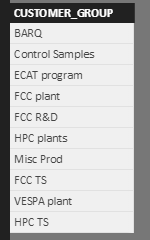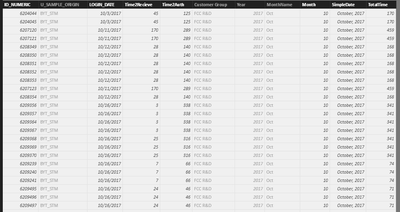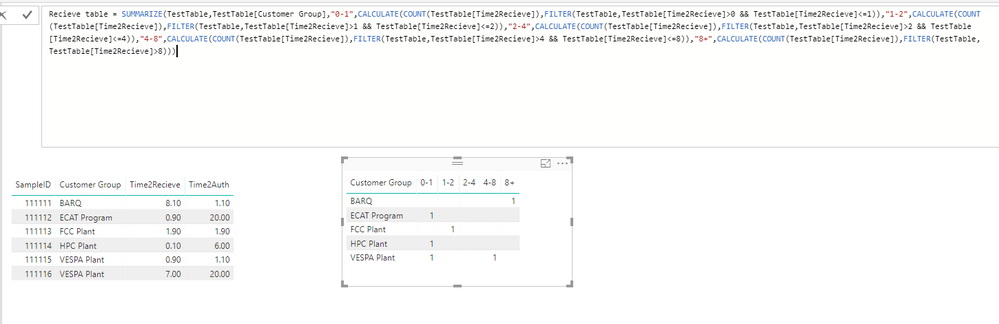Join us at FabCon Vienna from September 15-18, 2025
The ultimate Fabric, Power BI, SQL, and AI community-led learning event. Save €200 with code FABCOMM.
Get registered- Power BI forums
- Get Help with Power BI
- Desktop
- Service
- Report Server
- Power Query
- Mobile Apps
- Developer
- DAX Commands and Tips
- Custom Visuals Development Discussion
- Health and Life Sciences
- Power BI Spanish forums
- Translated Spanish Desktop
- Training and Consulting
- Instructor Led Training
- Dashboard in a Day for Women, by Women
- Galleries
- Data Stories Gallery
- Themes Gallery
- Contests Gallery
- Quick Measures Gallery
- Notebook Gallery
- Translytical Task Flow Gallery
- TMDL Gallery
- R Script Showcase
- Webinars and Video Gallery
- Ideas
- Custom Visuals Ideas (read-only)
- Issues
- Issues
- Events
- Upcoming Events
Enhance your career with this limited time 50% discount on Fabric and Power BI exams. Ends September 15. Request your voucher.
- Power BI forums
- Forums
- Get Help with Power BI
- Desktop
- Count Number of Values of a Group within a certain...
- Subscribe to RSS Feed
- Mark Topic as New
- Mark Topic as Read
- Float this Topic for Current User
- Bookmark
- Subscribe
- Printer Friendly Page
- Mark as New
- Bookmark
- Subscribe
- Mute
- Subscribe to RSS Feed
- Permalink
- Report Inappropriate Content
Count Number of Values of a Group within a certain Range
Hi I am having trouble writing an elegant DAX code to do what I want.
I have a list of customer groups. I want to count the number of times they have a value(s) (Time2Auth/Time2Recieve/TotalTime) within set ranges (0-1, 1-2, 2-4, 4-8, and 8+), all in a new table.
I know I can just add extra columns with 1/0 to identify if they fall into each group, but I'm looking to learn how to better use DAX.
Final Product Example:
| Customer Group | 0-1 | 1-2 | 2-4 | 4-8 | 8+ |
| BARQ | 10 | 20 | 24 | 13 | 1 |
| Control Samples | 40 | 13 | 0 | 0 | 0 |
| ECAT Program | 0 | 2 | 50 | 75 | 200 |
| FCC Plant | 46 | 22 | 1 | 0 | 0 |
Solved! Go to Solution.
- Mark as New
- Bookmark
- Subscribe
- Mute
- Subscribe to RSS Feed
- Permalink
- Report Inappropriate Content
Hi @YupeiChen,
Check this:
New calculated table with SUMMARIZE():
Recieve table =
SUMMARIZE (
TestTable,
TestTable[Customer Group],
"0-1", CALCULATE (
COUNT ( TestTable[Time2Recieve] ),
FILTER (
TestTable,
TestTable[Time2Recieve] > 0
&& TestTable[Time2Recieve] <= 1
)
),
"1-2", CALCULATE (
COUNT ( TestTable[Time2Recieve] ),
FILTER (
TestTable,
TestTable[Time2Recieve] > 1
&& TestTable[Time2Recieve] <= 2
)
),
"2-4", CALCULATE (
COUNT ( TestTable[Time2Recieve] ),
FILTER (
TestTable,
TestTable[Time2Recieve] > 2
&& TestTable[Time2Recieve] <= 4
)
),
"4-8", CALCULATE (
COUNT ( TestTable[Time2Recieve] ),
FILTER (
TestTable,
TestTable[Time2Recieve] > 4
&& TestTable[Time2Recieve] <= 8
)
),
"8+", CALCULATE (
COUNT ( TestTable[Time2Recieve] ),
FILTER ( TestTable, TestTable[Time2Recieve] > 8 )
)
)
Same to authorize table.
Thanks,
Xi Jin.
- Mark as New
- Bookmark
- Subscribe
- Mute
- Subscribe to RSS Feed
- Permalink
- Report Inappropriate Content
Hi all,
Is there any way to then plot the result? I was trying to do it, but then I wanted to visualize the data then in a histogram fashion, but as we are creating different columns, it is not allowed.
Thanks for any input 🙂
- Mark as New
- Bookmark
- Subscribe
- Mute
- Subscribe to RSS Feed
- Permalink
- Report Inappropriate Content
Hi @YupeiChen,
=> I want to count the number of times they have a value(s) (Time2Auth/Time2Recieve/TotalTime) within set ranges (0-1, 1-2, 2-4, 4-8, and 8+), all in a new table.
What's the logic to define the ranges? For example, let's see customer group is BARQ. Why 10 is under the range 0-1 and 13 is under 4-8 and so on? What are these logic?
Could you please share us some sample data which we can copy and paste directly? And its corresponding expected result. So that we can get a right direction and make some proper tests. With current information, it is hard for us to understand your requirement.
Thanks,
Xi Jin.
- Mark as New
- Bookmark
- Subscribe
- Mute
- Subscribe to RSS Feed
- Permalink
- Report Inappropriate Content
I will make up some sample data for now, and will supplement with actual data when I return to work.
Time2Recieve is calculated by recieved timestamp - login timestamp (not shown).
Time2Auth is calculated by authorized timestamp - recieved timestamp (not shown).
Essentially we are trying to track how long it takes a plant operator to bring the lab a sample (Time2Recieve), and then how long it takes the lab technicians to run the sample (Time2Auth).
For 0-1, logic is 0<Time<=1
For 1-2, logic is 1<Time<=2
For 2-4, logic is 2<Time<=4
For 4-8, logic is 4<Time<=8
For 8+, logic is 8<Time
Sample Input Data:
| SampleID | Customer Group | Time2Recieve | Time2Auth |
| 111111 | BARQ | 8.1 | 1.1 |
| 111112 | ECAT Program | 0.9 | 20 |
| 111113 | FCC Plant | 1.9 | 1.9 |
| 111114 | HPC Plant | 0.1 | 6 |
| 111115 | VESPA Plant | 0.9 | 1.1 |
| 111116 | VESPA Plant | 7 | 20 |
Sample Table to track how long it takes to recieve samples from customer groups, based on above data
| Customer Group | 0-1 | 1-2 | 2-4 | 4-8 | 8+ |
| BARQ | 1 | ||||
| ECAT | 1 | ||||
| FCC Plant | 1 | ||||
| HPC Plant | 1 | ||||
| VESPA Plant | 1 | 1 |
Sample Table to track how long it takes to authorize samples from customer groups, based on above data
| Customer Group | 0-1 | 1-2 | 2-4 | 4-8 | 8+ |
| BARQ | 1 | ||||
| ECAT | 1 | ||||
| FCC Plant | 1 | ||||
| HPC Plant | 1 | ||||
| VESPA Plant | 1 | 1 |
- Mark as New
- Bookmark
- Subscribe
- Mute
- Subscribe to RSS Feed
- Permalink
- Report Inappropriate Content
Hi @YupeiChen,
Check this:
New calculated table with SUMMARIZE():
Recieve table =
SUMMARIZE (
TestTable,
TestTable[Customer Group],
"0-1", CALCULATE (
COUNT ( TestTable[Time2Recieve] ),
FILTER (
TestTable,
TestTable[Time2Recieve] > 0
&& TestTable[Time2Recieve] <= 1
)
),
"1-2", CALCULATE (
COUNT ( TestTable[Time2Recieve] ),
FILTER (
TestTable,
TestTable[Time2Recieve] > 1
&& TestTable[Time2Recieve] <= 2
)
),
"2-4", CALCULATE (
COUNT ( TestTable[Time2Recieve] ),
FILTER (
TestTable,
TestTable[Time2Recieve] > 2
&& TestTable[Time2Recieve] <= 4
)
),
"4-8", CALCULATE (
COUNT ( TestTable[Time2Recieve] ),
FILTER (
TestTable,
TestTable[Time2Recieve] > 4
&& TestTable[Time2Recieve] <= 8
)
),
"8+", CALCULATE (
COUNT ( TestTable[Time2Recieve] ),
FILTER ( TestTable, TestTable[Time2Recieve] > 8 )
)
)
Same to authorize table.
Thanks,
Xi Jin.
- Mark as New
- Bookmark
- Subscribe
- Mute
- Subscribe to RSS Feed
- Permalink
- Report Inappropriate Content
I have got a similar case but my
COUNT ( TestTable[Time2Recieve] )
TestTable[Time2Receive]) is a measure not a column so is this possible i can make count of values of measure and put them in a range table?
- Mark as New
- Bookmark
- Subscribe
- Mute
- Subscribe to RSS Feed
- Permalink
- Report Inappropriate Content
Brilliant!
Thank you very much, looking at the way you organize the code was very informative!
I was previously aware of calculate, count, filter, and how to make a table with columns, but could not put it all together correctly with syntax.
Helpful resources
| User | Count |
|---|---|
| 69 | |
| 64 | |
| 62 | |
| 55 | |
| 28 |
| User | Count |
|---|---|
| 112 | |
| 81 | |
| 65 | |
| 48 | |
| 38 |