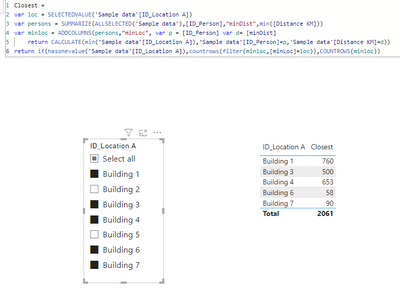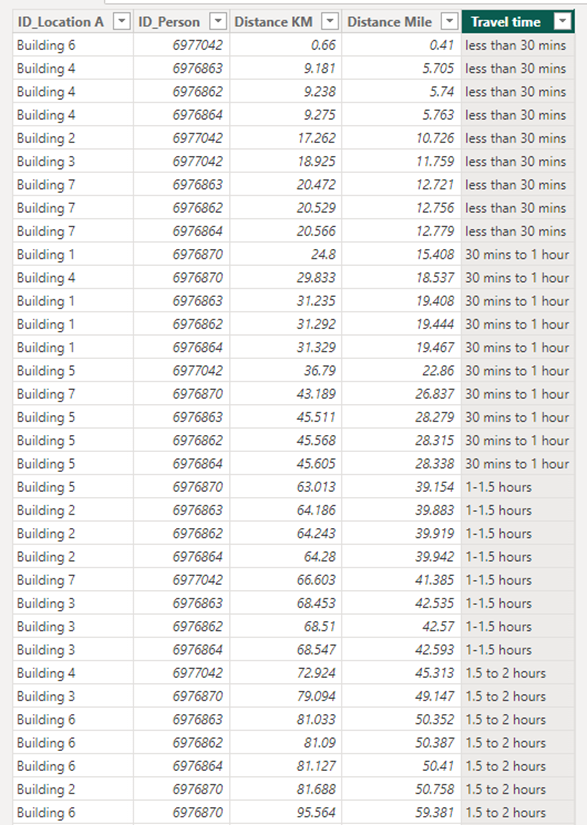FabCon is coming to Atlanta
Join us at FabCon Atlanta from March 16 - 20, 2026, for the ultimate Fabric, Power BI, AI and SQL community-led event. Save $200 with code FABCOMM.
Register now!- Power BI forums
- Get Help with Power BI
- Desktop
- Service
- Report Server
- Power Query
- Mobile Apps
- Developer
- DAX Commands and Tips
- Custom Visuals Development Discussion
- Health and Life Sciences
- Power BI Spanish forums
- Translated Spanish Desktop
- Training and Consulting
- Instructor Led Training
- Dashboard in a Day for Women, by Women
- Galleries
- Data Stories Gallery
- Themes Gallery
- Contests Gallery
- QuickViz Gallery
- Quick Measures Gallery
- Visual Calculations Gallery
- Notebook Gallery
- Translytical Task Flow Gallery
- TMDL Gallery
- R Script Showcase
- Webinars and Video Gallery
- Ideas
- Custom Visuals Ideas (read-only)
- Issues
- Issues
- Events
- Upcoming Events
The Power BI Data Visualization World Championships is back! Get ahead of the game and start preparing now! Learn more
- Power BI forums
- Forums
- Get Help with Power BI
- Desktop
- Re: Count IDs by minimum value for the category - ...
- Subscribe to RSS Feed
- Mark Topic as New
- Mark Topic as Read
- Float this Topic for Current User
- Bookmark
- Subscribe
- Printer Friendly Page
- Mark as New
- Bookmark
- Subscribe
- Mute
- Subscribe to RSS Feed
- Permalink
- Report Inappropriate Content
Count IDs by minimum value for the category - must be dynamic!
Riddle me this!
I am trying to count the number of people by their closest building - so distinct count of people is 2,061, distinct count of buildings is 7. I have mapped the distance of every person to each building by KM and Miles (file contains 14,427 rows). I need to be able to see the number of people by their closest building - but this needs to be a dynamic measure as I want to be able to unselect a building and have it recalculate all people to their next nearest building.
So I want to be able to count the total number of people by their closest building in a bar chart.
Eg Person 1 closest building is A, then A is removed from the filter, so their next closest is E and they will be counted with that building, then if E is removed theyll go to D etc etc.
Any ideas of how to do this in a measure? @Greg_Deckler can you help?
@GuyInACube any ideas for this problem?
Link to PBIX download here
Number of people per building.pbix
Solved! Go to Solution.
- Mark as New
- Bookmark
- Subscribe
- Mute
- Subscribe to RSS Feed
- Permalink
- Report Inappropriate Content
- Mark as New
- Bookmark
- Subscribe
- Mute
- Subscribe to RSS Feed
- Permalink
- Report Inappropriate Content
- Mark as New
- Bookmark
- Subscribe
- Mute
- Subscribe to RSS Feed
- Permalink
- Report Inappropriate Content
Hello Ibendlin, thanks so much for your help, I am wondering if you can assist again please?
I have added in a new column for travel time in to the table,
(Less than 30 mins, 30mins -1 hour, 1-1.5 hours, 1.5-2 hours, more than 2 hours).
this is for each row, each person distince to building and travel time.
How can I adjust the code so that I can dynamically show the number of persons by their travel time?
They still need to have been sorted by their closest building.... 🤔
Thanks 🤞
- Mark as New
- Bookmark
- Subscribe
- Mute
- Subscribe to RSS Feed
- Permalink
- Report Inappropriate Content
You can adjust the DAX to swap out the distance for the time - after you put the time column into a usable (countable) format. Right now it is an inconsistent, unusable mess.
- Mark as New
- Bookmark
- Subscribe
- Mute
- Subscribe to RSS Feed
- Permalink
- Report Inappropriate Content
Thank you! This is exactly what I needed! 🎉
Helpful resources

Power BI Dataviz World Championships
The Power BI Data Visualization World Championships is back! Get ahead of the game and start preparing now!

| User | Count |
|---|---|
| 39 | |
| 38 | |
| 36 | |
| 28 | |
| 28 |
| User | Count |
|---|---|
| 124 | |
| 88 | |
| 74 | |
| 66 | |
| 65 |