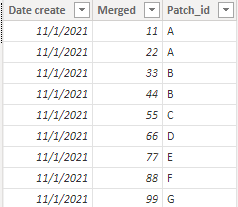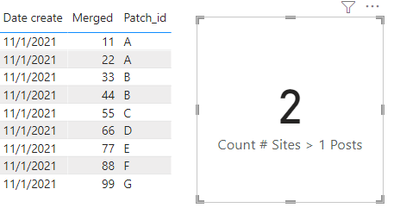FabCon is coming to Atlanta
Join us at FabCon Atlanta from March 16 - 20, 2026, for the ultimate Fabric, Power BI, AI and SQL community-led event. Save $200 with code FABCOMM.
Register now!- Power BI forums
- Get Help with Power BI
- Desktop
- Service
- Report Server
- Power Query
- Mobile Apps
- Developer
- DAX Commands and Tips
- Custom Visuals Development Discussion
- Health and Life Sciences
- Power BI Spanish forums
- Translated Spanish Desktop
- Training and Consulting
- Instructor Led Training
- Dashboard in a Day for Women, by Women
- Galleries
- Data Stories Gallery
- Themes Gallery
- Contests Gallery
- QuickViz Gallery
- Quick Measures Gallery
- Visual Calculations Gallery
- Notebook Gallery
- Translytical Task Flow Gallery
- TMDL Gallery
- R Script Showcase
- Webinars and Video Gallery
- Ideas
- Custom Visuals Ideas (read-only)
- Issues
- Issues
- Events
- Upcoming Events
The Power BI Data Visualization World Championships is back! Get ahead of the game and start preparing now! Learn more
- Power BI forums
- Forums
- Get Help with Power BI
- Desktop
- Count Frequency of measure over X on large table
- Subscribe to RSS Feed
- Mark Topic as New
- Mark Topic as Read
- Float this Topic for Current User
- Bookmark
- Subscribe
- Printer Friendly Page
- Mark as New
- Bookmark
- Subscribe
- Mute
- Subscribe to RSS Feed
- Permalink
- Report Inappropriate Content
Count Frequency of measure over X on large table
I am trying to assess how many patch news sites get over 1000 posts a year (based on date post created). I'm dealing with a 100m row table.
Can anyone see obvious reasons why the following fails to filter on _Threshold?
Count # Sites > 1000 Posts =
VAR _Threshold = 1000
VAR _Measure =
CALCULATE(
COUNTAX(
KEEPFILTERS(VALUES(AllContent[patch_id])),
[#Posts|Distinct]>_Threshold),
USERELATIONSHIP(DimDate[Date], AllContent[date_create]))
RETURN
_Measure
I am trying to avoid a more memory "expensive" virtual table measure such as the following, which takes so much memory I can't even tell if it works (but should).
Count # Sites > 1000 Posts =
VAR _Threshold = 1000
VAR _MyTable =
SUMMARIZE(AllContent, AllContent[patch_id], "@Posts", if( [#Posts|Distinct]>_Threshold,1,0 ))
RETURN
COUNTX(_mytable, [@Posts])
Solved! Go to Solution.
- Mark as New
- Bookmark
- Subscribe
- Mute
- Subscribe to RSS Feed
- Permalink
- Report Inappropriate Content
Hi @charleshale ,
According to your description, I create a sample.
If I set the threshold is 1, the expected result will be 2(A and B).
Here's my measure formula.
Count # Sites > 1 Posts =
VAR _Threshold = 1
VAR _COUNT =
CALCULATE (
DISTINCTCOUNT ( 'Table'[Patch_id] ),
FILTER (
'Table',
CALCULATE (
COUNT ( 'Table'[Merged] ),
ALLEXCEPT ( 'Table', 'Table'[Patch_id] )
) > _Threshold
)
)
RETURN
_COUNT
Get the expected result.
I attach my sample below for reference.
Best Regards,
Community Support Team _ kalyj
If this post helps, then please consider Accept it as the solution to help the other members find it more quickly.
- Mark as New
- Bookmark
- Subscribe
- Mute
- Subscribe to RSS Feed
- Permalink
- Report Inappropriate Content
Hi there. Thank you for the solution. I have edited slightly and have the following two alternate formulations that work. The following is the fastest on my giant table.
Count # Sites 2 =
VAR _Threshold = 98
VAR _MyTable =
FILTER ( VALUES ( 'Table'[Patch_id] ),
CALCULATE(SUM('Table'[Merged]),ALLEXCEPT('Table','Table'[Patch_id])) > _Threshold )
-- the above CALCULATE () IS A BASIC COLUMN COUNT THAT CAN BE REPLACED BY A [measure] >_Threshold
VAR _Result =
COUNTROWS ( _MyTable )
RETURN
_Result
The following is memory intensive but perhaps the simplest code
Count # Sites 3 =
VAR _Threshold = 98
VAR _MyTable =
SUMMARIZE('Table','Table'[Patch_id],
"@Posts", If (SUM([Merged]) > _Threshold ,1,0 ))
RETURN
sumx(_MyTable, [@Posts])
These yield the expcted result of 1 (ie only 1 patch ID -- G -- has the sum of Merged > 98.
Here is the file
- Mark as New
- Bookmark
- Subscribe
- Mute
- Subscribe to RSS Feed
- Permalink
- Report Inappropriate Content
Hi @charleshale ,
According to your description, I create a sample.
If I set the threshold is 1, the expected result will be 2(A and B).
Here's my measure formula.
Count # Sites > 1 Posts =
VAR _Threshold = 1
VAR _COUNT =
CALCULATE (
DISTINCTCOUNT ( 'Table'[Patch_id] ),
FILTER (
'Table',
CALCULATE (
COUNT ( 'Table'[Merged] ),
ALLEXCEPT ( 'Table', 'Table'[Patch_id] )
) > _Threshold
)
)
RETURN
_COUNT
Get the expected result.
I attach my sample below for reference.
Best Regards,
Community Support Team _ kalyj
If this post helps, then please consider Accept it as the solution to help the other members find it more quickly.
- Mark as New
- Bookmark
- Subscribe
- Mute
- Subscribe to RSS Feed
- Permalink
- Report Inappropriate Content
Hi there. Thank you for the solution. I have edited slightly and have the following two alternate formulations that work. The following is the fastest on my giant table.
Count # Sites 2 =
VAR _Threshold = 98
VAR _MyTable =
FILTER ( VALUES ( 'Table'[Patch_id] ),
CALCULATE(SUM('Table'[Merged]),ALLEXCEPT('Table','Table'[Patch_id])) > _Threshold )
-- the above CALCULATE () IS A BASIC COLUMN COUNT THAT CAN BE REPLACED BY A [measure] >_Threshold
VAR _Result =
COUNTROWS ( _MyTable )
RETURN
_Result
The following is memory intensive but perhaps the simplest code
Count # Sites 3 =
VAR _Threshold = 98
VAR _MyTable =
SUMMARIZE('Table','Table'[Patch_id],
"@Posts", If (SUM([Merged]) > _Threshold ,1,0 ))
RETURN
sumx(_MyTable, [@Posts])
These yield the expcted result of 1 (ie only 1 patch ID -- G -- has the sum of Merged > 98.
Here is the file
- Mark as New
- Bookmark
- Subscribe
- Mute
- Subscribe to RSS Feed
- Permalink
- Report Inappropriate Content
Hi @charleshale
Check [#Posts|Distinct]>_Threshold) in your formula.
When you use VALUES and the input parameter is a column name, returns a one-column table that contains the distinct values from the specified column. yoiu used AllContent[patch_id] in the values formula and then you used the another column (I think this is the issue).
Can you share a sample of your data and the expected result in a text format?
Appreciate your Kudos!!
LinkedIn: www.linkedin.com/in/vahid-dm/
- Mark as New
- Bookmark
- Subscribe
- Mute
- Subscribe to RSS Feed
- Permalink
- Report Inappropriate Content
Thanks, @VahidDM . It's certainly something like that.
The data table looks like this, simplified: the date of the post (AllContent[date_create]), a hashed title-date-author for the unique post (AllContent[Merged]), and the numerical id representing the particular patch.com local news site (AllContent[patch_id])
In this instance, let's say I set the Threshold to >=2, the measure would return the value 1 because only one site (10997 -- which happens to be the New York City Patch) would have more than 2 posts in the timeframe specified.
The 2nd formulation I did works but it is too memory intensive. Thanks for any thoughts!!
Helpful resources

Power BI Dataviz World Championships
The Power BI Data Visualization World Championships is back! Get ahead of the game and start preparing now!

| User | Count |
|---|---|
| 40 | |
| 38 | |
| 36 | |
| 29 | |
| 28 |
| User | Count |
|---|---|
| 126 | |
| 88 | |
| 78 | |
| 66 | |
| 65 |