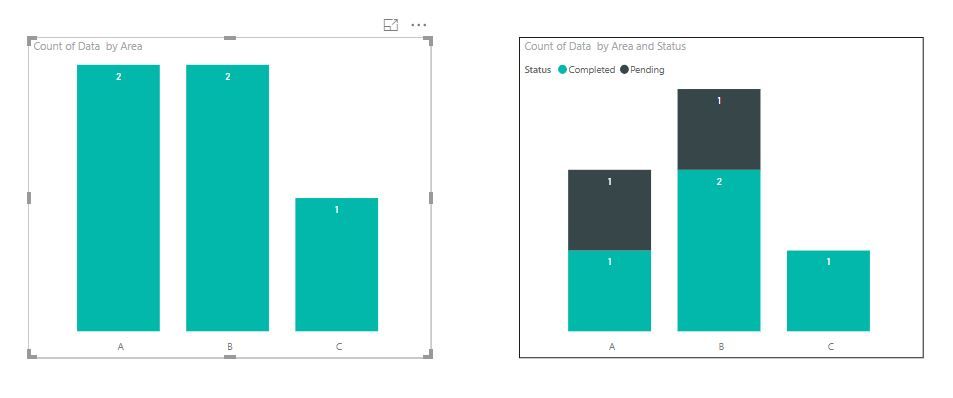Join the Fabric User Panel to shape the future of Fabric.
Share feedback directly with Fabric product managers, participate in targeted research studies and influence the Fabric roadmap.
Sign up now- Power BI forums
- Get Help with Power BI
- Desktop
- Service
- Report Server
- Power Query
- Mobile Apps
- Developer
- DAX Commands and Tips
- Custom Visuals Development Discussion
- Health and Life Sciences
- Power BI Spanish forums
- Translated Spanish Desktop
- Training and Consulting
- Instructor Led Training
- Dashboard in a Day for Women, by Women
- Galleries
- Data Stories Gallery
- Themes Gallery
- Contests Gallery
- QuickViz Gallery
- Quick Measures Gallery
- Visual Calculations Gallery
- Notebook Gallery
- Translytical Task Flow Gallery
- TMDL Gallery
- R Script Showcase
- Webinars and Video Gallery
- Ideas
- Custom Visuals Ideas (read-only)
- Issues
- Issues
- Events
- Upcoming Events
Get Fabric certified for FREE! Don't miss your chance! Learn more
- Power BI forums
- Forums
- Get Help with Power BI
- Desktop
- Count Distinct with Data Filtering
- Subscribe to RSS Feed
- Mark Topic as New
- Mark Topic as Read
- Float this Topic for Current User
- Bookmark
- Subscribe
- Printer Friendly Page
- Mark as New
- Bookmark
- Subscribe
- Mute
- Subscribe to RSS Feed
- Permalink
- Report Inappropriate Content
Count Distinct with Data Filtering
Greetings,
Guys, I have the folloiwng problem:
I have the follwoing dataset
and here is the output chart
As you notice for item "B" the count distinct without filtering the status is "2",wheres with status filtering it gives a total of "3"
what I need to do is to apply the status filter but I want to get the same total distinct number without the filter.
In other words, if the input data is available in Completed status i dont want to to be counted in Pending status.
For example in case of Area "B" in my dataset:
I have two dataset under Completed status which are 1 and 22 so distinct count should be 2 (which is correct)
now for pending status there's only one dataset which already avialabe in completed status. Hence I want the output to be zero.
Is there any way to do that in one chart??
Solved! Go to Solution.
- Mark as New
- Bookmark
- Subscribe
- Mute
- Subscribe to RSS Feed
- Permalink
- Report Inappropriate Content
Hi @AZL ,
Please download it from the attachment.
In [statusNum]>=2, "=2" means there are "Completed" and "Pending" at the same time. ">2" means there could be a third status just in case.
Best Regards,
If this post helps, then please consider Accept it as the solution to help the other members find it more quickly.
- Mark as New
- Bookmark
- Subscribe
- Mute
- Subscribe to RSS Feed
- Permalink
- Report Inappropriate Content
Hi @AZL ,
Try this measure, please.
Measure 2 = VAR hasCompletedPending = SELECTCOLUMNS ( FILTER ( SUMMARIZE ( 'Table1', Table1[Data], Table1[Status], "statusNum", CALCULATE ( COUNT ( Table1[Data] ), ALL ( Table1[Status] ) ) ), [statusNum] >= 2 ), "data", [Data] ) RETURN IF ( MIN ( Table1[Status] ) = "Pending", CALCULATE ( COUNT ( Table1[Data] ), FILTER ( Table1, NOT [Data] IN hasCompletedPending ) ), COUNT ( Table1[Data] ) )
Best Regards,
If this post helps, then please consider Accept it as the solution to help the other members find it more quickly.
- Mark as New
- Bookmark
- Subscribe
- Mute
- Subscribe to RSS Feed
- Permalink
- Report Inappropriate Content
Greetings,
I tried it and i'm getting the following error:
"A single value for column 'Status' in table 'table1' cannot be determined. This can happen when a measure formula refers to a column that contains many values without specifying an aggregation such as min, max, count, or sum to get a single result."
I'm trying to understand the script but I couldn't understand why did you use ( [statusNum]>=2),"data" )
I will appreciate it if you can attach a power bi file with the script for more explanation.
Thank you
- Mark as New
- Bookmark
- Subscribe
- Mute
- Subscribe to RSS Feed
- Permalink
- Report Inappropriate Content
Hi @AZL ,
Could you please mark the proper answers as solutions?
Best Regards,
If this post helps, then please consider Accept it as the solution to help the other members find it more quickly.
- Mark as New
- Bookmark
- Subscribe
- Mute
- Subscribe to RSS Feed
- Permalink
- Report Inappropriate Content
Sorry....I forgot to update it last time I logged in.
Thank you so much for the solution.
- Mark as New
- Bookmark
- Subscribe
- Mute
- Subscribe to RSS Feed
- Permalink
- Report Inappropriate Content
Hi @AZL ,
Please download it from the attachment.
In [statusNum]>=2, "=2" means there are "Completed" and "Pending" at the same time. ">2" means there could be a third status just in case.
Best Regards,
If this post helps, then please consider Accept it as the solution to help the other members find it more quickly.
Helpful resources

Join our Fabric User Panel
Share feedback directly with Fabric product managers, participate in targeted research studies and influence the Fabric roadmap.

| User | Count |
|---|---|
| 63 | |
| 62 | |
| 42 | |
| 19 | |
| 16 |
| User | Count |
|---|---|
| 111 | |
| 105 | |
| 36 | |
| 28 | |
| 27 |